Our Windows tools
- flatpak.opendesktop.org
- api2_kde-look_org
- pling.me
- Mycroft-Skillsx
- ubuntu-look.org
- bodhi.pling.com
- Mycroft-Appsx
- Snaps
- Youpinion
- electron-webapps.com
- OpenTV-Skills
- Zynthbox Resources
- DSP56300
- apps-bigscreen
- Mycroft-Skillsx
- Beryl-Themes
- All-Linux
- Screenshots
- Falkon
- Krunner Addons
- LibreOffice
- Compiz
- ElectronicAttack
- Bigscreen
- Books
- Videos
- Music
- Comics
- Mycroft-Skillsx
- Tutorials
- api2.kde-look.org
- Zynthian
- PatchR
- api.vlc-addons.org
- kde-look.org
- api.kde-look.org
- X-Archive
- vlc-addons.org
- Apps
- Games
- api.appimagehub.com
- AppImageHub.com
- Arch-Packages
- Debian-Packages
- OpenSuse-RPMs
- Redhat-RPMs
- Android-APKs
- OSX-Packages
- Windows-Packages
- App-Addons
- VLC-Addons
- Krita-Addons
- Opendesktop
- api.opendesktop.org
- Cinnamon
- Enlightenment
- api.gnome-look.org
- Gnome
- KDE Store
- Mate
- Trinity
- XFCE
- Window-Managers
- E-OS
- Artwork
- Cliparts
- Fonts
- ALL
- api.pling.com
- Listings
- Wallpapers
- Phones
- Distros

1
Note (24/02/2024):
-This project is now active again
-Please visit https://clearall2.github.io/SimpleFileTransferApp/ for latest updates
This small application can send and receive files between Windows computers in a network.
If you have knowledge about networking or your network has IPv6, you can even transfer over the internet (instructions below).
Features:
-Send and receive multiple files.
-Send and receive simultaneously.
-Unlimited file size.
-Support both IPv4 and IPv6.
-Support UPnP protocol.
-Integrated Chat.
-Local Peers.
Privacy policy:
-This product does not collect, save, transmit key strokes when user types in.
-This product does not access, collect, or transmit personal information (data that could be used to identify a person).
-This product does not share or transmit the data that user created by using this product.
Our suggestion for transfering files over the internet (if you don't have IPv6):
-Download and install free Radmin VPN at https://www.radmin-vpn.com
-Join/create your own network, share with friends.
-You can send/receive files now, using IP address from VPN.
If you have any question, send me an email to lkonle@proton.me
-This project is now active again
-Please visit https://clearall2.github.io/SimpleFileTransferApp/ for latest updates
This small application can send and receive files between Windows computers in a network.
If you have knowledge about networking or your network has IPv6, you can even transfer over the internet (instructions below).
Features:
-Send and receive multiple files.
-Send and receive simultaneously.
-Unlimited file size.
-Support both IPv4 and IPv6.
-Support UPnP protocol.
-Integrated Chat.
-Local Peers.
Privacy policy:
-This product does not collect, save, transmit key strokes when user types in.
-This product does not access, collect, or transmit personal information (data that could be used to identify a person).
-This product does not share or transmit the data that user created by using this product.
Our suggestion for transfering files over the internet (if you don't have IPv6):
-Download and install free Radmin VPN at https://www.radmin-vpn.com
-Join/create your own network, share with friends.
-You can send/receive files now, using IP address from VPN.
If you have any question, send me an email to lkonle@proton.me
Utilities
2
This small application can create shortcuts of applications, folders, files and URL with the name you like in one place.
Use Run box (hotkey Alt + A - you can change this) to call shortcuts quickly, you can even search file with it.
Features:
-Create shortcuts of applications, folders, or websites to make a quick call.
-Call multiple shortcuts at once.
-Run with parameters.
-Option to run at Windows startup.
-Option to build index for quick search.
-Shortcut suggestions.
-Clipboard history.
Privacy policy:
-This product does not collect, save, transmit key strokes when user types in.
-This product does not access, collect, or transmit personal information (data that could be used to identify a person).
-This product does not share or transmit the data that user created by using this product.
Why it's called XShort Core?
-XShort Core is a faster, lighter and smarter version of XShort app which was discontinued since 2019.
If you have any question, send me an email to contact@myfreedom.cf or chat via Telegram at t.me/lkonle
Use Run box (hotkey Alt + A - you can change this) to call shortcuts quickly, you can even search file with it.
Features:
-Create shortcuts of applications, folders, or websites to make a quick call.
-Call multiple shortcuts at once.
-Run with parameters.
-Option to run at Windows startup.
-Option to build index for quick search.
-Shortcut suggestions.
-Clipboard history.
Privacy policy:
-This product does not collect, save, transmit key strokes when user types in.
-This product does not access, collect, or transmit personal information (data that could be used to identify a person).
-This product does not share or transmit the data that user created by using this product.
Why it's called XShort Core?
-XShort Core is a faster, lighter and smarter version of XShort app which was discontinued since 2019.
If you have any question, send me an email to contact@myfreedom.cf or chat via Telegram at t.me/lkonle
Utilities
3
Note: This app is discontinued, last update from 2018
A simple application which can search folders and files with some simple filters.
A simple application which can search folders and files with some simple filters.
Utilities
4
A simple tool which can create snow, flowers, bubble,... effect on your PC.
Some features:
-Can create many types of effect.
-Can modify speed, number, direction.
-Can run on scheduled time.
-Can play music.
Some features:
-Can create many types of effect.
-Can modify speed, number, direction.
-Can run on scheduled time.
-Can play music.
Utilities
5
This small application simulates a periodical user input by automatically moving mouse or pressing a key.
Utilities
Loading...
Details
license
version
updated
added
downloads 24h 0
mediaviews 24h 0
pageviews 24h 0
System Tags



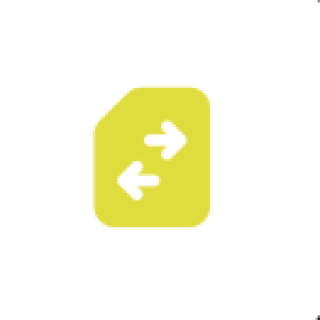
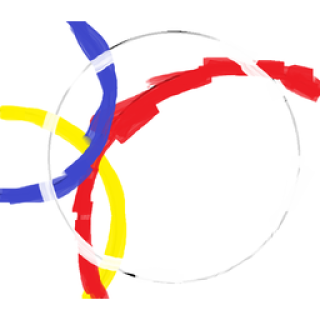




Ratings & Comments
0 Comments