
MLP: Bootsplash is Magic - CMC_Spin
Source (link to git-repo or to original if based on someone elses unmodified work):
Description:
My Little Pony: Friendship is Magic Plymouth Bootsplash Cutie Mark Crusaders version
Thanks to http://tomdantherock.deviantart.com/ for the Picture
To install on *ubuntu, extract the file and run as sudo
cp -R ./cmc_spin /lib/plymouth/themes/
ln -sf /lib/plymouth/themes/cmc_spin/cmc.plymouth /etc/alternatives/default.plymouth
update-initramfs -u -k all
On Fedora you have to edit the *.plymouth file:
ImageDir=/yourplymouththemefolder/cmc_spin
ScriptFile=/yourplymouththemefolder/cmc_spin/cmc.script Last changelog:
Thanks to http://tomdantherock.deviantart.com/ for the Picture
To install on *ubuntu, extract the file and run as sudo
cp -R ./cmc_spin /lib/plymouth/themes/
ln -sf /lib/plymouth/themes/cmc_spin/cmc.plymouth /etc/alternatives/default.plymouth
update-initramfs -u -k all
On Fedora you have to edit the *.plymouth file:
ImageDir=/yourplymouththemefolder/cmc_spin
ScriptFile=/yourplymouththemefolder/cmc_spin/cmc.script
v0.2 removed black frame bug
v0.1 first release







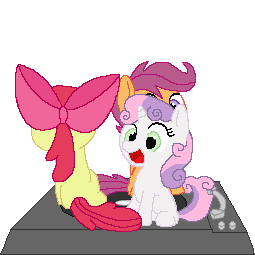

















Ratings & Comments
1 Comment
I want to change bootsplash screen, where the fedora 15 is written at the time of loading i want to wrtie someting else... please help me.. or i want to replace complete startup process of fedora 15 KDE 4.x.x. Thanks Gaurav Linux Garg http://tipswell.com