
mykosmos plasmoid
Source (link to git-repo or to original if based on someone elses unmodified work):
Description:
mykosmos is a plasmoid for sending fast SMS via greek mobile provider's COSMOTE(tm) mycosmos service.
If you own a COSMOTE phone number and have not an account at mycosmos folllow these instructions:
1) Send the "E" SMS at 54000 from your mobile. A password will be sent to you.
2) Get in http://www.mycosmos.gr using your number (69xxx) as username.
3) Click at Settings -> Modify password and set one of your choice.
4) Add your account at mykosmos and start sending.
If you cannot manage on this, try:
http://mail.mycosmos.gr/mycosmos/FAQ/MyCosmos_faqs_gr.htm
To install:
- right click on deskop -> Add Widgets -> Install new Widgets -> Download New Plasma Widgets and click install after you choose mykosmos.
or:
- download mykosmos.plasmoid
- type in console: plasmapkg -i mykosmos.plasmoid
Now you can send 10 SMS for free per day for every declared account in mykosmos.
mykosmos uses kaddressbook contacts, while phones are saved as mobile numbers at this format: (69xxxxxxxx or 00xxx...xxxx)
By now on (v0.92), contacts from KDE contact resources are loaded, so you can sync with google contacts by installing 'akonadi-kde-resource-googledata'. Last changelog:
If you own a COSMOTE phone number and have not an account at mycosmos folllow these instructions:
1) Send the "E" SMS at 54000 from your mobile. A password will be sent to you.
2) Get in http://www.mycosmos.gr using your number (69xxx) as username.
3) Click at Settings -> Modify password and set one of your choice.
4) Add your account at mykosmos and start sending.
If you cannot manage on this, try:
http://mail.mycosmos.gr/mycosmos/FAQ/MyCosmos_faqs_gr.htm
To install:
- right click on deskop -> Add Widgets -> Install new Widgets -> Download New Plasma Widgets and click install after you choose mykosmos.
or:
- download mykosmos.plasmoid
- type in console: plasmapkg -i mykosmos.plasmoid
Now you can send 10 SMS for free per day for every declared account in mykosmos.
mykosmos uses kaddressbook contacts, while phones are saved as mobile numbers at this format: (69xxxxxxxx or 00xxx...xxxx)
By now on (v0.92), contacts from KDE contact resources are loaded, so you can sync with google contacts by installing 'akonadi-kde-resource-googledata'.
0.93
~~~~
- Bug and cosmetic change asked by user CyberAng3l fixed. thank him
0.92
~~~~
- Fixed to work at newer KDE versions (tried in 4.6.5 with success)
- Uses akonadi stadard contact resources (and so can sync your contacts with google contacts)
- Namelist combobox supports autocompletion
0.91
~~~~
- Minor bug which didn't allow to send at foreign numbers fixed.







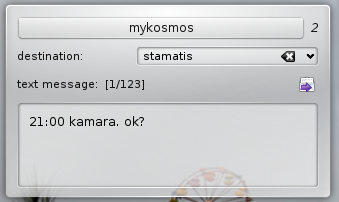

















Ratings & Comments
72 Comments
Thank you for this useful plasmoid! I can report that it works in KDE 4.8.0 with some minor bugs.
I'm on KDE 4.7. Installed this but it is not showing in the plasma widgets. kbuildsycoca4 was executed.
Sorry, I am not going to fix it yet. Debian stable includes KDE 4.4.5 in which mykosmos works perfectly. Whenever a newer KDE version migrates at stable, I will then support mykosmos for newer KDE versions.
Version 0.92 should work. Thanks for your patience.
Is it working for KDE 4.8 as well? When I try to install it, the installation fails :/
It was complaining about a previous installation! I removed the previous folders and now it got installed :) I already found a bug and a cosmetic change I think is needed. The bug is that if you add a username to the program settings, when you press tab to go the password field, the username disappears. If you first press the add button, then a popup window comes up that you can put your credentials and then it is working. This is confusing so I think if you should remove the text fields and let the Add button instead. The cosmetic change is about the font color in the "destination:" text field. The text is white (or almost white) so when you type, you don't actually see what you type. If you highlight it, then it is visible. I use Oxygen theme, but I tried it also with Air and a couple more. Cheers, Vangelis
Firstly, thanks for the feedback. About the bug, I had the text fields in mind for modifying an account, and the buttons for adding/removing. But this ability is almost unnecessary, so I will remove them; this confused me also sometimes! About the color, I think I can fix it, but this does not happen to me so I will need your feedback again at next version. Thanks!
Just post a message in this thread when you have the new version and I will be notified by e-mail :) Take a look at this picture to see exactly how the text in the destination field looks like. http://i40.tinypic.com/2zsy4ya.png Thanks!
Could you try v0.93 to see if the colors are fixed? Thanks
hmmmmmm Colors are not fixed yet... I guess the combobox in KDE 4.8.0 is somewhat buggy cause I have some more plasmoids that the text looks white, but since these combo boxes are not editable, you can't right click on them and they have a grey background that you can still see the white text (even though it's not so beautiful). The problem with mykosmos plasmoid is that the combobox is editable so the background of the text is white! White text color and white background results to non-readable text. fcol variable in mykosmos.py takes the value #FFFFFF and the bcol takes the value #000000. I commented out some lines and changed the color myself and now it works... for me.. I know this is a static solution working only for me I guess. I think it would be better to put a richtext box there and a non editable combo box as a phone dropdown list. #fcol = "color: " + Plasma.Theme.defaultTheme().color(Plasma.Theme.TextColor).name() #bcol = "background-color: " + Plasma.Theme.defaultTheme().color(Plasma.Theme.BackgroundColor).name() #self.tsms.setStyleSheet(fcol) #self.nlist.setStyleSheet("%s;%s" % (fcol,bcol)) self.nlist.setStyleSheet("color: #000000;background-color: #888888") #self.id_left.setStyleSheet("font: italic;"+fcol) Also the icon was not showing in the widget list (you have forgotten a non existing google-translator icon)! I made some changes, added some bigger icons (the same one you had) and now it works. This zip contains also the changes for the combo box colors so you might not want to use it as it is. Just take the icons if you want from it. http://dl.dropbox.com/u/3397346/mykosmos.zip Which IDE do you use to program in PyKDE4? Is there any solution with autocomplete functionality and API documentation references?
Firstly thanks for the icons. Secondly about the colors as you see I use the plasma default colors, so it is a plasma bug and there is no real solution by my part: fcol = "color: " + Plasma.Theme.defaultTheme().color(Plasma.Theme.TextColor).name() bcol = "background-color: " + Plasma.Theme.defaultTheme().color(Plasma.Theme.BackgroundColor).name() Your static solution is the best in this case, for you and any other using a dark plasma theme. I do not use a special IDE, I write in kwrite. As you saw mykosmos.py code, check my PCompletion class, which inherits PyKDE4.kdeui.KCompletion: http://api.kde.org/pykde-4.7-api/kdeui/KCompletion.html I also have a bug here: my autocompletion list works with keyboard arrows, but cannot select an item by clicking. I should fix it soon. I think i should change some properties in the KCompletionBox (maybe by passing the parent) Thanks for your help!
Did anyone get this working in KDE 4.6.0? It's an awesome plasmoid to have but doesn't work.
Sorry, I am not going to fix it yet. Debian stable includes KDE 4.4.5 in which mykosmos works perfectly. Whenever a newer KDE version migrates at stable, I will then support mykosmos for newer KDE versions.
Version 0.92 should work. Thanks for your patience.
Hello! I installed the new version of your plasmoid but it does not appear on the widgets list. plasmoidviewer mykosmos opens a window that says it could not find the requested component. What's wrong?
could you try once again? please if ~/.kde/share/apps/plasma/plasmoids/mykosmos directory exists, remove it first. thank you
I tried it but nothing. The folder "/home/whashnez/.kde4/share/apps/plasma/plasmoids/mykosmos/" existed, I erased it, still nothing. Though I think this is where it is automatically installed.
let's try from konsole to see any errors... 1- get mykosmos.plasmoid 2- remove any existing version: plasmapkg -r mykosmos 3- install file plasmapkg -i mykosmos.plasmoid: and write me any error you see
This is the strange thing. I did this before, and it installs successfully: Successfully installed /home/whashnez/Downloads/mykosmos/mykosmos.plasmoid Thoug it is not in the list nor it is plasmoidviewed.
try: kbuildsycoca4 or logout-login again
:) Tried that too...!Nothing...!
I have 3 different Address Books in Kaddressbook with the mobile numbers shown correctly and I cannot access the contacts via the plasmoid. Why?
could you try this below? System Settings -> KDE Resources add a file vCard addressbook point to file: ~/.kde/share/apps/kabc/std.vcf click on 'Use as Standard' and please inform me if it worked thanks!
Great widget,thank you very much!:) I have tried the solution you suggest but i can't still see me kadressbook contacts at the widget. Any suggestion?
Thank you for using this plasmoid. mykosmos loads data from file: "~/.kde/share/apps/kabc/std.vcf" Since kde4 uses akonadi as default, kaddressbook does not save your contacts in that file by default, but somehow you can change that (obviously not by following my previous instructions) while i don't have time to search about that, i am not intending to fix that at the moment but maybe in the future. What you could do is to edit that file by kwrite (or by a vcf editor? does that thing exists?).