
luna.svgz (full SVG image)
Source (link to git-repo or to original if based on someone elses unmodified work):
Description:
This is a full-vectorized replacement for the SVG image used by the Luna plasmoid.
SPECIAL THANKS:
---------------
Special thanks to jmtodaro, who has improved the idea to its furthest limits, putting perfect shadows and improving lots of details. He's done most of the difficult work, and he has got an impressive result.
DESCRIPTION:
------------
This is a replacement for the SVG image used by the Luna plasmoid. The default one is not beautiful with transparent themes, because it has a black background.
The user "chepioq" made this replacement: http://kde-look.org/content/show.php/luna.svg?content=93779 , but it is a bitmap and it doesn't render properly for big sizes.
This one is a pure vector SVG image. I took the original one from here: http://www.public-domain-photos.com/free-cliparts/science/astronomy/the_moon_dan_gerhards_01-5094.htm, which is public domain.
To use it just copy it to /usr/share/kde4/apps/desktoptheme/default/widgets:
cd [folder_where_downloaded]
sudo cp luna.svgz /usr/share/kde4/apps/desktoptheme/default/widgets/luna.svgz
(you may need to restart plasma and/or clear the cache) Last changelog:
SPECIAL THANKS:
---------------
Special thanks to jmtodaro, who has improved the idea to its furthest limits, putting perfect shadows and improving lots of details. He's done most of the difficult work, and he has got an impressive result.
DESCRIPTION:
------------
This is a replacement for the SVG image used by the Luna plasmoid. The default one is not beautiful with transparent themes, because it has a black background.
The user "chepioq" made this replacement: http://kde-look.org/content/show.php/luna.svg?content=93779 , but it is a bitmap and it doesn't render properly for big sizes.
This one is a pure vector SVG image. I took the original one from here: http://www.public-domain-photos.com/free-cliparts/science/astronomy/the_moon_dan_gerhards_01-5094.htm, which is public domain.
To use it just copy it to /usr/share/kde4/apps/desktoptheme/default/widgets:
cd [folder_where_downloaded]
sudo cp luna.svgz /usr/share/kde4/apps/desktoptheme/default/widgets/luna.svgz
(you may need to restart plasma and/or clear the cache)
1.0.1. Little fixes and credits inside SVG.
1.0. Great work on shadows and details by jmtodaro.
0.2.1. Some shadows fixed.
0.2. Some big changes on shadows.
0.1. Initial release, moon shadows are not rendered properly.







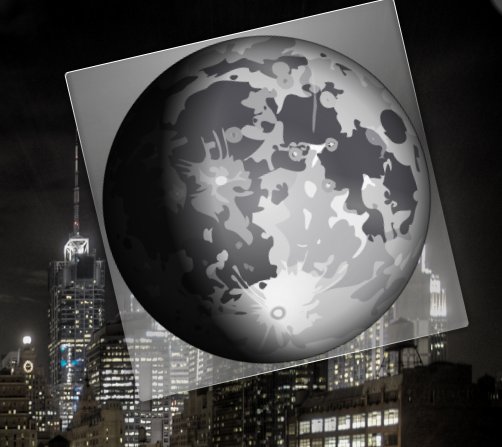


















Ratings & Comments
8 Comments
No problem, I'm spanish and I can easily understand that :) Thank you very much!
Looks nice - thanks! ...and: no, I've got no idea how to fix that [non]blurry shadow.. yawp uses pngs (including the shadow) inside a svgz and they render good - maybe that would work?!
Yes, I thought that yesterday, but I wanted a full SVG image... I think I'll do what you have suggested, but the perfect solution would be that QT had a better support for SVG. Thank you!
Hi! You may be able to use a radial gradient to get the effect you are looking for. If you open the edit gradient dialog in inkscape, you can add a stop and drag it out towards the edge. I've created a quick example here: http://i44.tinypic.com/t64aq9.jpg. If this isn't to your liking, then yeah, png is the way to go =)
Thank you, I really like that idea. I like vector drawing but I'm not an artist neither I have too much experience... I've been trying to adjust it and it looks good in most moons, but is difficult to adjust to some shadows. Could you help me a bit?
What version of Inkscape have you? With the 0.46-devel, (I have this version with Fedora11 rawhide), you have a Filters-menus, and in this menu you can add shadows to yours images.
Than you! I've got 0.46 version on Ubuntu 9.04, and I've found the filters dialog, but I can't apply them because I can't find the option. I haven't got this "Blend mode" option: http://ryanler.wordpress.com/2007/08/08/156/
The 0.46-devel is the future 0.47. I am french and I see on this page ( http://blog.creaone.fr/post/2009/01/18/Inkscape-0.47-pour-Ubuntu-8.04-et-8.10 )there is a deb package for 0.47. Sorry, but I don't find an English page for this...