
Futurosoft Icons
Source (link to git-repo or to original if based on someone elses unmodified work):
This icons is inspirated in Vista.
If you want changes, please, you comment. Sorry my language. I am Spanish.
21/06/2007 --> Change URL download
0.5.2
------------------
Add more Icons.
Add icons Cristal.
Update some icons.
0.5.1
------------------
Change Icon Adept Update.
Update Icons Actions.
0.5
------------------
Change some icons actions.
Change and add icons in minetypes icons.
0.4
------------------
Update Icons Applications.
Update Icons Devices.
Add much more icons.
25/01/2007-->Change URL Download. Now, it is downloand.
21/02/2007 --> Update URL Download!
0.3
------------------
Update icons OpenOffice.
Update some icons more.
0.2 Version
------------------
Add more icons.
Update some icons.


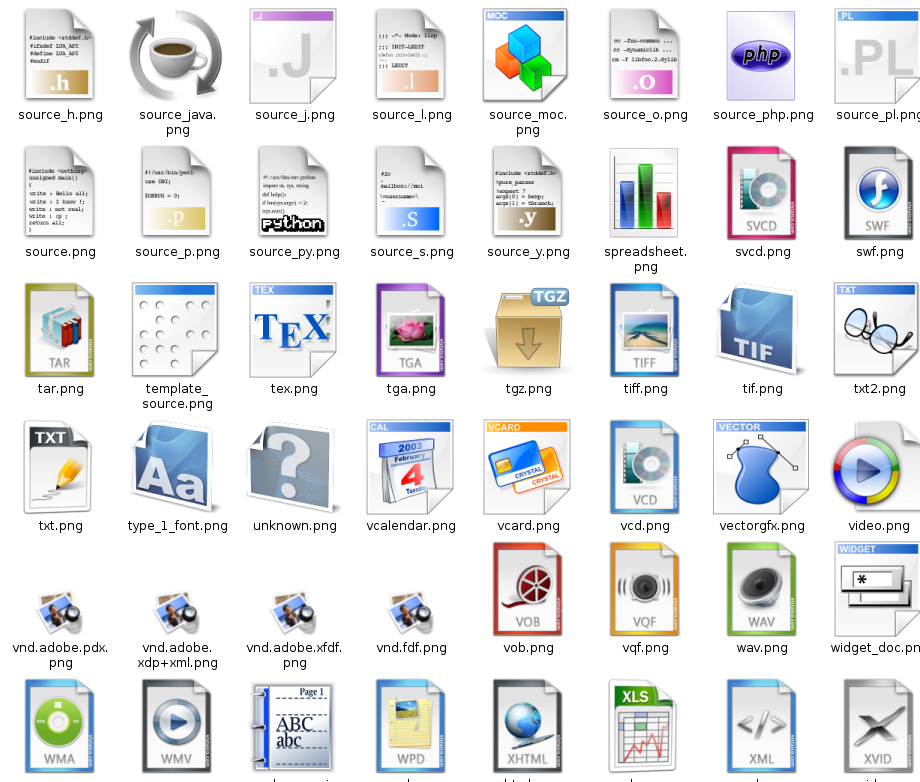










Ratings & Comments
87 Comments
9 +
Your previews look good, but... All of these icons are blurry (16, 24, 32). I had to switch back to Nuvola.
Are you sure these can have a GPL?
Hi, you have really great icons in your Futuresoft iconset ;) Once thing is bugging me, icons in 64x64 size look very blurred, is that somehow a mistake?
I like this theme, it looks quite good. But I dislike the navigation-icons (backwards, forwards, upwards; for instance in konqueror). In the smallest choosable size (which I happen to use) they are hardly distinguishable!
I did the installation from shell. I was root. I have Kubuntu. Go to /usr/share/icons. wget the proper file. When the download is complete, untar the file. I'm supersticious, I renamed the folder. For some reason, the owner wasn't root. I changed that. Quote:
root@Blimunda:~# cd /usr/share/icons
root@Blimunda:/usr/share/icons# wget http://www.kde-look.org/content/download.php?content=50667&id=1
root@Blimunda:/usr/share/icons# tar -xvzf Futurosoft-Icons-0.5.1.tar.gz
root@Blimunda:/usr/share/icons# mv Futurosoft\ Icons\ 0.5.1/ FuturoSoft
root@Blimunda:/usr/share/icons# chown -R root: FuturoSoft/
After these steps, I open my Settings Manager, the FutureSoft Icons were available as an option. I hope someone finds this useful.
I really like it, thanks! But... could you make the "share" icon (the hand with the globe) a bit more decent? It looks really ugly if it´s so big ;) And also if it´s inspirated by vista, do you think it´s good to add windows symbols to some icons? Also if inspirated by windos, it´s still a linux system =) Great work, howewer. Greetings
great work with this icon set, but how to install.... =/
this is a fantastic icon set, unfortunately i cant seem to install it. it tells me the file is not a valid theme archive. help anyone?
I can't quite remember, but wasn't it Steve that made a comment regarding Micro***ft new "icon style"... Whomever it was, I have to agree with him (or her): they are looking VERY MAC'ISH!!! And that means good. Great job.
awesum
You are the best dude ! That theme rocks so hardcore, A++++++++++++++
Can you make also Icons for:- KNotes
- Langage Indicator
- Battery Meter
- Thunderbird
- Sunbird
- Bookmarks
Icons for System Tray:This is really nice Icons theme. Good work.
Hi, If you can Chnage the Kopet icon and Konversation icon .... Thanks, Mena Regards
And i also the icons incise then..
And i also the icons incide them..
which font do youo use in the screen shots? regards Stefan
This theme is great! I still use some icons out of the "Crystal Diamond 2.5" and the old "IcOSX" Mac Theme. But your theme is my default, thanks a lot !!!
hola, He intentado bajarme tus iconos, pero no me deja. Me dice algo así como "no tienes permisos para acceder al servidor" Gracias!!
Hi , Again Great Colection but i had this a little unclear .kde/share/icons/Futurosoft Icons 0.5.1/56x56/devices ((This Size) i dont know if i was right or wrong or maybe this size appear unclear if you know what i mean ....not all icons but some icons like ((pda,cdrom and cd audio(allicons of it), blockdevice,system, laptop) and also this .kde/share/icons/Futurosoft Icons 0.5.1/56x56/mimetypes Most of Them are unclear ... And what makes me said thes that the Filesystem Icons are clear and had a good quality... So i hope i didnt disturbe you ... In any way thanks for this great collection + With +GOD+ Bless +
This is in 0.5.1 Thanks
thanks for the amazing icons. this is my default icon theme!! thx tomXx
i copied the extracted folder to /usr/share/icons/ open control center and try to install it as an icon theme. I get the file is not a valid icon them archive. Am i missing something? i'm a total n00b to linux so maybe i'm doing something wrong. i noticed that the other themes installed have .cache file and their index is index.theme, not index.desktop
I think this is a great icon theme, but is possible to improve it to get a homogeneus collection. Be careful with the licenses because some icons are copyrighted and others have attribution licenses you're failing. Good job, follow this way but caution with licenses...