
Tenuto-Light-ActiveGlow Aurorae theme
Source (link to git-repo or to original if based on someone elses unmodified work):
To install:
1) Make sure you have the Aurorae theme engine installed (users of KDE 4.4 SC or later will have it installed by default).
2) KDE 4.4: Go into the KDE system settings -> Appearance -> Windows. Select "Aurorae Decoration Theme Engine" as the window decoration.
KDE 4.5: Go into the KDE system settings -> Workspace Appearance -> Window Decorations.
3) Click "Get New Themes" (or "Get New Decorations" in KDE 4.5), and find Tenuto-Light-ActiveGlow in the list.
4) Click the "Install" button for Tenuto-Light-ActiveGlow.
5) Click "Close" and then "Apply"
To install the Tenuto-Light QtCurve theme (widgets, buttons, etc.), visit this page: http://kde-look.org/content/show.php?content=121885
Enjoy!
-~Chris
1.0:
- First version.
2.0:
- Updated for KDE SC 4.5, including support for tabbed windows and decoration for maximized windows.
- Disabled animations to improve performance.
- Disabled the text shadow (which I was using to create an "etched" effect), since it is buggy in KDE SC 4.5. This bug will be fixed in KDE SC 4.5.2.
- In leiu of the disabled text shadow, I have enabled the text halo effect instead.
Known issues:
- There is an Aurorae bug that causes the halo effect to temporarily appear to the left of the title bar in some narrow windows. I will be reporting this to the KDE team if it hasn't already been reported.
- Occasionally, the button hover effects don't function properly (particularly on maximized windows). I will be reporting this to the KDE folks as well.


















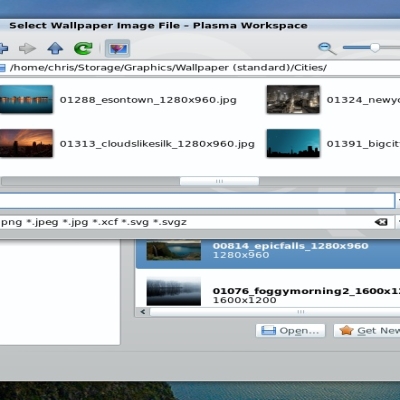

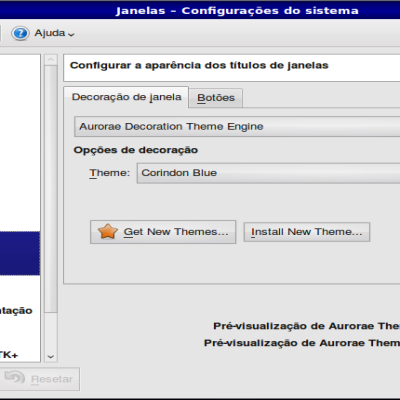

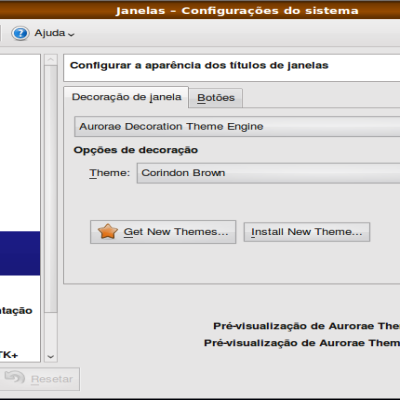
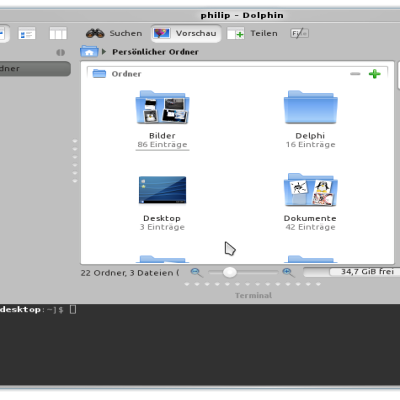


Ratings & Comments
0 Comments