
Ghost (Aurorae)
Source (link to git-repo or to original if based on someone elses unmodified work):
Description:
Window decoration designed to compliment the Ghost plasma theme.
This decoration should now display properly for modern kde versions (tested on 4.7.2)
However, I've dropped support for inheriting current color scheme highlight, as that feature has not been working for some time now and is the cause of the previous "grey glow" issue. I may look into re-adding support for this in the future, but I'm unsure if it is still possible to do with aurorae themes.
Ghost theme for plasma & KDE Color Scheme: http://jmtodaro.com/ghost.html Last changelog:
This decoration should now display properly for modern kde versions (tested on 4.7.2)
However, I've dropped support for inheriting current color scheme highlight, as that feature has not been working for some time now and is the cause of the previous "grey glow" issue. I may look into re-adding support for this in the future, but I'm unsure if it is still possible to do with aurorae themes.
Ghost theme for plasma & KDE Color Scheme: http://jmtodaro.com/ghost.html
2.2
===
-Updated to support current KDE4 versions (tested on 4.7.2)
-Minor improvements to button art
-Added decoration-maximized element
2.0.2
=====
-opaque artwork bugfix
2.0
===
-smaller borders & buttons
-now snaps to edge of window insead of edge of glow
-added shade & keep above others buttons
-minor glow color issue fixed
1.0
===
-released


















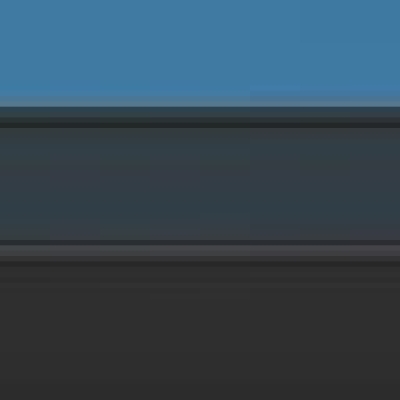
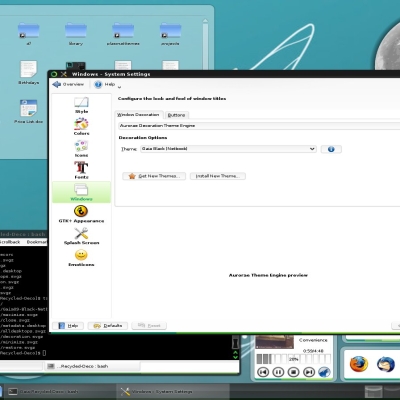
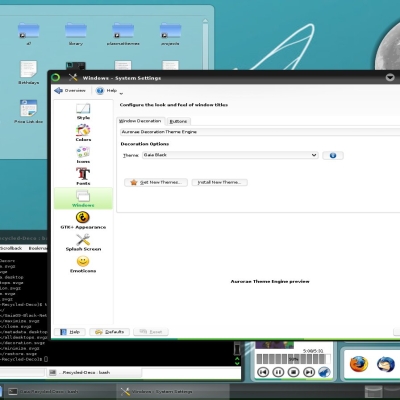
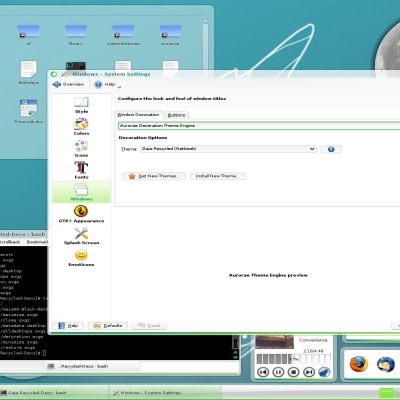

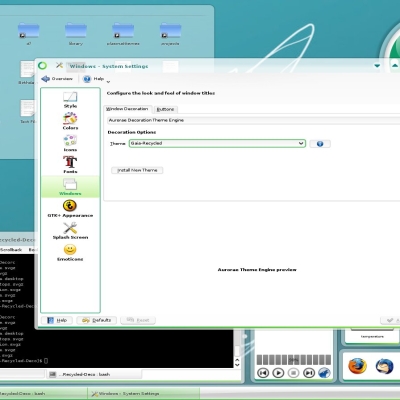
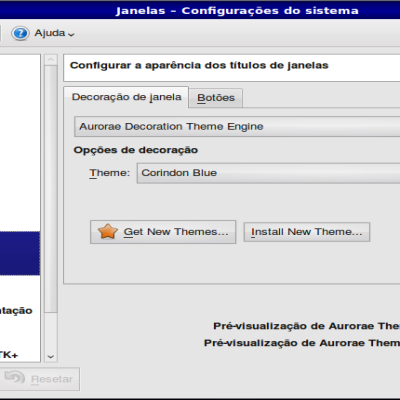

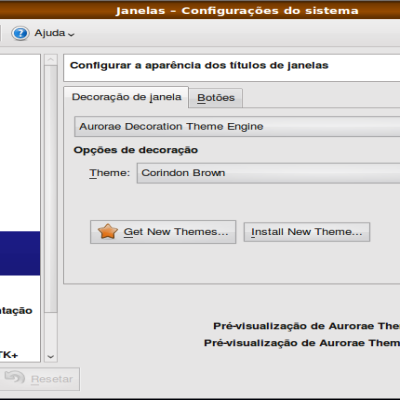
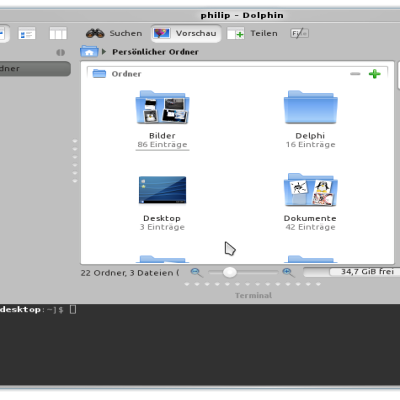


Ratings & Comments
27 Comments
10 This is awesome. I'm trying to make a Cyberpunk 2077 theme-enviroment!! Am I able to turn that glow off?
10 10 the best
9 +
9 Can someone tweak it to orange and pink?
How can I change the window border color? I want it to match the color of the Breeze Dark scheme.
One of the best window decorations out there. If we had the option to change colors that would be great. :)
hi, is there any way I can change the colour of the glow around the windows? I can do it with the Ghost desktop theme, but can't work out how to change this to match. Great work by the way, it's really nice
is there anyway to install this theme on linux mint?
my desktop is cinnamon
Is there any way I can change blue color in this decoration to green? I tried to open .svg in gimp, colorize it, but nothing has changed. Same goes with Ghost Desktop Theme
There's a margin between my top panel and the top of all maximized windows with this decoration theme. It causes the border of non maximized windows behind the window with focus to show up as straight lines. It's a bit weird http://i.imgur.com/TlqI8.png
awesome theme, i really like it!!!! but i got a strange problem with the glow, its white and i can't find any way to change that. i'm using ghost plasma theme, ghost color theme, ghost window decorator. kde version 4.7.3 gentoo please help, if i can get the green glow as in the screenshots i'll be a happy man X).
I've been using the Ghost themes for almost a month now and I have to say, I really like them. What's more, not having tried a dark theme before, I never felt the urge to switch back. So, thumbs up, awesome stuff :) For the Aurorae theme I would have one request though. I regularly miss the window buttons, which gets annoying over time. Is there a chance you can make them bigger?
That's a reasonable request and I will consider it. In the meantime, you should just edit the config file. It's easy! You'll likely find it here: ~/.kde/share/apps/aurorae/themes/ghost-deco/ghost-decorc Just open with your favorite text editor and adjust the following values: ButtonWidth=10 ButtonHeight=10 ButtonSpacing=8 The numbers denote pixel size. You will probably have to restart Plasma or KDE for the changes to show up correctly. Hope this helps!
I don't know if it's an issue with aurorae or ghost, but the decoration becomes almost unusable for non-maximized windows if you use it in a non-composited desktop (like I tend to use when my notebook runs on battery), especially if you start resizing such windows. Mind looking into that?
Yes this a bug with Ghost. I've already fixed it, I just haven't uploaded it to KDE-Look yet heh. I'll try to do so today, but in the meantime you can obtain 2.0.2 from my website here: http://jmtodaro.com/index.php?option=com_content&view=article&id=59:ghostdesktoptheme&catid=34:downloads&Itemid=60
Thanks. Works great now :) The only thing remaining now (for me) is that "Keep Above" and "On All Desktops" have the same button design, where the visual toggle works on the latter but not on the former (the functionality works just fine). Non-critical issue though :) Keep it up!
Yes, another nice window decoration. Good job!
Hi your theme is great, but it seems to me that the window title is unreadable. Is it just me? (maybe I don't have the right font?)
It could be the font. Have you tried adjusting the size or boldness, or a different font in System Settings/Appearance/Fonts? It's hard for me to say for sure without a screenshot or more information. I did not create this with any particular font in mind. I'm using "8-bit Limit A" in the screenshot.
very nice work :) thx
Tell me please how to install this?
I decided to write up a tutorial for you and any others who may need it. Hope this helps! Tutorial: http://jmtodaro.com/index.php?option=com_content&view=article&id=78:how-to-install-aurorae-themes&catid=43:themes&Itemid=66
Please move this to the new section for Aurorae-based windecos.
fantastic........