
Compiz Reflection Pack
Source (link to git-repo or to original if based on someone elses unmodified work):
TO USE:
Untar the file wherever you want
Enable the Reflection plugin in CCSM
In the options for the Reflection plugin, change the reflection image to whichever one you like best
A user asked how I got the screenshot to look like it does. there are two ways you can do this
One way is to use a recent version of the Murrine engine, such as one included in Ubuntu Intrepid or Jaunty, and use the GTK RGBA module from http://gnome-look.org/content/show.php/Another+Gtk+RGBA+module+?content=100968 and follow the instructions there to enable RGBA colormaps.
The other way is to go into Compizconfig, and under the General section go to opacity, add a new value, set the Window Match to "any" (without quotes) and set the opacity to ~88-95. nNote, however, that this will make EVERYTHING transparent, which can make it hard to read text
after you do that, enable the "Reflections for windows" option under the Reflection category.
version 1.applesauce- added a new texture and uploaded a screenshot
version 1.chunky.applesauce- added instructions for how i got the screensot like that
version macadamea.nut.cookie- added a new reflection image, and made inverses of some of the older ones
Version roflcopter.6- blurred some old images and added a vista-esque one, for you Microshaft fanboys ![]()
Version asparagus: Updated the instructions, as it is no longer necessary to use the SVN Murrine engine.
5.cranberry: Updated download link. The old hosting site messed up the file name and made it difficult to extract.
Updated URL to fix download. My friend's server took a dump and lost all my files, so I had to dig around the internets to find this again. Sorry guys, it's back again.








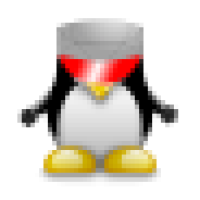








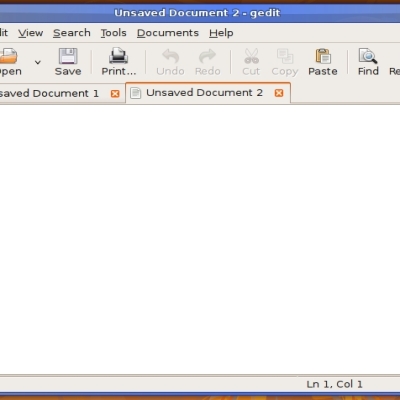
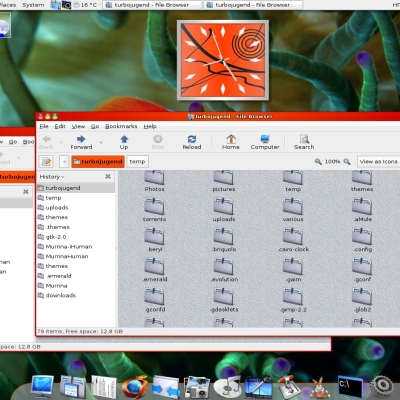
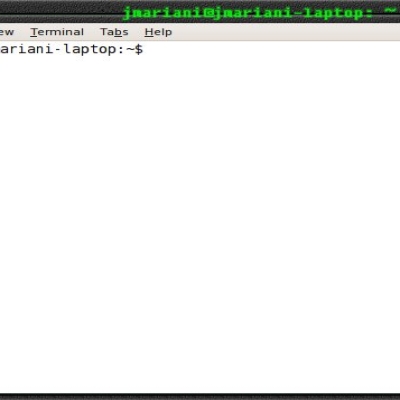
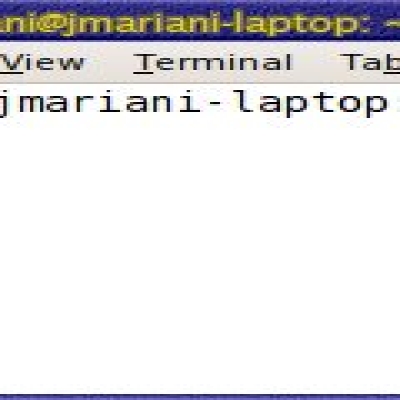
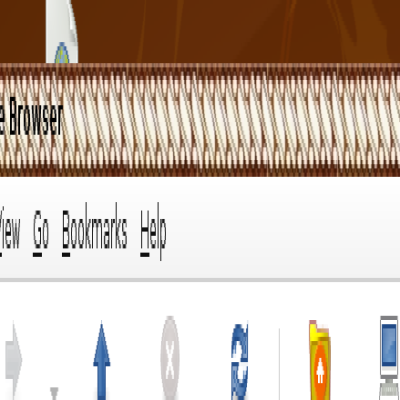
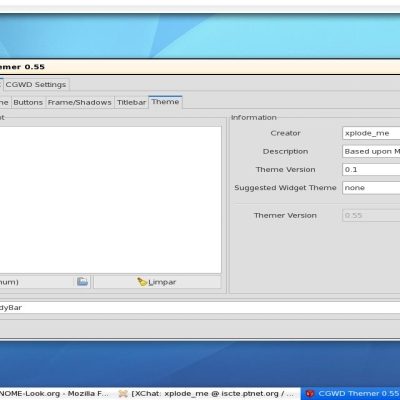
Ratings & Comments
20 Comments
Well, your package is not defined and an error appears when I try to excract your file....
link seems to be broken.. will u plz check this out....I wd look forward for using this pack
can i regulate the transparency on rgba windows? thx for answers!
As far as i know, it's not possible to change the transparency level of rgba windows. I know, it bugs me too.
Well I was going through all your reflections, and some of them do not make the windows transparent. While still giving the reflections. Which is good. I have my set up like this....In opacity brightness and saturation tab I have "popupmenu" set to 85 and I also have "any" set to 75. In the reflections tab I have reflections for windows checked and window decorations unchecked. I have Alpha dependance threshold up to 10. Then I have all your reflections stored in templates, un tared. I would say about half of them give the reflections while leaving the windows not transparent, which is good. I just don't understand why some effect transparency so differently.
I think it's because some are black and white and entirely opaque (most of the later ones) and therefore don't have any "gaps" in the opacity like some of the earlier ones. Hope this helps (or even makes sense for that matter).
Should I keep uploading new images? or do I have enough here to keep most people satisfied?
se volete qui c'è una guida su come ottenere le finestre trasparenti con Murrine: http://pimpmylinux.wordpress.com/2008/11/26/pimp-my%E2%84%A2-finestre-trasparenti-con-murrina-e-gtk/ mi auguro possa servire a qualcuno... :)
Grazie. Molto apprezzato.
Questo è l'articolo più aggiornato per chi usasse l'ultima versione di Ubuntu (10.04): http://pimpmylinux.wordpress.com/2010/06/06/pimp-my-%E2%84%A2-trasparenza-con-murrina-e-gtk-per-ubuntu-lucid/ Spero serva a qualcuno.
WOW! Anything better then computer porn is that lol
When I saw this post back on the front page, this plug-in - http://forum.compiz-fusion.org/showthread.php?t=7753&page=1 - immediately came to mind. It allows you to set a single color to be partially transparent for your windows (meaning, for example, you could have the part of the window which contains the menubar, toolbars, etc. set to 90% while the actual content section of the window is still opaque). The only catch is it doesn't yet work with Blur. :-( Keep your eyes on that post though - sounds like it'll be getting fixed soon.
I will definitely be keeping my eye on this. Thanks! It really looks promising, and once the issue with blur/reflection/water/anything else that has to do with window opacity gets sorted out, i'll put instructions up on here as to how to use reflection with that.
Do you use KDE? Do you can use murrine as a KDE style??? I was trying to use a murrine theme as the KDE style but I didn't get it. Only works at GTK applications.
it does work in kde, you just have to use the other method i mentioned, or if you use kde 4 you can use the Bespin theme, which has transparency similar to Murrine
Thanks!!!
this puts vista's aero them to shame!! wonderful!!
how do you merge the reflection of the window border and the window itself??
Great work. #6, IMNSHO, gives the best reflection effect I've ever seen, hands down. Thanks for sharing these.
Glad you like them! All I really did was play with gradients and the "Sinus" filters in GIMP, which somehow still managed to take forever :P Share them with your friends!