Screenshot shows:
-Blureffect (Compiz)[filter: gauss; gaussian_radius 8; gaussian_strength 1.0]
-Metacity-Theme: modified Murrine + RGBA
To Enable RGBA Transparency use this tutorial:
http://www.webupd8.org/2010/05/enable-rgba-transparency-in-ubuntu-910.html
I would be happy about any donation. Even about 1$
I hope you like it!








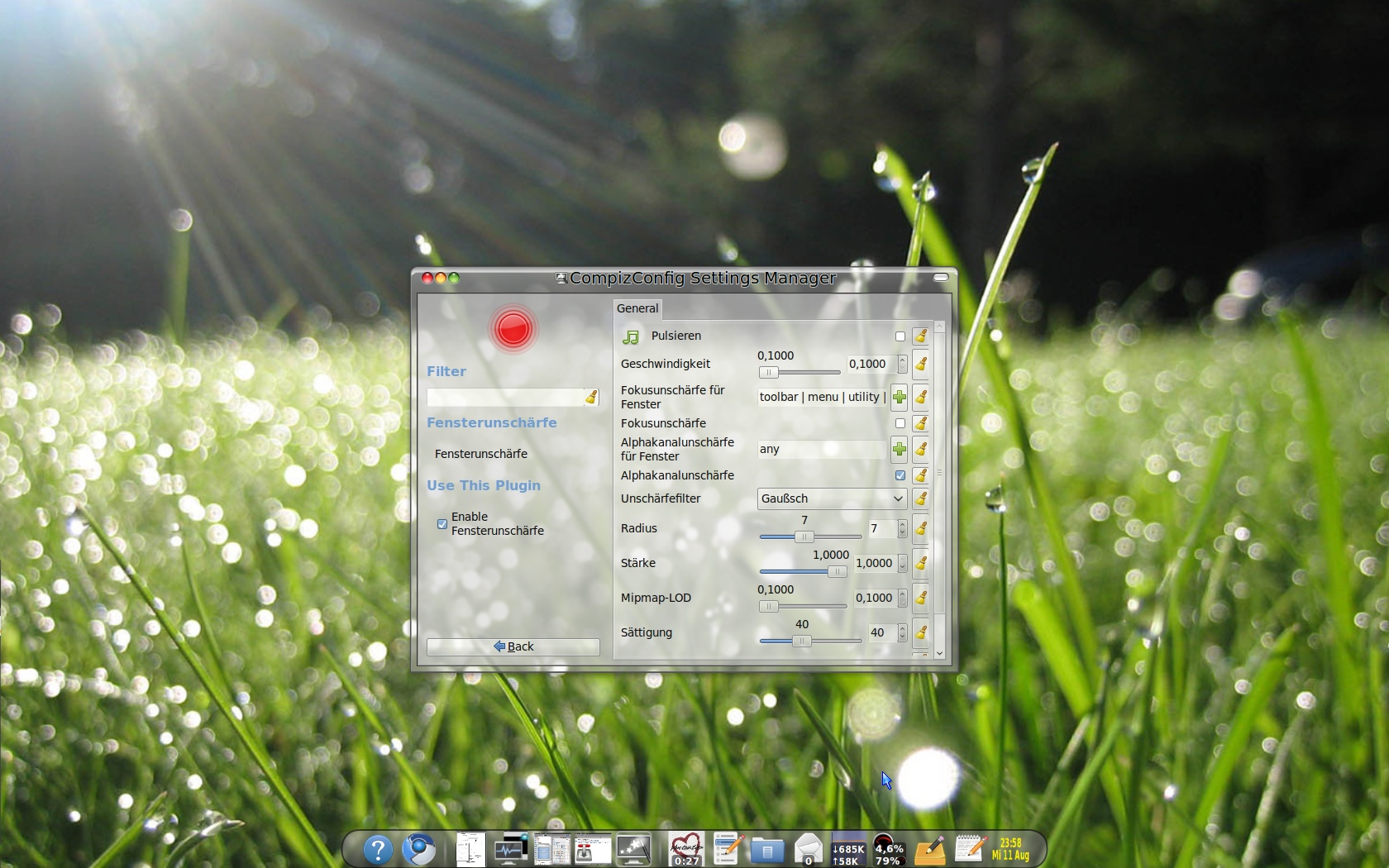

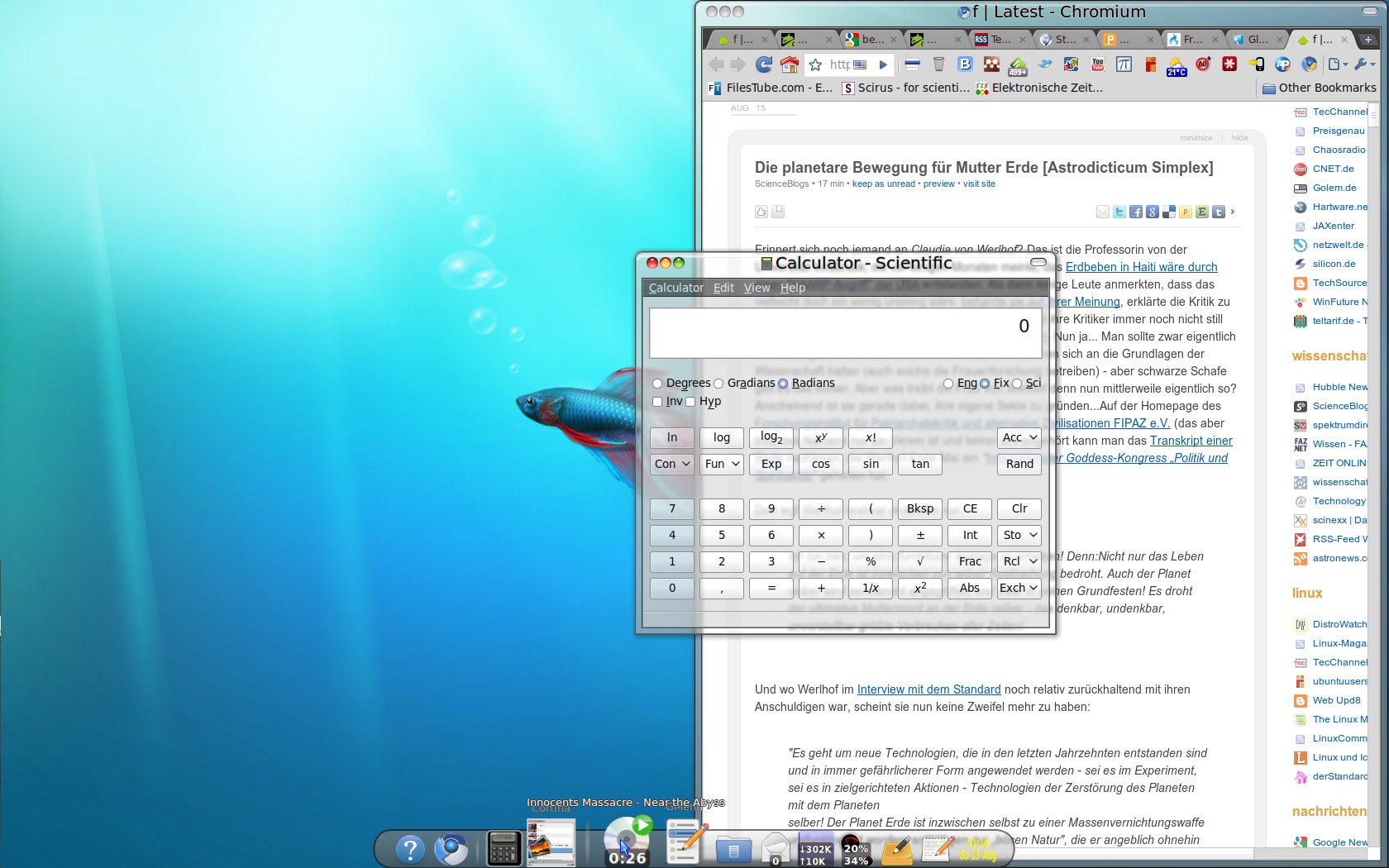









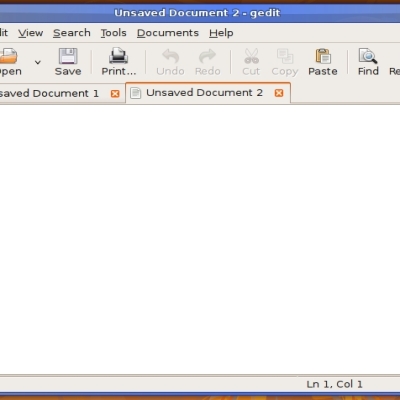
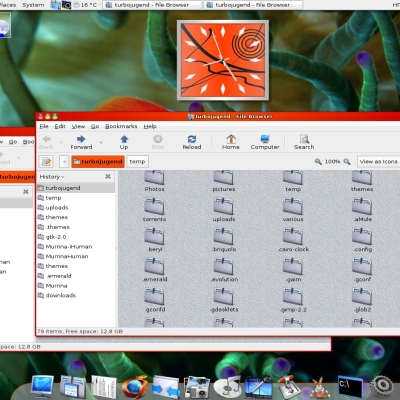
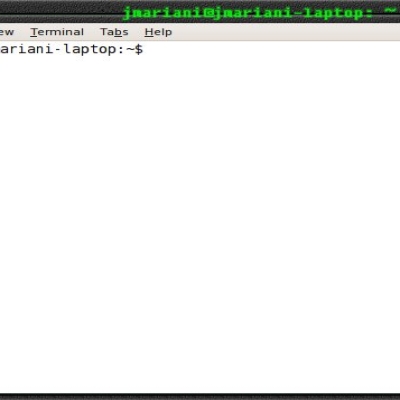
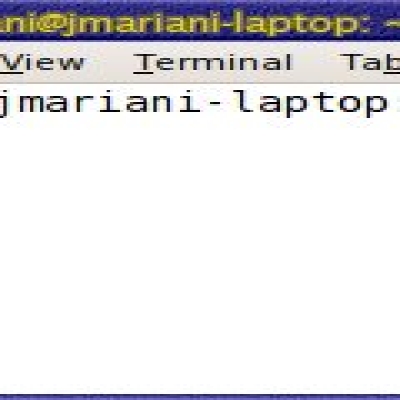
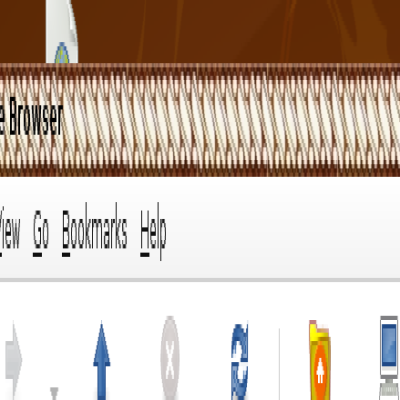
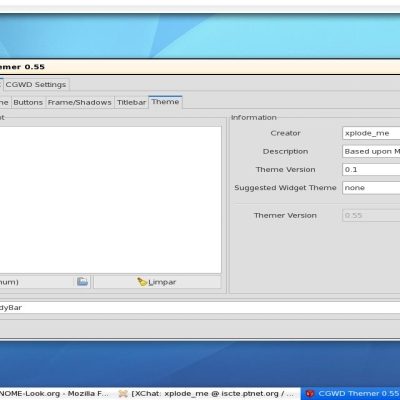
Ratings & Comments
10 Comments
the caption area is way too big, maybe something smaller -more elegant- could do it
"to reach the same thing in Maverick, here is another easier way. You just need four little Programs from synaptic: Emerald-theme-manager, gnome-color-chooser, compiz-settings-Manager and fusion-Icon. Then for enabeling desktop-effects, go to the Metacity-theme_amanger and there go to "Desktop-Effects" and take the second or better the third Option Then go to gnome-color-chooser and there go to "engines". There you have to take three points, where you have to change setings: the first one "general", the third one "Panel" and the fourth Start-Menu". There you set the engines to "murrine" and then you go to "setings" right beside it and there you scroll down until you find the pint where you can enable RGBA-Effects. There you must check the boxes. Then close the gnome-colorchosser. Then we change over to Compiz-settings-Manager. There we go to "opacity,Brightness and Saturation". There you go to the points "opacity", "brightness" and "saturation. There you see the option "Window specific settings". In the first one with "opacity", you put the button to 75 and into this prompt you enter "any" (but without the "" !!). In the second one with Brightness, you put this button to 91 and enter the same word into this prompt (also please without these "" !!). Then in the last where it says "saturation", you put the buton to 90 and again enter the word "any" (also without these "" !!!) into this prompt. Then close Compiz and go to fusion-Icon. There you change the Window-decorator from gtk to Emerald and close fusion-Icon. For the last step, you go to Emerald-theme-Manager and import your favorite Emerald-theme, select it and voilá, you're done." Karmicbastler
Looking for the picture you have up in one of your screen-shots in the size you have it in can you host it somewhere? Lehrerin.jpg
Sorry I didn't realize you posted that as a wallpaper too. Thanks.
Would like to know where I can get the real version
What a real version?
i know i know!!! ... it's a brand called apple :D j/k
There are many Linuxy things copied from Mac. Nautilus Finder oops I mean Elementary ...
gonna donate
Nice wallpaper! xD