The screenshot is just some random usage shot... just before uploading, actually
Please see Neutronium DeepBlack and the comments for more information at this point: http://www.gnome-look.org/content/show.php/Neutronium+DeepBlack?content=54166
HowTo:
*) Open 'Emerald Theme Manager' via the main menu.
*) Click 'Import' at the top right.
*) Select the '68600-Emerald Professional (Blue).emerald' file and click 'Open'
*) Find it on the list (Hint: Sort by name might help if you have a lot of themes) and click it.
*) It's live.


















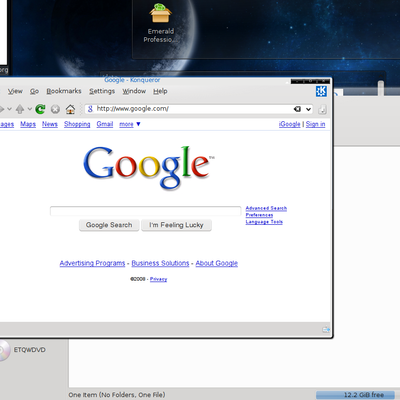

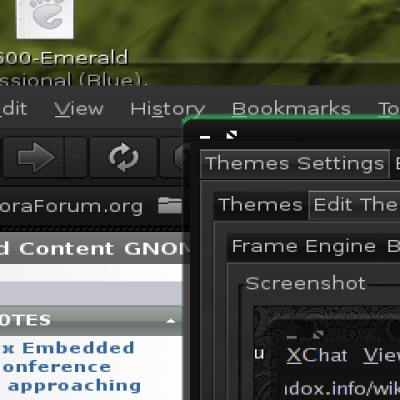
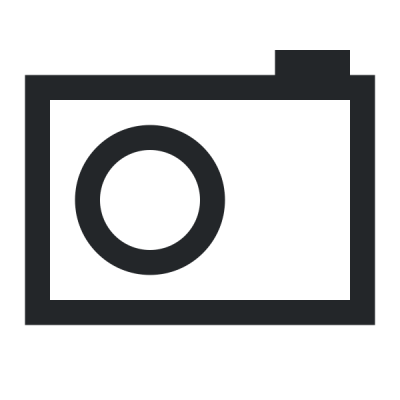
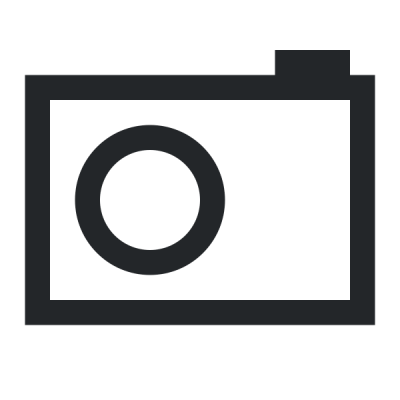
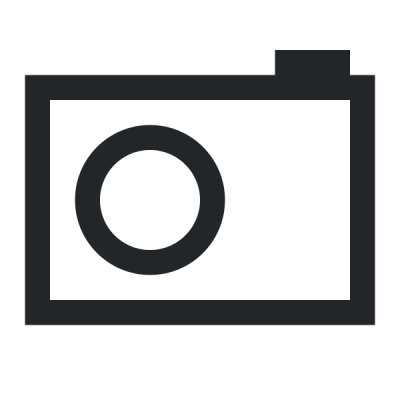
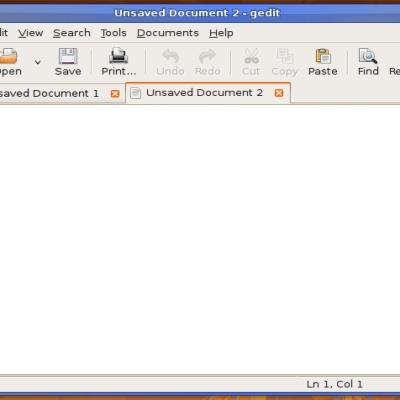
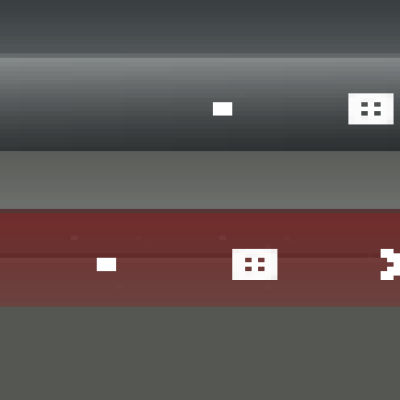
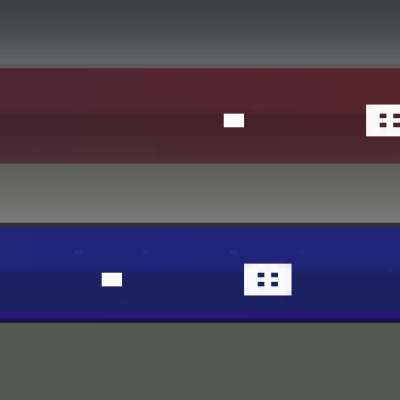
Ratings & Comments
2 Comments
hi looks really great with neutronuim deepblack gtk theme Kind Regards MikeDK
Thanks, mate ^_^