
Ubuntu Frost optimised for 10" notebook
Source (link to git-repo or to original if based on someone elses unmodified work):
Description:
DESCRIPTION
This is my modification of the UbuntuFrost theme by PerturbedPenguin (see relevant hyperlink at the bottom).
HOW TO APPLY
1. Get the Emerald window decorator (http://wiki.compiz.org/Decorators/Emerald)
2. Download this theme and save on your hard drive.
3. Apply theme:
a) either double click on the .emerald file or
b) open the Emerald themes manager window, press Import... button and select the *.emerald file
HOW TO MAKE YOUR DESKTOP LOOK THE SAME AS MINE or similar:
CUSTOMISE WEB BROWSER
I suggest installing the following extensions (see relevant hyperlink at the bottom):
1. Tiny Menu - hides menu into one item by default, however, this can be customised. Most important:
a) minimise all menus into one, and replace text with icon in the extension preferences
b) get rid of all unnecessary buttons, move remaining ones into the Menu Bar
c) turn all bars off, including the Navigation Toolbar and the Flock Toolbar
You can save even more space by viewing pages in the fullscreen mode - just press F11.
2. autoHideStatusbar - hides status bar, which by default is displayed on mouse. You can also switch it off in browser preferences and without installing this extension
3. VertTabbar - moves tabs bar to left or right hand side of the browser window. Compatible with other tabs tweakers (i.e. TabMixPlus). However, some users might find it very weird or inpracticable since it might make browser to show horizontal scrollbar at a selection of webpages.
4. Combine Buttons - allows to joint buttons (i.e. reload+stop in one). This feature is superfluous for Flock users.
5. Titlebar Tweaks Plus - allows to adjust what is displayed in the browser titlebar. This is to shorten description, especially the Flock browser bit which is added in the end. I also use it to display number of tabs, therefore with parameters ${Title} (t:${tCount}) (see etension preferences).
CUSTOMISE AUDACIOUS - skin & OSD
1. Apply any nice skin (here I use Refugee that is supplied with Audacious2).
2. Optionally change Audacious window opacity: Alt+mouse + scroll down. You must have the Opacity, Brightness and Saturation plugin turned on in Settings Manager of Compiz. (This can be found in Availability section.)
2. Set the OSD (see relevant hyperlink at the bottom):
a) Right click on Audacious window and go to Settings or press [Ctrl]+P
b) Go to Plugins section -> General tab
c) Tick the Audacious OSD plugin
d) Optionally click Preferences button and set desired position, colours, appearance, etc.
This is my modification of the UbuntuFrost theme by PerturbedPenguin (see relevant hyperlink at the bottom).
HOW TO APPLY
1. Get the Emerald window decorator (http://wiki.compiz.org/Decorators/Emerald)
2. Download this theme and save on your hard drive.
3. Apply theme:
a) either double click on the .emerald file or
b) open the Emerald themes manager window, press Import... button and select the *.emerald file
HOW TO MAKE YOUR DESKTOP LOOK THE SAME AS MINE or similar:
CUSTOMISE WEB BROWSER
I suggest installing the following extensions (see relevant hyperlink at the bottom):
1. Tiny Menu - hides menu into one item by default, however, this can be customised. Most important:
a) minimise all menus into one, and replace text with icon in the extension preferences
b) get rid of all unnecessary buttons, move remaining ones into the Menu Bar
c) turn all bars off, including the Navigation Toolbar and the Flock Toolbar
You can save even more space by viewing pages in the fullscreen mode - just press F11.
2. autoHideStatusbar - hides status bar, which by default is displayed on mouse. You can also switch it off in browser preferences and without installing this extension
3. VertTabbar - moves tabs bar to left or right hand side of the browser window. Compatible with other tabs tweakers (i.e. TabMixPlus). However, some users might find it very weird or inpracticable since it might make browser to show horizontal scrollbar at a selection of webpages.
4. Combine Buttons - allows to joint buttons (i.e. reload+stop in one). This feature is superfluous for Flock users.
5. Titlebar Tweaks Plus - allows to adjust what is displayed in the browser titlebar. This is to shorten description, especially the Flock browser bit which is added in the end. I also use it to display number of tabs, therefore with parameters ${Title} (t:${tCount}) (see etension preferences).
CUSTOMISE AUDACIOUS - skin & OSD
1. Apply any nice skin (here I use Refugee that is supplied with Audacious2).
2. Optionally change Audacious window opacity: Alt+mouse + scroll down. You must have the Opacity, Brightness and Saturation plugin turned on in Settings Manager of Compiz. (This can be found in Availability section.)
2. Set the OSD (see relevant hyperlink at the bottom):
a) Right click on Audacious window and go to Settings or press [Ctrl]+P
b) Go to Plugins section -> General tab
c) Tick the Audacious OSD plugin
d) Optionally click Preferences button and set desired position, colours, appearance, etc.


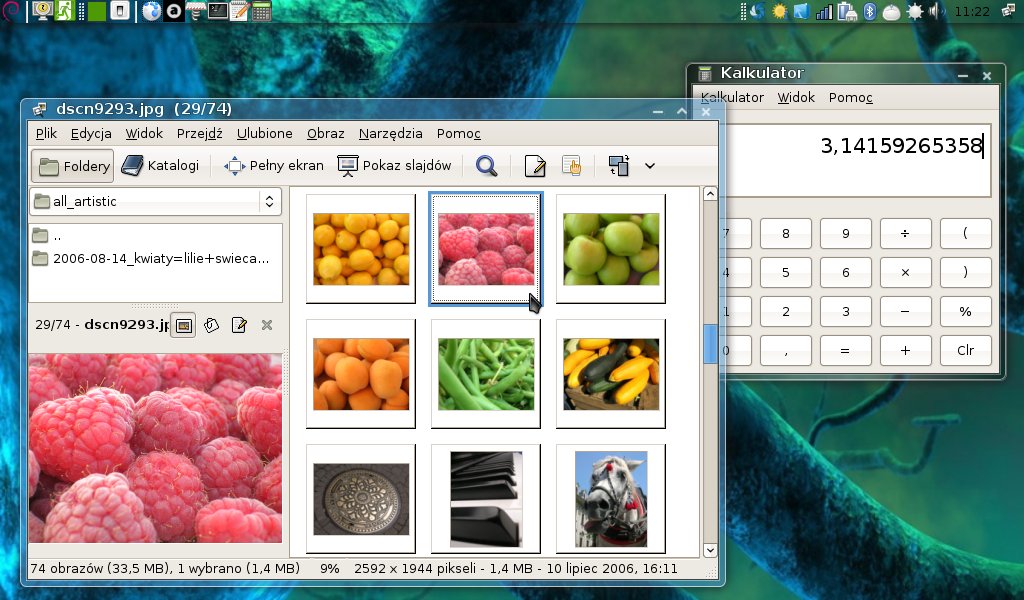

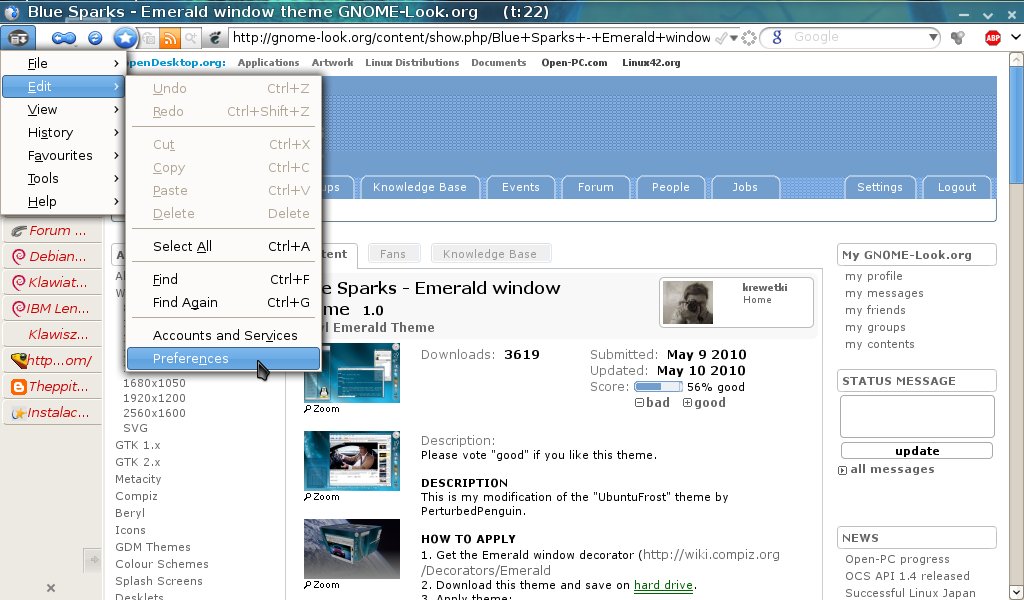


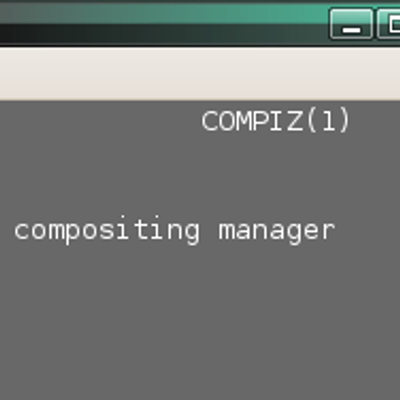
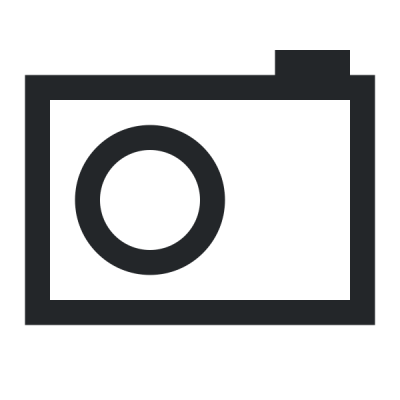
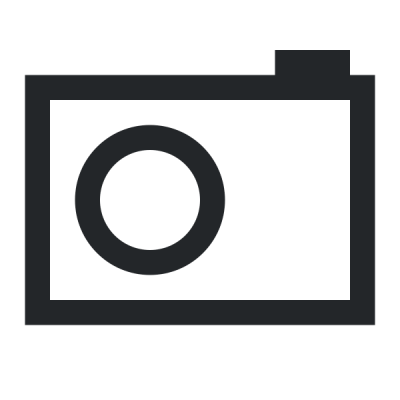
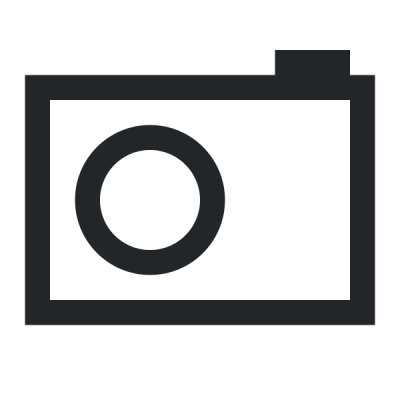
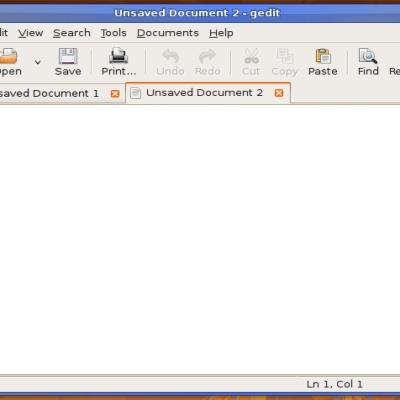
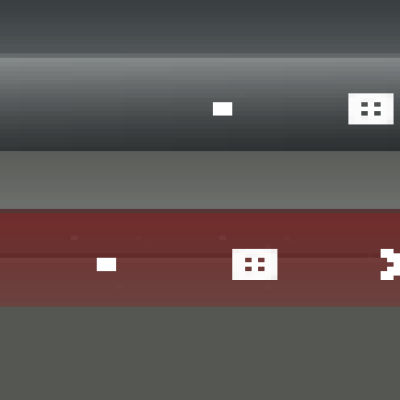
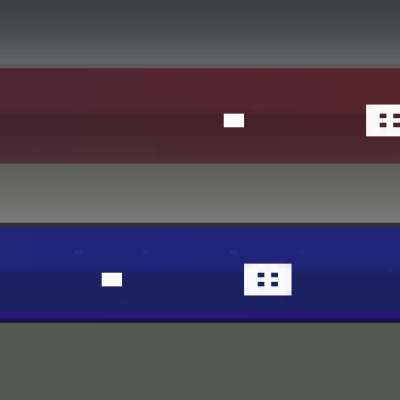
Ratings & Comments
0 Comments