
Dust Blue
Source (link to git-repo or to original if based on someone elses unmodified work):
Description:
Dust Blue theme is a modification of the popular Ubuntu GTK theme Dust by Rico Sta. Cruz and Ricardo (Kido) Mariano III. I changed the color scheme to blue and made an accompanying Emerald window border theme.
Instructions for using the Dust Blue theme (for Ubuntu):
**You must have the original dust theme by Rico Sta. Cruz and Ricardo (Kido) Mariano III installed on your system. Make sure your windows manager is set to Emerald and not GTK window decorator.
1. Extract "Dust-Blue.tar.gz" to your themes folder (~/.themes)
2. Import "Dust-Blue.emerald" into emerald theme manager
3. Customize the theme:
a. System >> Preferences >> Appearance
b. From the theme tab choose Dust
c. Choose Customize
d. From the Controls tab choose Dust Blue
e. Open Emerald theme manager and under the themes tab choose Dust Blue
Instructions for using the Dust Blue theme (for Ubuntu):
**You must have the original dust theme by Rico Sta. Cruz and Ricardo (Kido) Mariano III installed on your system. Make sure your windows manager is set to Emerald and not GTK window decorator.
1. Extract "Dust-Blue.tar.gz" to your themes folder (~/.themes)
2. Import "Dust-Blue.emerald" into emerald theme manager
3. Customize the theme:
a. System >> Preferences >> Appearance
b. From the theme tab choose Dust
c. Choose Customize
d. From the Controls tab choose Dust Blue
e. Open Emerald theme manager and under the themes tab choose Dust Blue







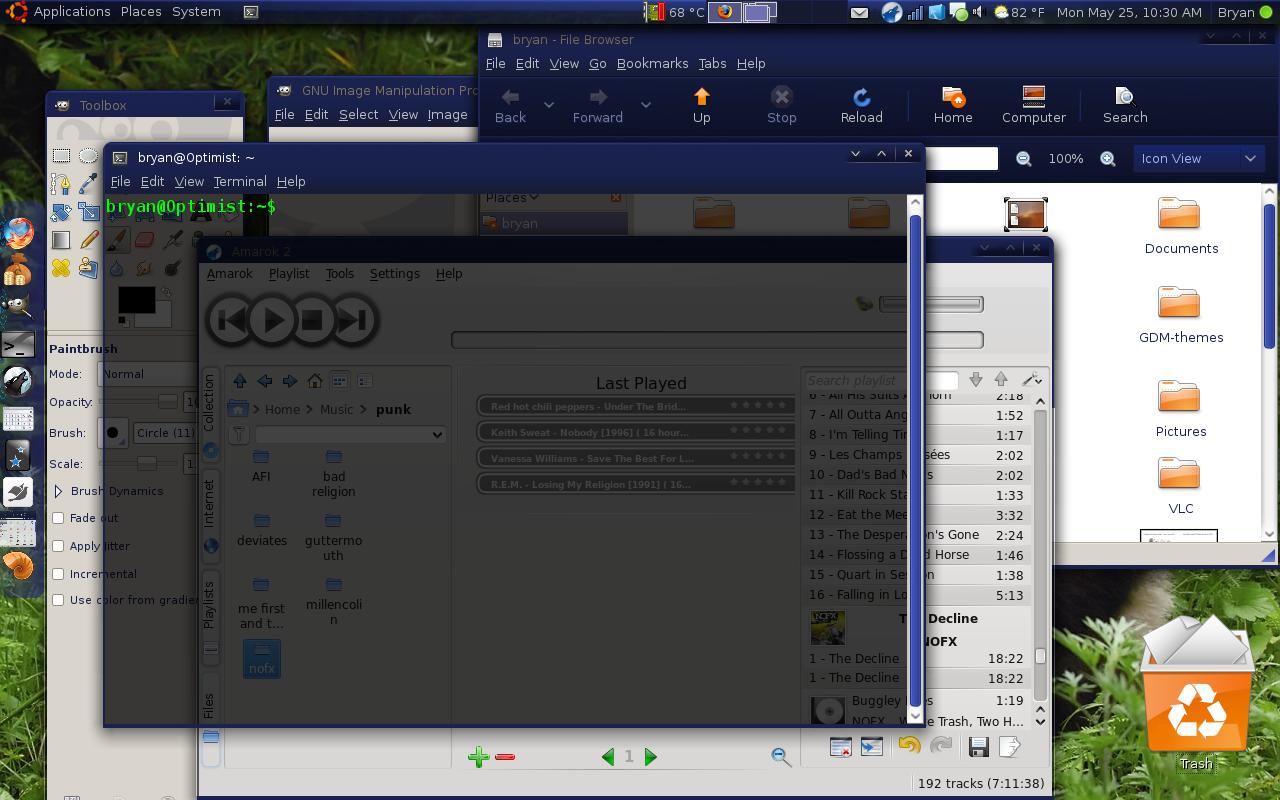
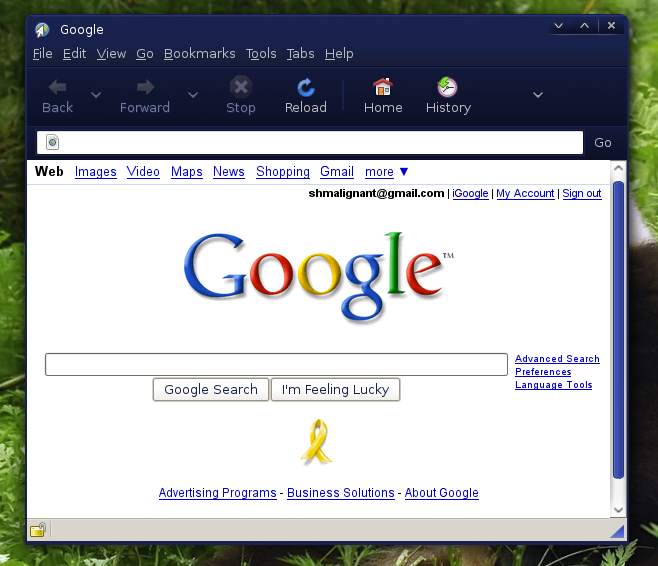









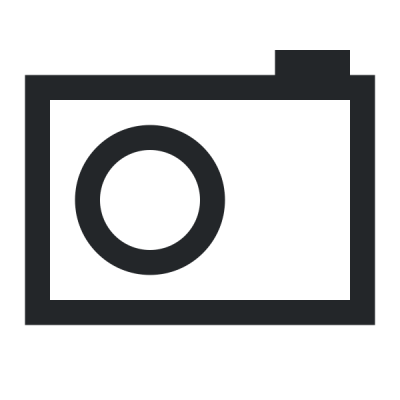
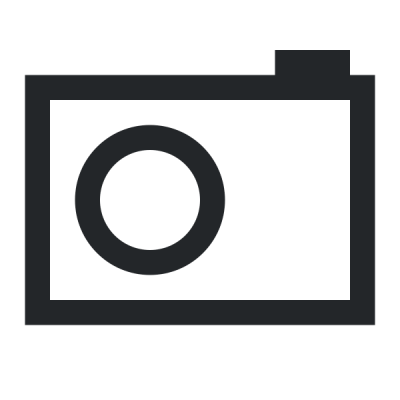
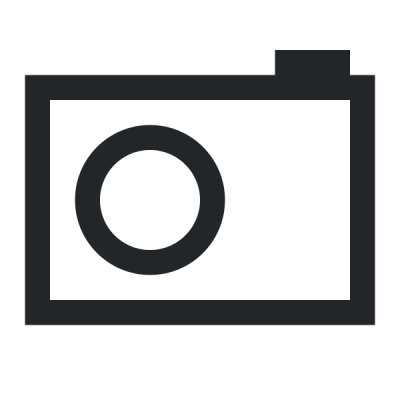
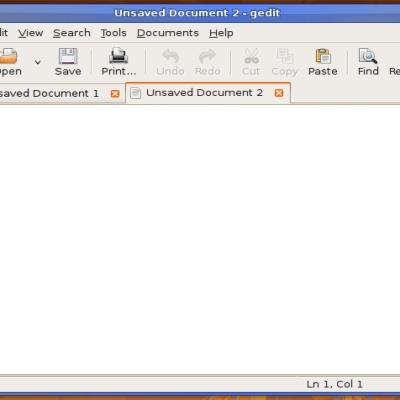
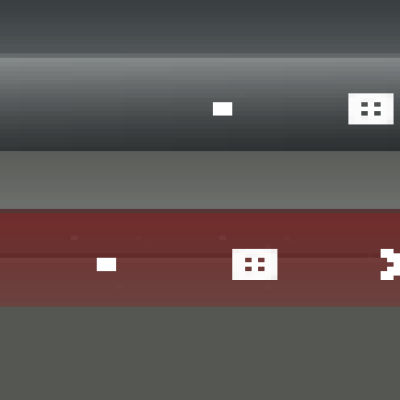
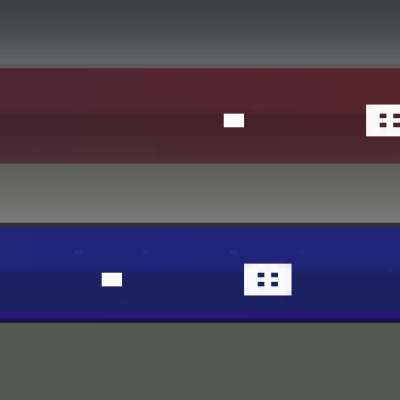
Ratings & Comments
1 Comment
nice work!!! thx