
Aqua Glass Orange
Source (link to git-repo or to original if based on someone elses unmodified work):
Description:
This is an orange version of my Aqua Glass Purple, combining the OS X Aqua buttons (including glow effects) with a nice glass bar.
To apply the theme, open the Emerald Theme Manager, click on "Import", select the AquaGlassOrange.emerald theme file and click on "Open" in the lower right corner. Next, select "Aqua Glass Orange" from the themes list, and it will be applied automatically.
I recommend you turn off "Use Button Fade Pulse" in the Emerald Theme Manager under "Emerald settings", I find it very annoying.
The titlebar can be either normal layout or OS X layout. To use the latter: after selecting the theme from the list, click on "Edit themes" at the top. There, on the "Titlebar" tab, select "OS X Layout" from the "Titlebar Object Layout" combobox.
Note: This theme uses the "MV Boli" font for the titlebar. If you don't have it, open the included mvboli.ttf in the Font Viewer and click on "Install" in the lower right corner.
To use the included colour scheme, copy the .color file to the following sub-directory in your home directory:
/.kde4/share/apps/color-schemes
Then open the Kde Control Centre, go to Appearance > Colours, select "Aqua Glass Orange" and click on "Apply" in the lower right corner. Last changelog:
To apply the theme, open the Emerald Theme Manager, click on "Import", select the AquaGlassOrange.emerald theme file and click on "Open" in the lower right corner. Next, select "Aqua Glass Orange" from the themes list, and it will be applied automatically.
I recommend you turn off "Use Button Fade Pulse" in the Emerald Theme Manager under "Emerald settings", I find it very annoying.
The titlebar can be either normal layout or OS X layout. To use the latter: after selecting the theme from the list, click on "Edit themes" at the top. There, on the "Titlebar" tab, select "OS X Layout" from the "Titlebar Object Layout" combobox.
Note: This theme uses the "MV Boli" font for the titlebar. If you don't have it, open the included mvboli.ttf in the Font Viewer and click on "Install" in the lower right corner.
To use the included colour scheme, copy the .color file to the following sub-directory in your home directory:
/.kde4/share/apps/color-schemes
Then open the Kde Control Centre, go to Appearance > Colours, select "Aqua Glass Orange" and click on "Apply" in the lower right corner.
Version 1.2 (22 August 2009)
Orange version of my Aqua Glass Purple:
http://www.kde-look.org/content/show.php/Aqua+Glass+Purple?content=109699







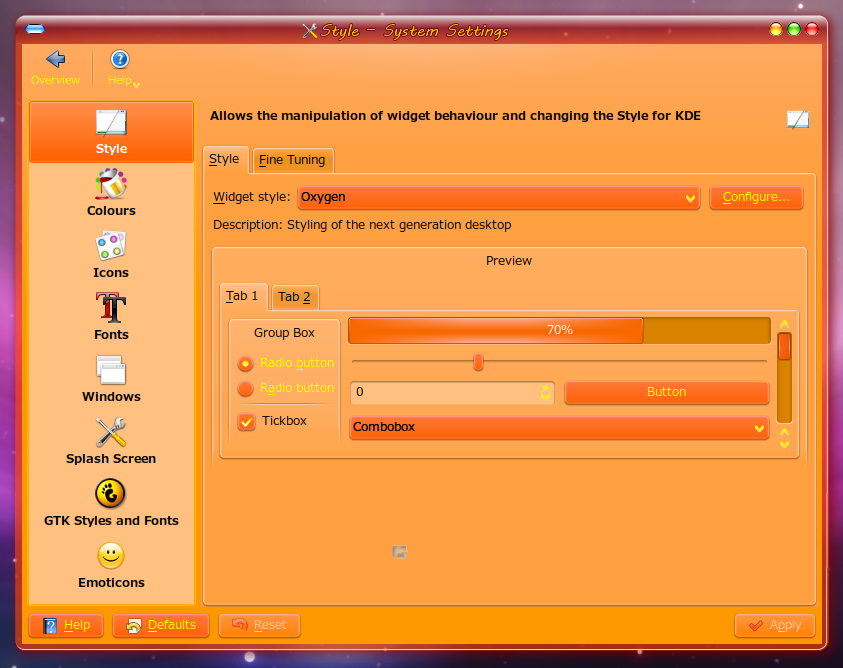
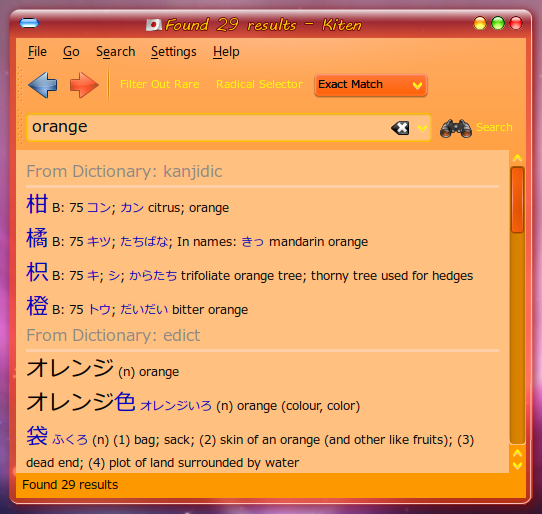









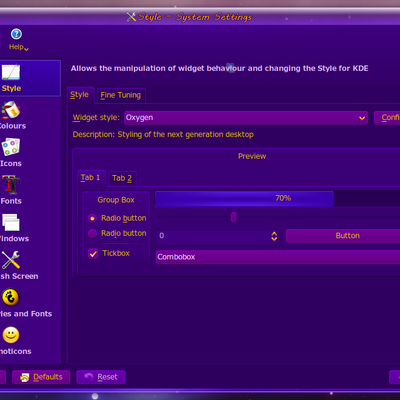
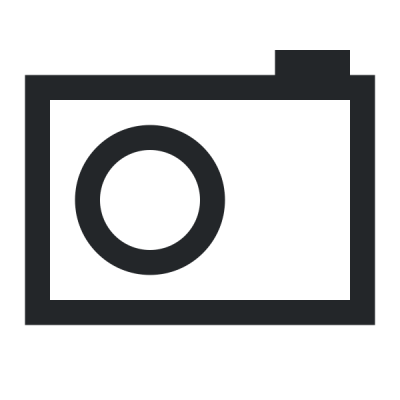
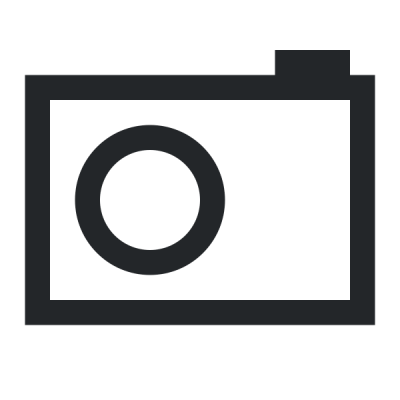
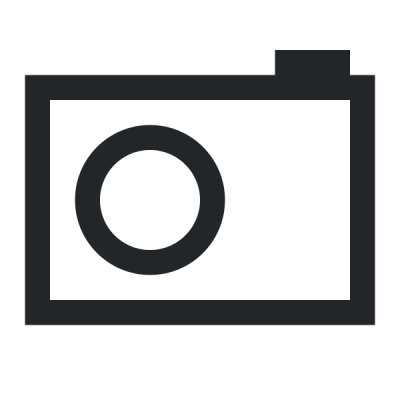
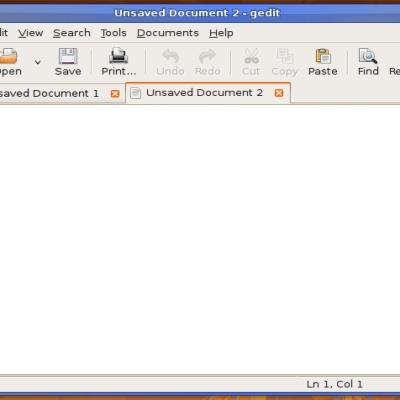
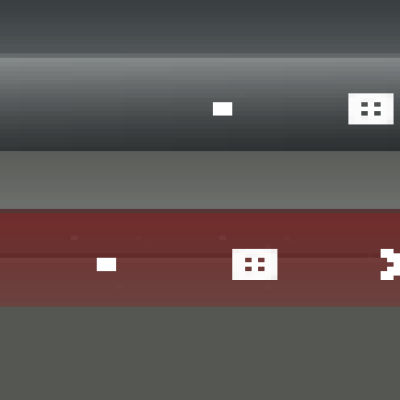
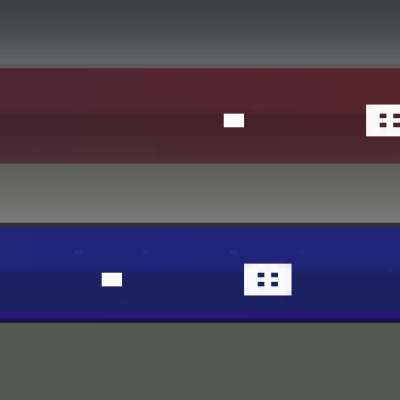
Ratings & Comments
2 Comments
I like orange as well (obviously), but I can't stand brown, and there's simply too much brown in Ubuntu's theme for my liking. As for the "loud"... *presses ear to monitor* no, can't hear anything ;)
I like orange (and brown as well, like the good Ubuntu fanboy I am) and the artwork of this theme is superb, but holy cow is theme ever LOUD! I was using it on my computer just now and my wife walked in, took one look at it and said "Oh my god!", LOL. I'm running it with a dust colored icon set and it evens it out a bit.