
midnight dots
Source (link to git-repo or to original if based on someone elses unmodified work):
Description:
=lassekongo83's dots emerald theme combined with solidLine in black. minimal.
variants: dark, light, blueish, deviant art green, google chromium blue,ubuntu-ish, osx-ish. others, i forget.
screenshots: http://www.gnome-look.org/content/show.php/mettalic+w%2B+dots?content=115794
http://lassekongo83.deviantart.com/art/Dots-Emerald-100238296
variants: dark, light, blueish, deviant art green, google chromium blue,ubuntu-ish, osx-ish. others, i forget.
screenshots: http://www.gnome-look.org/content/show.php/mettalic+w%2B+dots?content=115794
http://lassekongo83.deviantart.com/art/Dots-Emerald-100238296







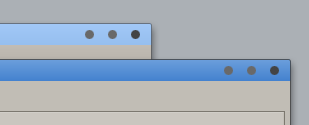
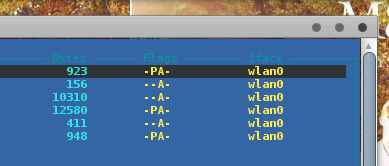
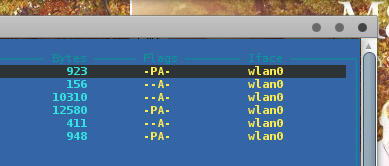










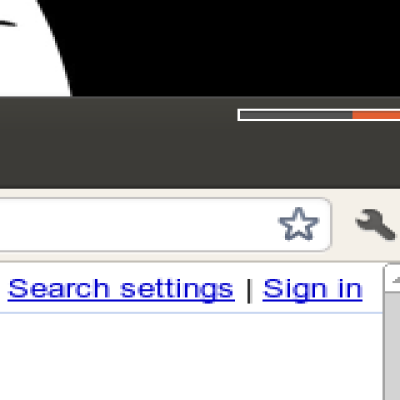
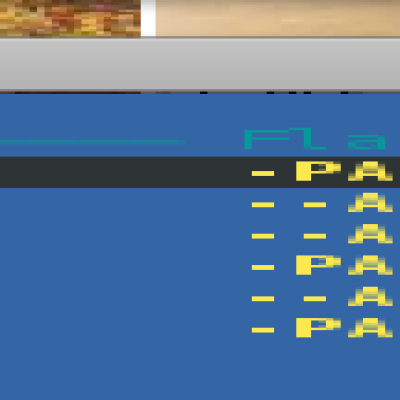
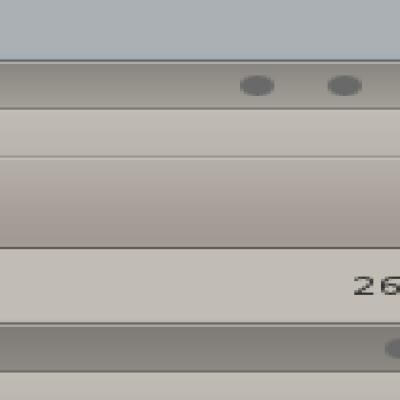
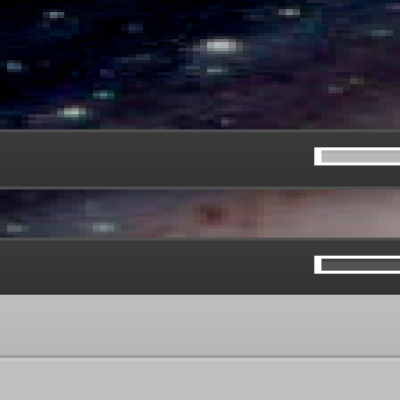
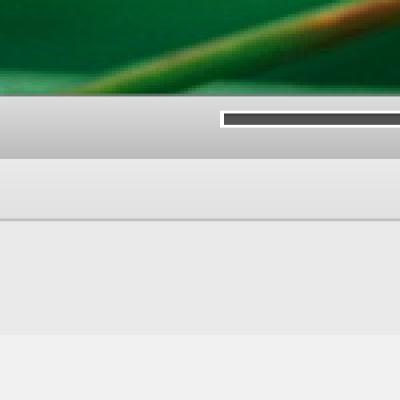
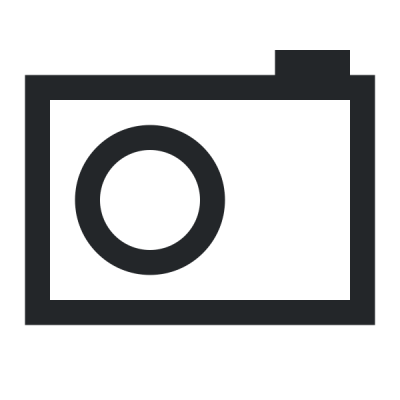
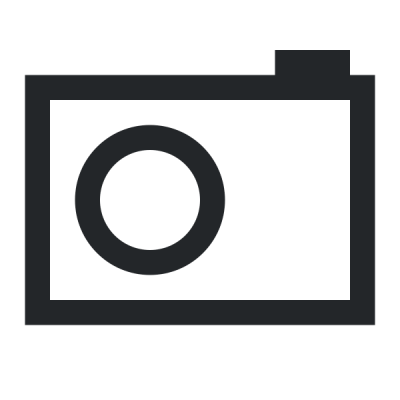
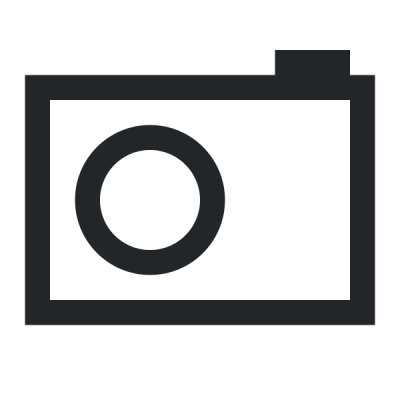
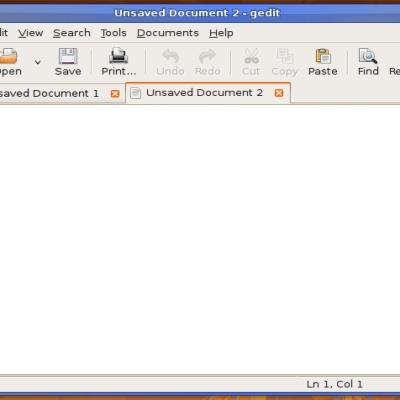
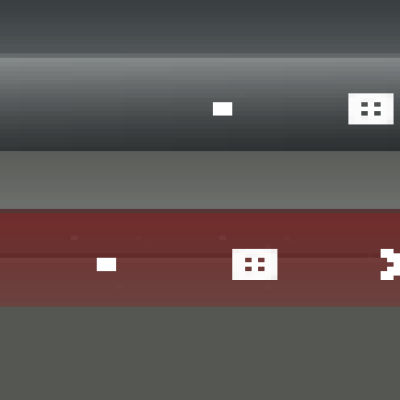
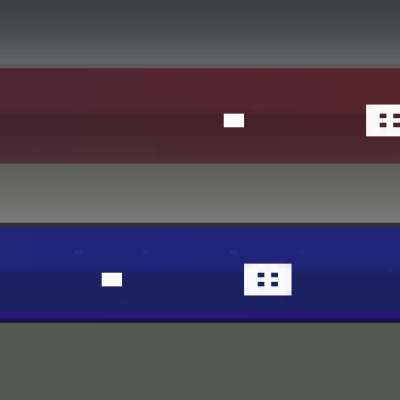
Ratings & Comments
5 Comments
I just love this theme!!!!! but can you please, please, please tell me how to Set the menubar color to #222222 in gtkrc file for dark menubars? I really want this look http://lassekongo83.deviantart.com/art/Dots-Emerald-100238296?offset=30#comments tanks!!!
right click the gnome-panel. click properties. click background. choose solid color and select your color. done.
tanks for your reply! but what I want to change is the "menubar" not the "gnome panel"... I don't know (yes I google-ed it) how to change gtkrc file for dark menubars... I found the file under the theme I'm using but I don't know how to change it... suggestions are very appreciated!
hm, not sure. id say just find a gtk theme with dark menu panels. look at the gtkrc file under /usr/share/themes/theme-name/gtk-2.0/ or ~/.themes/theme-name/gtk-2.0/ then it should be as easy as ctrl+f and putting menu, menu-bar, or some other variant. good luck.
tanks. I will try find something. keep the good work! :)