- flatpak.opendesktop.org
- api2_kde-look_org
- pling.me
- Mycroft-Skillsx
- ubuntu-look.org
- bodhi.pling.com
- Mycroft-Appsx
- Snaps
- Youpinion
- electron-webapps.com
- OpenTV-Skills
- Zynthbox Resources
- DSP56300
- apps-bigscreen
- Mycroft-Skillsx
- Beryl-Themes
- All-Linux
- Screenshots
- Falkon
- Krunner Addons
- LibreOffice
- Compiz
- ElectronicAttack
- Bigscreen
- Books
- Videos
- Music
- Comics
- Mycroft-Skillsx
- Tutorials
- api2.kde-look.org
- Zynthian
- PatchR
- api.vlc-addons.org
- kde-look.org
- api.kde-look.org
- X-Archive
- vlc-addons.org
- Apps
- Games
- api.appimagehub.com
- AppImageHub.com
- Arch-Packages
- Debian-Packages
- OpenSuse-RPMs
- Redhat-RPMs
- Android-APKs
- OSX-Packages
- Windows-Packages
- App-Addons
- VLC-Addons
- Krita-Addons
- Opendesktop
- api.opendesktop.org
- Cinnamon
- Enlightenment
- api.gnome-look.org
- Gnome
- KDE Store
- Mate
- Trinity
- XFCE
- Window-Managers
- E-OS
- Artwork
- Cliparts
- Fonts
- ALL
- api.pling.com
- Listings
- Wallpapers
- Phones
- Distros


Minimal-Thin
Source i (link to git-repo or to original if based on someone elses unmodified work):
1
Become a Fan
5.7
Description:
Yay, another minimal theme.
Based off: Minimal by Andreas Heider
Based off: Minimal by Andreas Heider
* Works with pling-storeor ocs-url
Loading...
Pling

0 Affiliates
Details
license
version
updated
added
downloads 24h 0
mediaviews 24h 0
pageviews 24h 0
Other Beryl/Emerald Themes:
Beryl/Emerald
Beryl and Emerald are theme decorators used under Compiz to provide window themes.
http://wiki.compiz.org/Decorators/Emerald
Themes can also be used with KDE Plasma via Smaragd:
https://store.kde.org/p/1167274/
















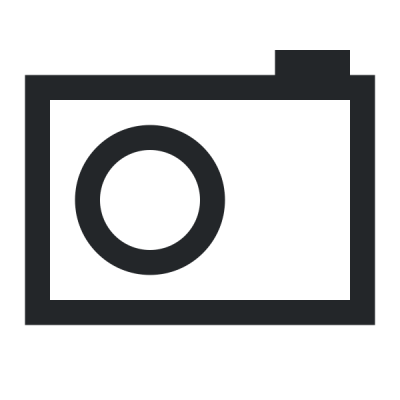
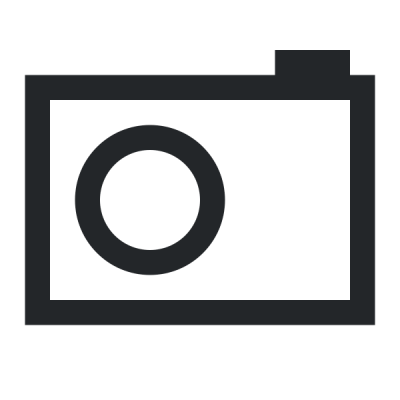
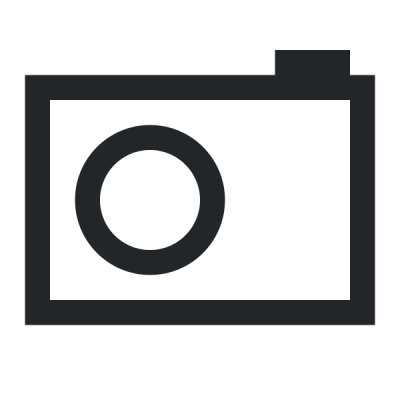
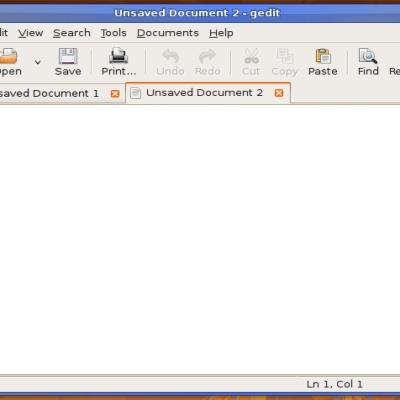
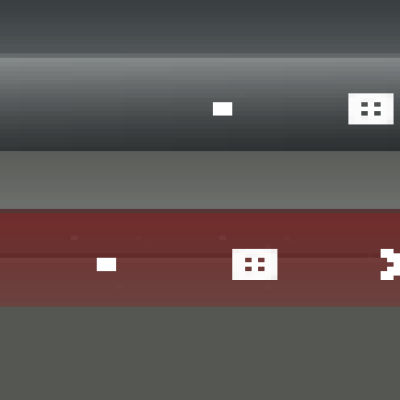
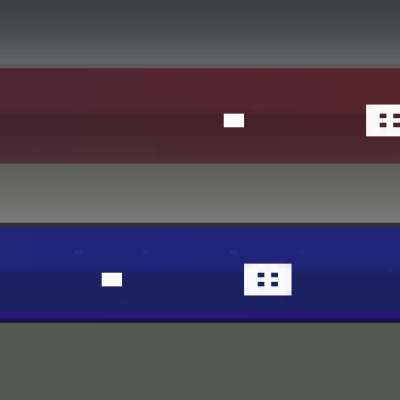
Ratings & Comments
3 Comments
i really like this one. nice and minimal.just the way i like it. good work on this man. :)
Very nice theme! I was trying to figure out how to get the window text again in the title bar. Could you explain me how to do it?
In Emerald Theme Manager, click on the theme you want to modify, then click on the Edit Themes tab. Click on the Titlebar Tab. On the right, you will see a text input box labled Title Bar Object Layout, with something like "::N(2)X(2)C" in it. Those colons, ":", seperate the left, middle, and right side of the titlebar. All you're going to do is add a "T" in front of one of those colons. If you want it in the middle, put it between the colons, so you'll have :T:N(2)X(2)C Don't forget to save!