
Die Hard 4.0 - Matthew Farrel's theme (E
Source (link to git-repo or to original if based on someone elses unmodified work):
Description:
When I watched Die Hard 4.0 I was intrigued by the theme that Matthew Farrel used in his desktop PC. I managed to get a hold of some images and make a theme based on it.
It's my first Emerald theme I put on the public and my first submission here so hope you like it!!!
It looks best with the Clearlooks_blackblue GTK theme. Maybe I'll make a matching GTK theme soon.
Wallpaper is here (not my work):
http://www.almostsmart.com/wallpaper/Weasel/Ataraxia.jpg
Icon theme is gTangish: http://gnome-look.org/content/show.php/gTangish+2.0+%28or+gTango+2.0%29?content=63851 Last changelog:
It's my first Emerald theme I put on the public and my first submission here so hope you like it!!!
It looks best with the Clearlooks_blackblue GTK theme. Maybe I'll make a matching GTK theme soon.
Wallpaper is here (not my work):
http://www.almostsmart.com/wallpaper/Weasel/Ataraxia.jpg
Icon theme is gTangish: http://gnome-look.org/content/show.php/gTangish+2.0+%28or+gTango+2.0%29?content=63851
1.01
Fixed the disabled titlebar text color.
1.0
First release.







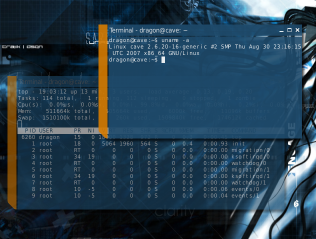
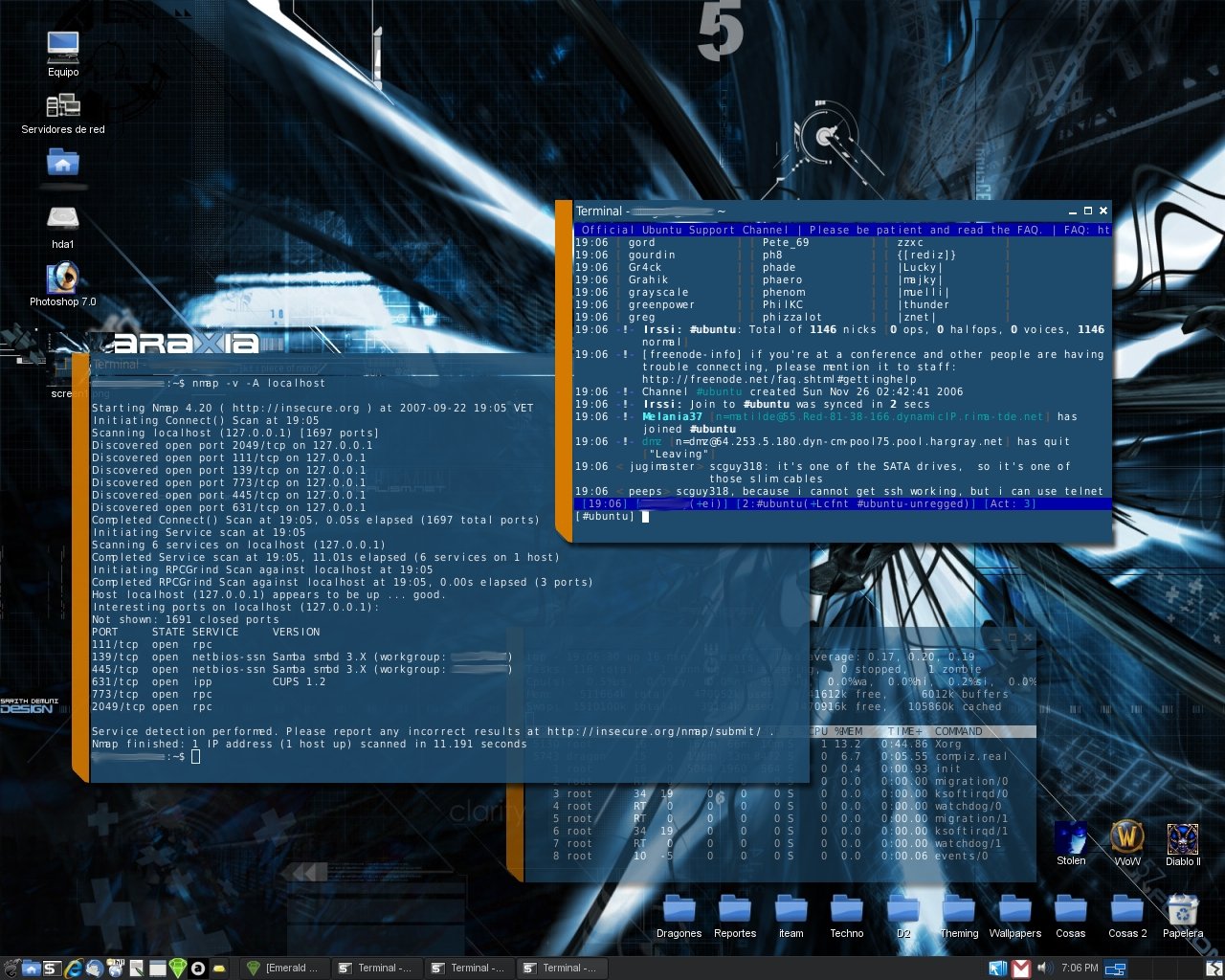









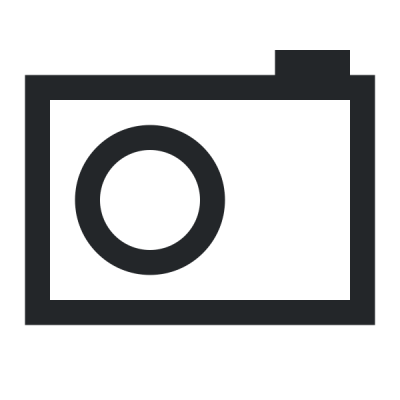
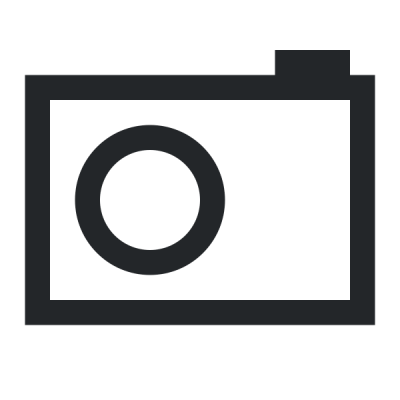
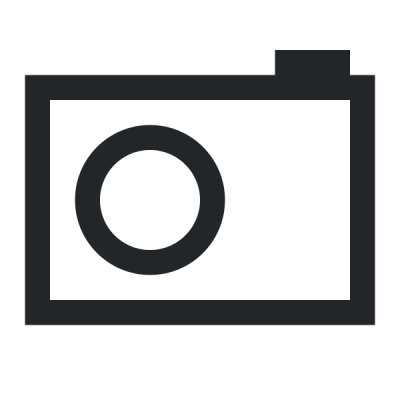
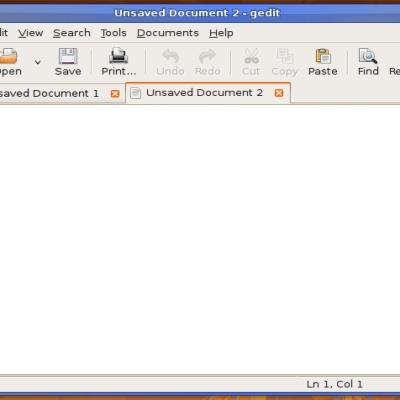
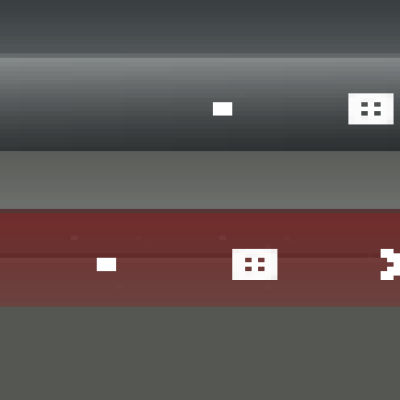
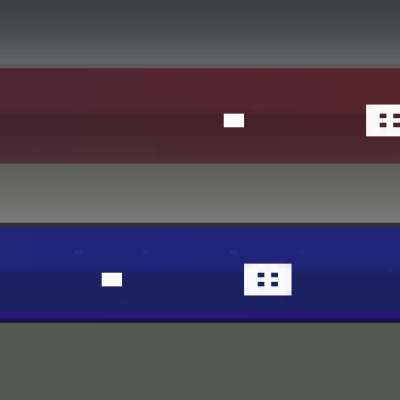
Ratings & Comments
58 Comments
i have just joined and i dont have a clue on how to download this theme to my computer,.... PLZ HELP!
is this theme work on Ubuntu 11.10 version..pls help
This theme doesn't work properly in the latest version of Emerald due to the following bug that I logged: http://bugs.opencompositing.org/show_bug.cgi?id=1338 It's a damn shame since this is an awesome theme. Who knows if this will ever be fixed, but I hope so.
"It looks best with the Clearlooks_blackblue GTK theme." What does this mean? How do you incorporate the download with the theme listed above?
it's a Beryl/Compiz theme. To make it look like the screenshots you have to download that GTK theme and apply it.
Thank you! I have already done that. It makes the appearance different but it doesn't make it look just like your screen shots. Should it make it look exactly like theme or just close? Am I doing something wrong? I downloaded the file in emerald and as a .tar file. It comes up in emerald but doesn't do anything. When I take the .tar file and install it through "Appearances" it only makes 1/2 the change. Back to my initial question. Should the download make it look identical to your screen shots or only similar. Also, can your version of Linux make a difference. I currently am using Ubuntu 9.10. Thanks again!!!!
Thank you! I have already done that. It makes the appearance different but it doesn't make it look just like your screen shots. Should it make it look exactly like theme or just close? Am I doing something wrong? I downloaded the file in emerald and as a .tar file. It comes up in emerald but doesn't do anything. When I take the .tar file and install it through "Appearances" it only makes 1/2 the change. Back to my initial question. Should the download make it look identical to your screen shots or only similar. Also, can your version of Linux make a difference. I currently am using Ubuntu 9.10. Thanks again!!!!
"It looks best with the Clearlooks_blackblue GTK theme." What does this mean? How do you incorporate the download with the theme listed above?
"It looks best with the Clearlooks_blackblue GTK theme." What does this mean? How do you incorporate the download with the theme listed above?
"It looks best with the Clearlooks_blackblue GTK theme." What does this mean? How do you incorporate the download with the theme listed above?
I got the theme to work. I cant get it to look like DarkGuys screen shots though! Any help would be really appreciated.
I am 10 and it took me all of 10 mins to do the bloody thing you open add and remove (if you have ubuntu 9.10 open software center) then type in the search box emerald once that is in your Q tipe compiz in the box install compiz fusion icon when both are finished download the theme open emerald under system click add find the package double click it and it will add to your emerald menu with the screenshot open the compiz fusion icon under applications and system tools click it in the top right corner should appear right click it a drop down menu should appear click select window decorator click emerald open emerald theme manager again double click the theme it should appear. Viola .
How do I install this? Sorry I must sound stupid
This is a COMPIZ theme. Compiz by default uses the emerald theme manager. Open the emerald theme manager, and choose import. Then, if you aren't using emerald, open up a terminal and type 'emerald --replace &' If that last one works, you need to add that to your startup. If you don't know how, try a little tool us sentient beings know to be google.
hi im a big fan of die hard4..i even have matt's laptop bag..anyways can someone please tell me step by step how to install this bin file??this is my first day or first time running ubntu.. so i dont know any comand thank you.
good work! it took me a while until i figure out how to set this thing but i finally got it !
Yeah how?
hi,...i love your work, it looks awesome. but i can get that blue-ish translucent look on the windows? thanks in advanced im kind of a noob lol
hi did you get the translucent background sorted i have everything else except for that one thing?
what program do u need to open this theme?
how do i install it on my ubuntu 8.04? please help, i'm hopeless...
hello ! hey i have windows Vista, how can i put the theme Die Hard 4.0 GTK theme, cuz when i browse the to find the theme i cant see it, to select...help me plz i really like the theme!
LMAO! You can't use this with Windows you n0ob! It's for the gnome desktop which is a linux based desktop environment. For windows you'd need to find a similar theme for windowblinds or some such. Or just install Ubuntu and use this :)
The blue is too bright. you need to find a darker tone of blue.
great theme :) i made a Darker Version of this to be used with the Aurora Midnight Engine. May i upload my Version of your Theme ?