
NOOTO
Source (link to git-repo or to original if based on someone elses unmodified work):
Description:
####Copyright####
This is a port of lassekongo83's (http://lassekongo83.deviantart.com/) NOOTO GTK
(http://lassekongo83.deviantart.com/art/NOOTO-GTK-115911611). This is a fairly complete theme, but it could use some tweaks so I'm releasing it as 0.8. I've included a qtcurve theme and a color scheme, so matching the screenshot should be very easy! Enjoy!
####Installation####
1. Install DeKorator if you haven't already.
2. Open system settings > Appearance Windows and select DeKorator
as your window decoration.
3. Go to 'Themes', Install the desired tar.gz theme (part of this
archive), select it and apply the paths. Hit 'apply' in the bottom
right corner.
This will install the basic theme. However, that's not enough to
make it look like the screenshots.
####How to make your windows look like the screenshots####
1. Use the color schemes supplied in this archive, they're the .colors files.
2. Use the QtCurve style and use my included theme.
3. Tweak the Decoration settings of DeKorator in the 'Windows'
section of Appearance. I turn off the menu icon, opting for the button. Last changelog:
This is a port of lassekongo83's (http://lassekongo83.deviantart.com/) NOOTO GTK
(http://lassekongo83.deviantart.com/art/NOOTO-GTK-115911611). This is a fairly complete theme, but it could use some tweaks so I'm releasing it as 0.8. I've included a qtcurve theme and a color scheme, so matching the screenshot should be very easy! Enjoy!
####Installation####
1. Install DeKorator if you haven't already.
2. Open system settings > Appearance Windows and select DeKorator
as your window decoration.
3. Go to 'Themes', Install the desired tar.gz theme (part of this
archive), select it and apply the paths. Hit 'apply' in the bottom
right corner.
This will install the basic theme. However, that's not enough to
make it look like the screenshots.
####How to make your windows look like the screenshots####
1. Use the color schemes supplied in this archive, they're the .colors files.
2. Use the QtCurve style and use my included theme.
3. Tweak the Decoration settings of DeKorator in the 'Windows'
section of Appearance. I turn off the menu icon, opting for the button.
0.8: Release







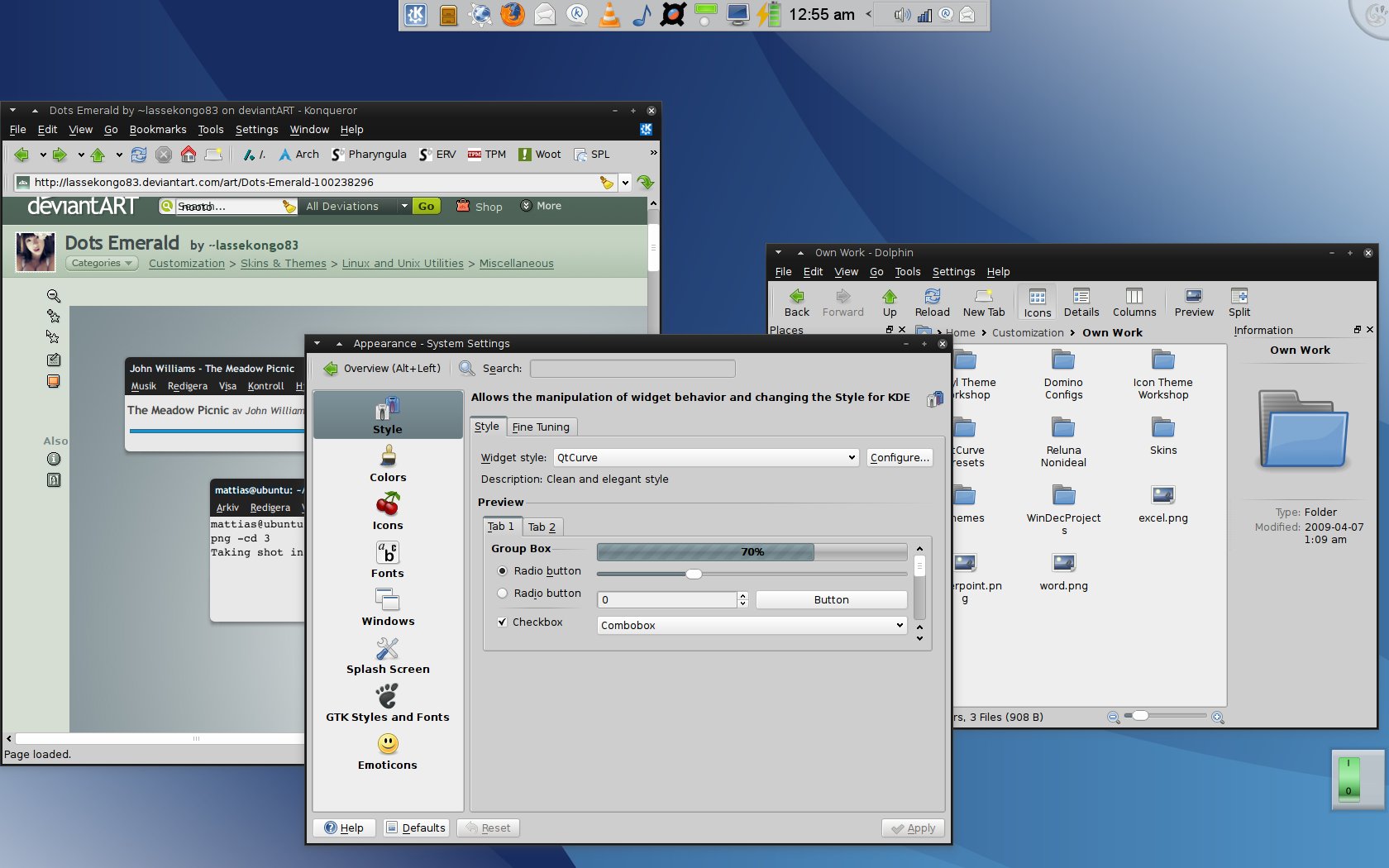









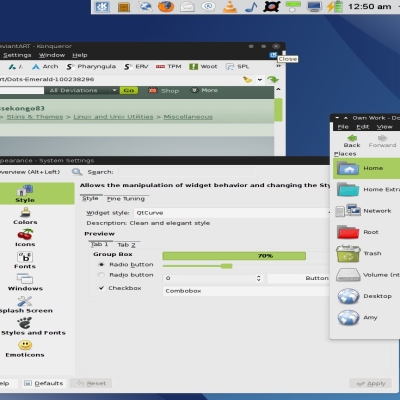
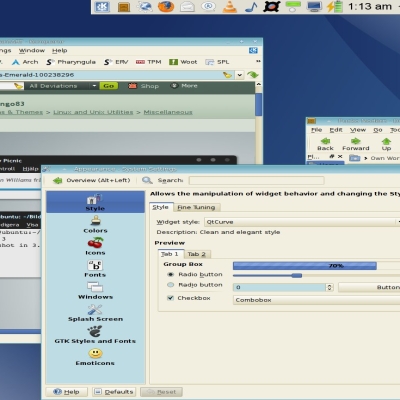
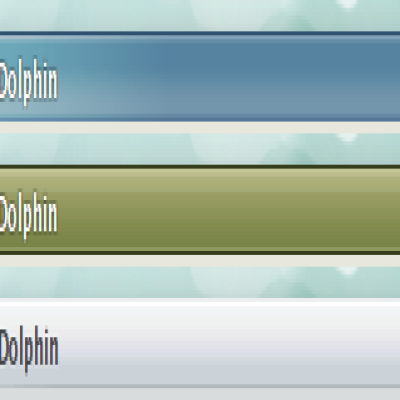
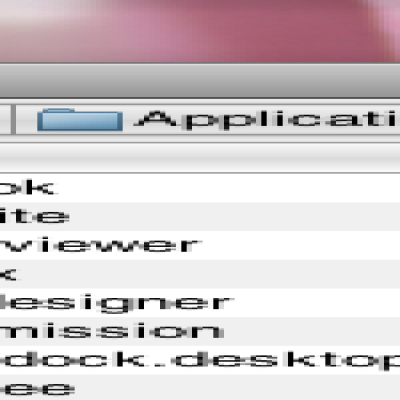
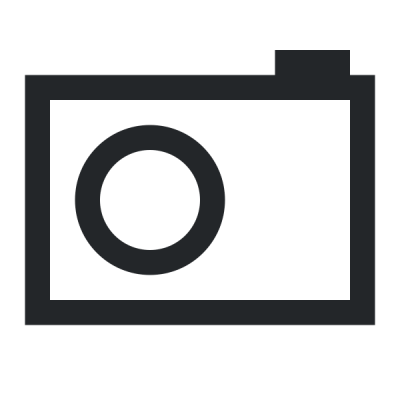
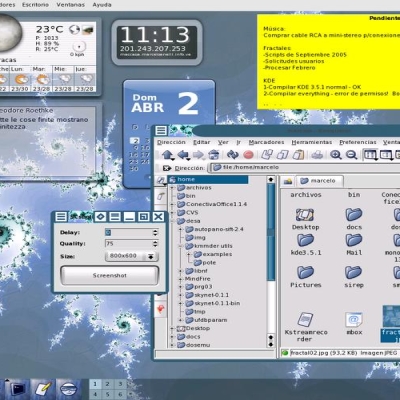
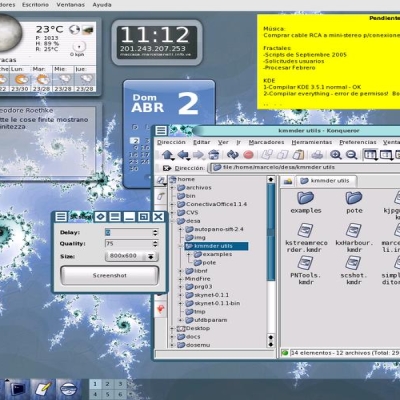

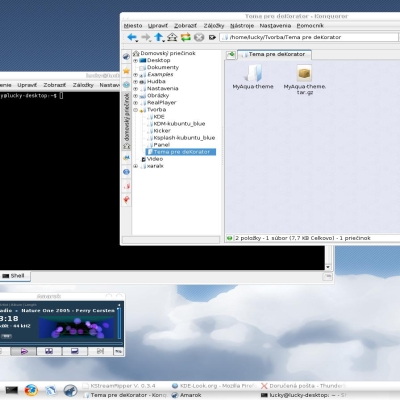
Ratings & Comments
2 Comments
How to make menu letters (file, edit, view etc) white on black backround?
Excellent. /izo\