Install instructions.
1) Extract theme.
2) Open up system settings.
3) Go to appearance.
4) Go to window decorations.
5) Select deKorator.
6) Go to paths tab.
7) Under the "frames tiles path" field, set it to the golden-wood deco folder.
9) Under the "mask tiles path" field, set it to the golden-wood masks folder.
10) Click apply.




















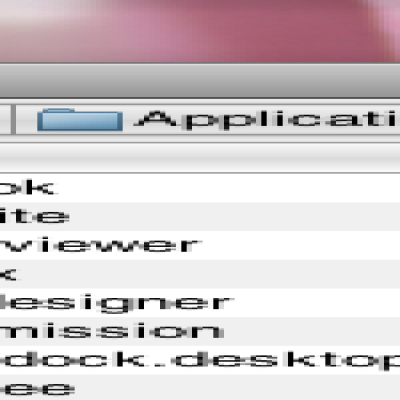
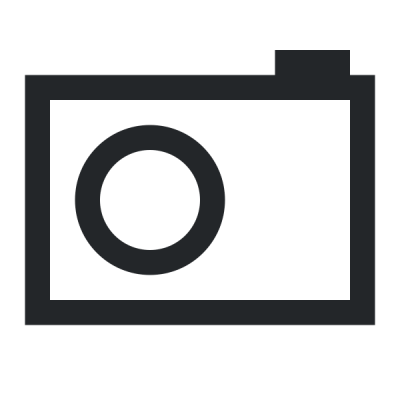
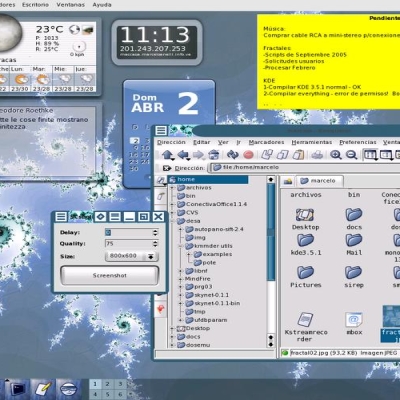
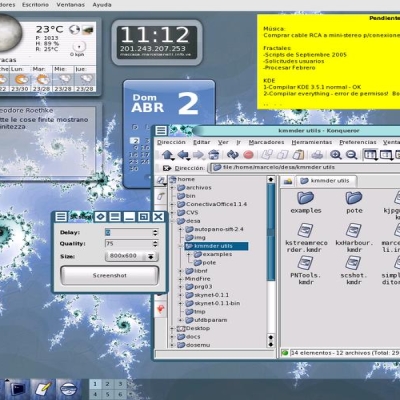

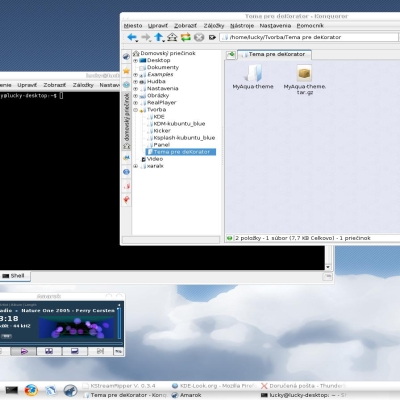
Ratings & Comments
6 Comments
Seriously nice buttons b-bot. Sweet theme.
got it working, by the way the buttons are awesome but the borders are a little wide, and you should make kbfx buttons for this too!
how to install this?
i just installed deKorator using adept and when i try to install your theme in deKorator, it says not a valid theme archive, how do you do it right??
just saying that because your my brother and such, these buttons are terrible and no one should download them...actually there good..but thats not the point...dipshit!
my bad on the first comment, its a good theme and i cant figure out how to remove the comment...so...oops