
KvCurves for Kvantum
Source (link to git-repo or to original if based on someone elses unmodified work):
KvCurves is a dark, semi-flat Kvantum theme full of curved lines. It needs Kvantum >= 0.8.22 for its round borders (does not work with older versions). It also supports window translucency (can be activated by Kvantum Manager).
11 Jul 2015
------------
*** Revamped ***
* Less dark background color for more contrast with the base color.
* Made line-edits and combos non-flat in their normal state.
* Removed tabframe for more flat look (can be restored in the config file).
* Changed the scrollbar to a thin line in its normal state.
8 Jul 2015
------------
* Removed sharp edges of view-items (needs Kvantum >= 0.8.22).
* Changed alt base color.
5 Jul 2015
------------
* Made menu-items rounded too.

















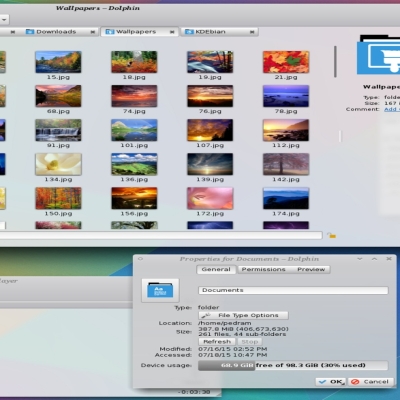
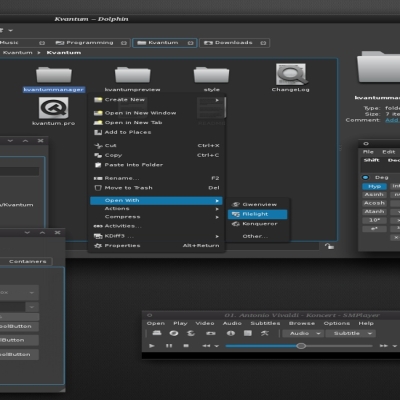
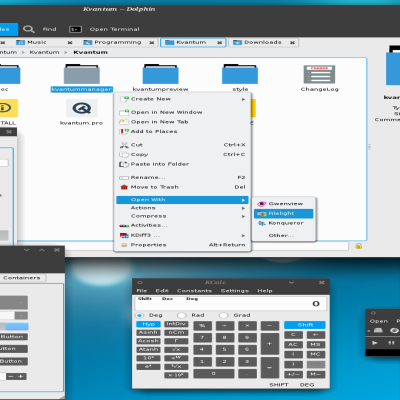
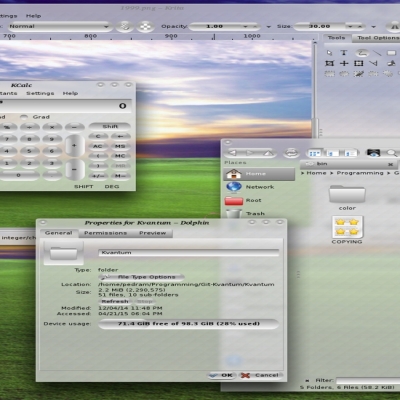
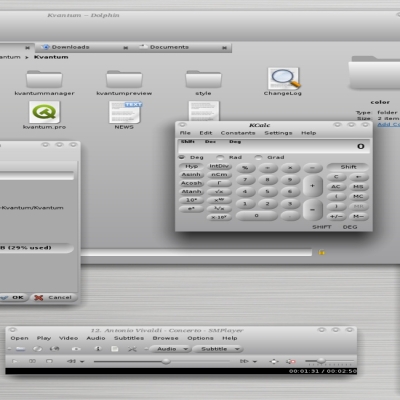


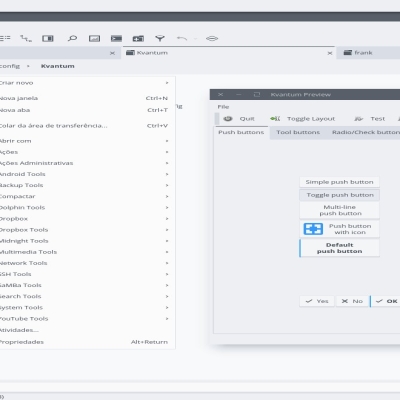
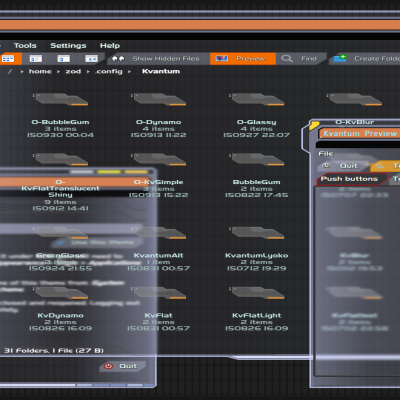

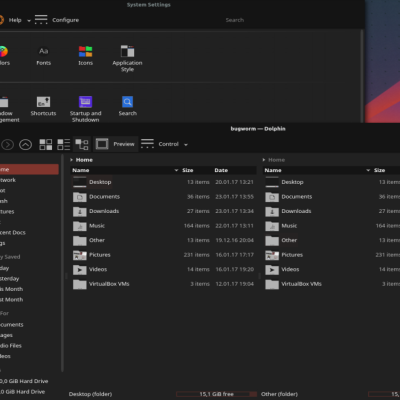
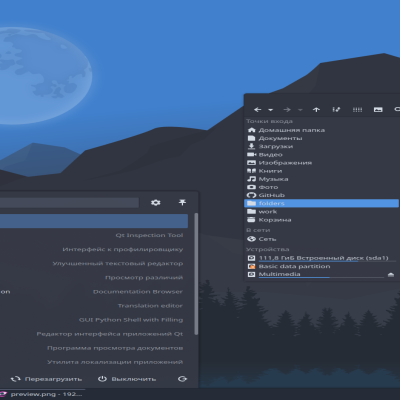
Ratings & Comments
6 Comments
Hi there, how can I reduce the spaces in submenus between menu entries? This is the current look with much space: https://ibb.co/M6S8Spj This is what I would like to have it like: https://ibb.co/YtgPGrj The font size is ok, I just want to reduce this space. I changed all values with "spacing" and "margin" in KvCurvesLight#.kvconfig but these huge spaces still there.... Thanks for any hint!
I like this too ... I have modified some parts of this theme to start another (my learning of Inkscape is very slow); can I share it ?
Why not? With another name, of course. BTW, KvCurves is now one of Kvantum's extra themes, that are installed as root with it.
Thanks a lot......
I'm impressed by KvNC! That's not just some changes in some parts; it's good work!
Thanks (I'm late) ..... (Vector graphics are really different to handle (and I'm to lazy to follow tutorials) so I had to replace elements from yours and try - it's a bit longer....)