I was so disappointed, because I couldn't find Oxygen theme for Wine (windows software). So I decided to do it myself. This color theme is based on Luna XP Theme. In future I planing add some others colors: metallic, red, green, etc.
INSTALLATION
Run Wine configuration app, type in console: [quote]winecfg[/quote]
In tab "desktp integration" set up this theme, use button "install theme" and choose Oxywine
restart winecfg
enjoy
Feedback
If you have some question about Oxywine, or you find some bug, please inform me, and send me an email: vnu007dl[at]gmail[dot]com. If you find a bug send me a screenshot with it.








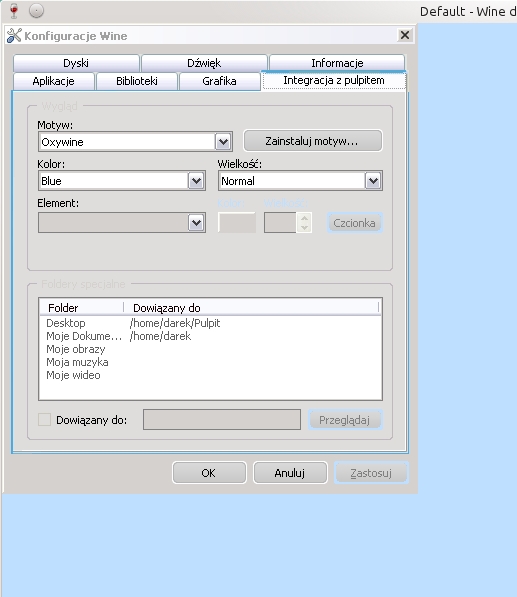
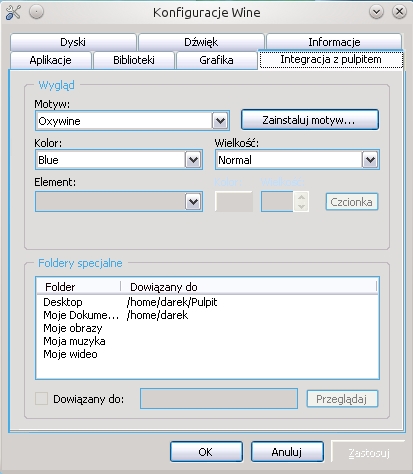










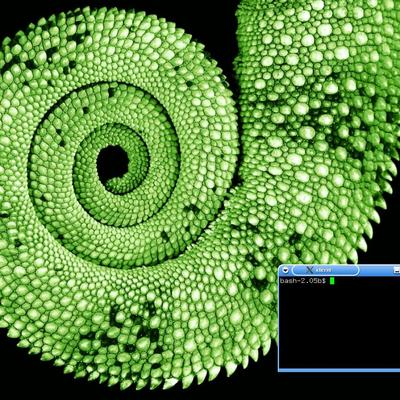

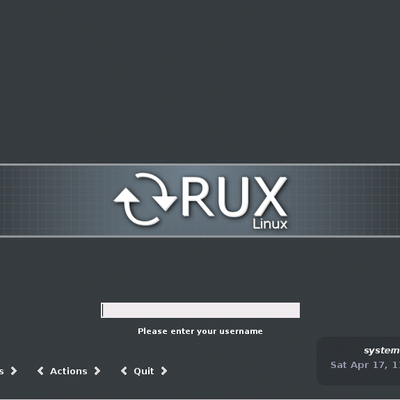
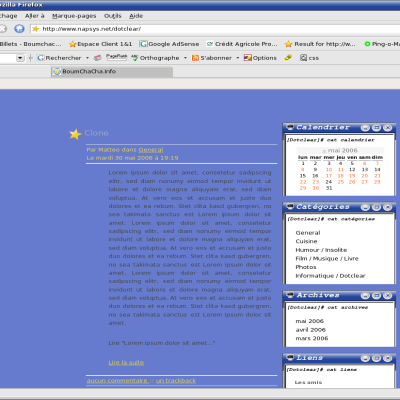
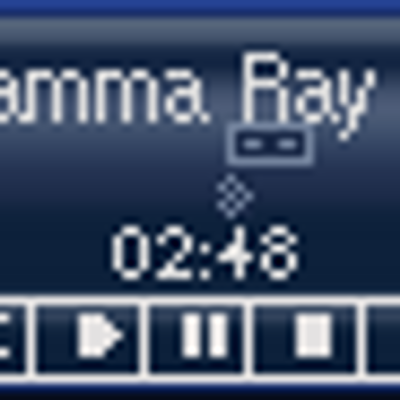
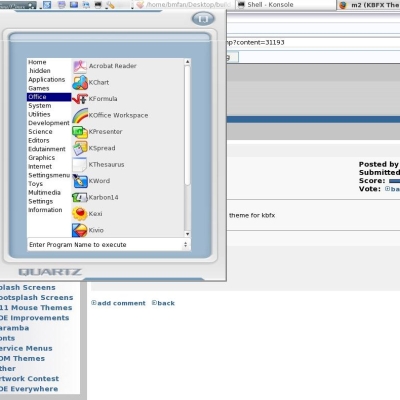
Ratings & Comments
15 Comments
Thanks
Me (and according to different mailing-lists many people) was searching for this for a long time! Why isnt this in winetricks or in an debian-package like wine-kde-integration ... ? For kubuntu this is the last missing-part I think. Now win,gtk and kde apps show a uniqness I ve missed for a long time ... !!! Please keep on your work! By the way, in putty under wine, the "+"-buttons in the tree-view are only dark boxes ... This is the only thing which looks wrong on my first look on it.
On screenshots the theme looks a bit dirty. Not sure if it's problem of the theme or wine though. What about using oxygen-molecule original files to make this theme more closely resemble real oxygen? Here's its page: http://kde-look.org/content/show.php/Oxygen-Molecule+KDE+%26+GTK%2B+unified+theme?content=103741
Quote:On screenshots the theme looks a bit dirty. Not sure if it's problem of the theme or wine though. It,s only a screenshot :)
Thank you so much for this hint, in free time I will try to adopt this to oxywine.
Świetne, wreszcie będzie to jakoś wyglądało! Dzięki!
I just tested your theme and it looks very well... *but* for a "small" problem :) I have wine configured to simulate a desktop, and when your theme is used, the desktop background colour is the same that the app colour so it is not easy to distinguish where the app ends and where the desktop begins: https://lh3.googleusercontent.com/-xVBz1SpKIzk/TjBrxOIqQOI/AAAAAAAAADY/pxm_Iw8H7R0/oxywine.png
same problem but i update a the 2.0 version
Thanks for report, desktop color fixed.
But where or how to install this?
I add some manual for installation.
Thanks for the instructions!
English is not my native language, so I believe that everybody understand my instructions, but installation is quite easy :)
Nice job!
Looks super
great! keep up the good work ;)