
Conky Octacore
Source (link to git-repo or to original if based on someone elses unmodified work):
Description:
Conky Octacore by Tuxkernel
Based in Bluevision Alpha v0.2 Rainmeter Interfaces by ~g3xter
I have no eight cores, but if you have them, then this is for you.
Installation:
1.- Open a terminal and write:
sudo apt-get install conky-all hddtemp
2.- Download Conky Octacore and unzip.
3.- Rename "Conky" folder to .Conky
4.- Now, copy .Conky folder to /home/YOURUSERNAME/
5.- Go to System-Preferences-Start Applications. In Dialog Box (Command) just write: sh /home/YOURUSERNAME/.Conky/octacore/start_conky.sh
6.- Reboot. Now, Conky Octacore is running!
If Conky Octacore not work very well, just make the necessary adjustments for cores, editing files conkyrc1, conkyrc2, conkyrc3, etc ... in /home/YOURUSERNAME/.Conky/octacore/config/
or
bargragh.lua, bargraph2.lua, etc ... in /home/YOURUSERNAME/.Conky/octacore/scripts/
i.e:
Open a new terminal and write:
sudo gedit .Conky/octacore/config/conkyrc1
or:
sudo gedit .Conky/octacore/scripts/bargraph.lua
and change these lines with:
cpu0 for cpu1
cpu2 for cpu3 ...
hwmon temp 1
hwmon temp 2
hwmon temp 3 ... ad nauseaum
Just tried it.
NOTE: Conky Lyrics is optional. If you want running it, just open a new terminal and write:
conky -c .Conky/octacore/config/conkyrc10
or edit conky_start.sh and add a new line at the bottom like this:
conky -c ~/.Conky/octacore/config/conkyrc10 &
exit 0
Save and exit.
Remember. If you want Conky Audacious Cover, just rename your cover album (picture in music folder) to folder.jpg
That's all and vote, please.
Enjoy!
Greatings!
Tuxkernel ... Last changelog:
Based in Bluevision Alpha v0.2 Rainmeter Interfaces by ~g3xter
I have no eight cores, but if you have them, then this is for you.
Installation:
1.- Open a terminal and write:
sudo apt-get install conky-all hddtemp
2.- Download Conky Octacore and unzip.
3.- Rename "Conky" folder to .Conky
4.- Now, copy .Conky folder to /home/YOURUSERNAME/
5.- Go to System-Preferences-Start Applications. In Dialog Box (Command) just write: sh /home/YOURUSERNAME/.Conky/octacore/start_conky.sh
6.- Reboot. Now, Conky Octacore is running!
If Conky Octacore not work very well, just make the necessary adjustments for cores, editing files conkyrc1, conkyrc2, conkyrc3, etc ... in /home/YOURUSERNAME/.Conky/octacore/config/
or
bargragh.lua, bargraph2.lua, etc ... in /home/YOURUSERNAME/.Conky/octacore/scripts/
i.e:
Open a new terminal and write:
sudo gedit .Conky/octacore/config/conkyrc1
or:
sudo gedit .Conky/octacore/scripts/bargraph.lua
and change these lines with:
cpu0 for cpu1
cpu2 for cpu3 ...
hwmon temp 1
hwmon temp 2
hwmon temp 3 ... ad nauseaum
Just tried it.
NOTE: Conky Lyrics is optional. If you want running it, just open a new terminal and write:
conky -c .Conky/octacore/config/conkyrc10
or edit conky_start.sh and add a new line at the bottom like this:
conky -c ~/.Conky/octacore/config/conkyrc10 &
exit 0
Save and exit.
Remember. If you want Conky Audacious Cover, just rename your cover album (picture in music folder) to folder.jpg
That's all and vote, please.
Enjoy!
Greatings!
Tuxkernel ...
v0.1
* Initial project
v0.2
Adds:
* CPU Numbers
* Intel Core i7 Logos
v0.3
* Some fixes (Now, interfaces looks better if you have 1366x768 resolution)
* Add Conky Audacious Cover (Tunning by Me
* Add Conky Lyrics
v0.4
* Add Cairo Bargraph (Now, looks nice)







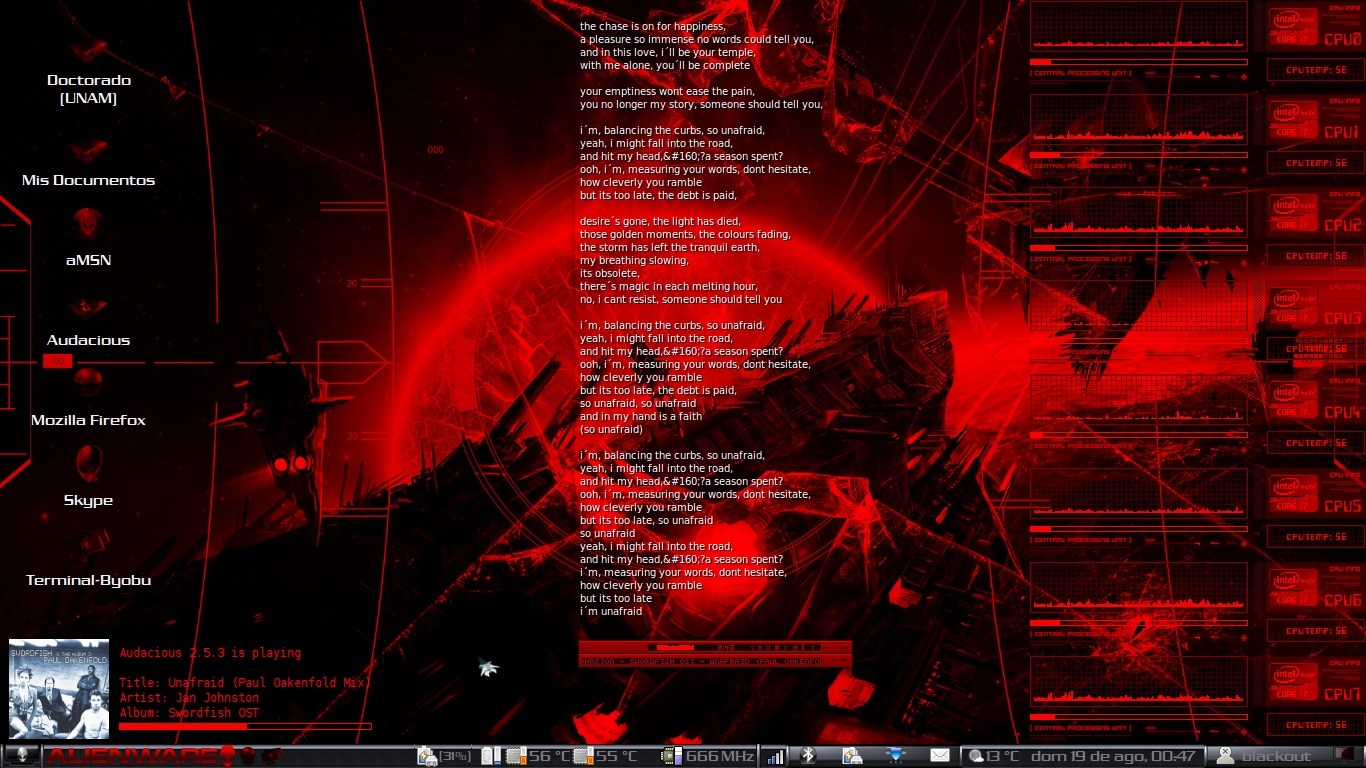

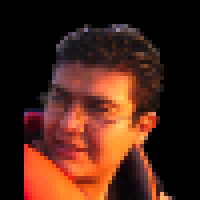









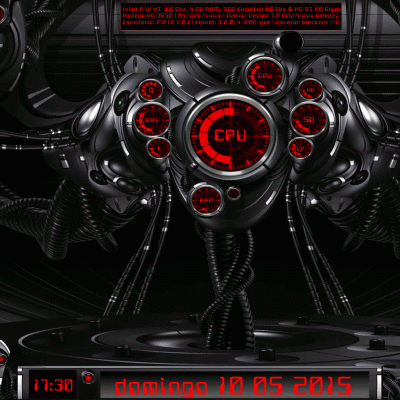



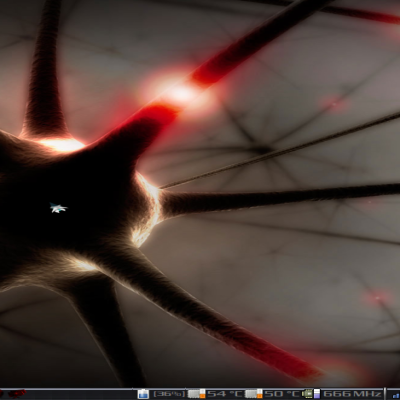






Ratings & Comments
0 Comments