
TwitterScreenlet
Source (link to git-repo or to original if based on someone elses unmodified work):
EASY INSTALL FOR UBUNTU
1. If Screenlets PPA is not already enabled on your system, either from software sources manager or terminal add ppa:screenlets-dev/ppa to the list of software sources (see http://www.screenlets.org/index.php/Download for help).
2. Refresh package list and install twitter-screenlet from your favourite package manager or by clicking automatic installation link provided below.
If you don't use Screenlets PPA you have to manually install python-twitter 0.8 (http://code.google.com/p/python-twitter/source/checkout) and python-oauth2 (https://launchpad.net/~chris-lea/+archive/python-oauth2).
You can help to translate the Screenlet to your language at https://translations.launchpad.net/indiv-screenlets/trunk/+pots/twitter-screenlet/.
You can submit fixes or enhancements to the Screenlet at https://launchpad.net/~indiv-screenlets-dev.
0.9.3 enhancements
* Fixed a nasty memory leak
* Made oauth login more foolproof
* Better UI logic and notifications
0.3.1 bugfix, unicode again
* Unfix local unicode support now fixed in python-twitter
0.3.0 oauth
* Maintenance update to support Twitter's new authentication system
0.2.3 bugfix
* Tweet length problem with unicode chars fixed
0.2.2 is the quick update without much testing
* Dynamically sized tweets
* Save password (may need to patch Screenlets, see https://bugs.launchpad.net/screenlets/+bug/569765 or readme inside archive)
* Change width and height of the window
* Change labels, font etc







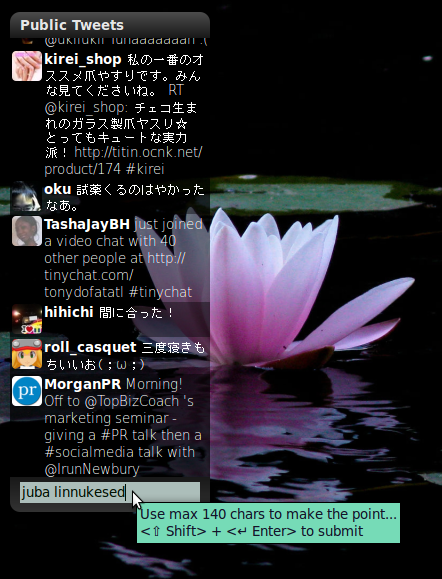
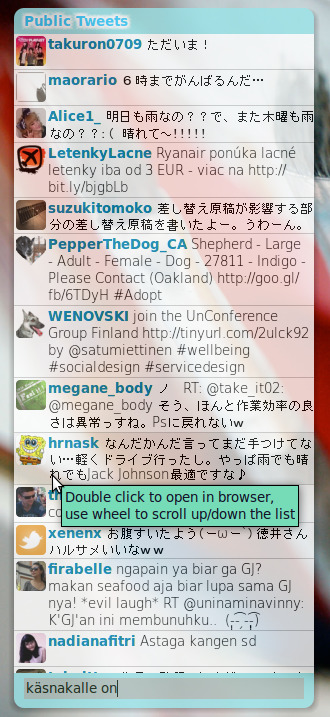









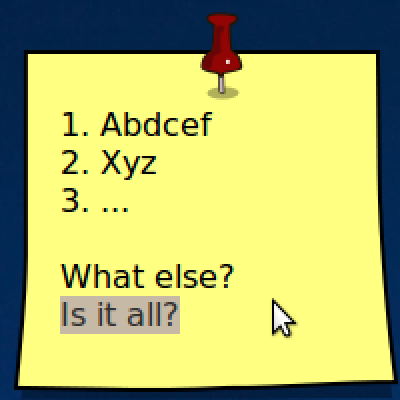
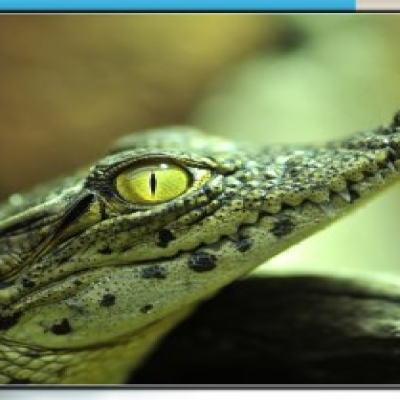







Ratings & Comments
8 Comments
I tried on almost clean Ubuntu 10.04... You need to install from Ubuntu repo: python-setuptools mercurial Add PPA: sudo add-apt-repository ppa:chris-lea/python-oauth2 Install from PPA: python-oauth2 Download with Mercurial: hg clone https://python-twitter.googlecode.com/hg/ python-twitter From terminal: python setup.py build sudo python setup.py install Now install TwitterScreenlet with Screenlets Manager and it works fine!
Without oauth support it is now useless. will it get it?
Useless? Cannot be used? Really? I don't even know what's an OAuth! Please specify what you mean by that!
O Auth is the Identification process of Twitter. Since 1st of Sep. Twitter allows log ins only over OAuth. Password method is no longer supportet. See: http://blog.twitter.com/2010/08/twitter-applications-and-oauth.html
Updated the code to support OAuth. As a result of this, installing of the screenlet got really complicated. Please check, if it works for you, maybe something can be made simpler.
Screenlet don`t start. Got Screenlets 0.1.2 and Ubuntu Jaunty 10.04.
If it just does not start, then you provably don't have all the required packages installed. Have you installed the development version of python-twitter (you have run setup.py with correct arguments to install it, see http://code.google.com/p/python-twitter/) and python-oauth2 from PPA? On my Ubuntu 10.04 it works fine. If you are sure all the required modules are installed, then maybe you can provide error report, if it exists (start screenlet in terminal from directory "cd ~/.screenlets/Twitter/" and run it with "python TwitterScreenlet.py", it should report something wrong in terminal). It could be of course that I have forgot to mention some module needed. I will try to check that later on clean system. Take care!
Nice work, finally a screenlet that's useful!