
All Core CPU Usage Screenlet
Source (link to git-repo or to original if based on someone elses unmodified work):
v0.4
- Added color options, removed themes (for now)
- Fixed resizing bug when scale was not 100% (using 100% cpu!)
- Fixed graph accuracy
v0.3
- Added option to start CPU naming from 1 instead of 0
- Added theming ability
- Added some themes, feel free to send your own for inclusion in the next version ![]()
- Added text color and shadow options
v0.2
- New 'Graph' mode
- Fixed size bug
v0.1
- First public release.










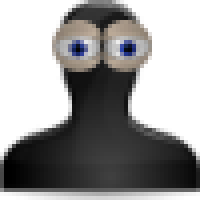









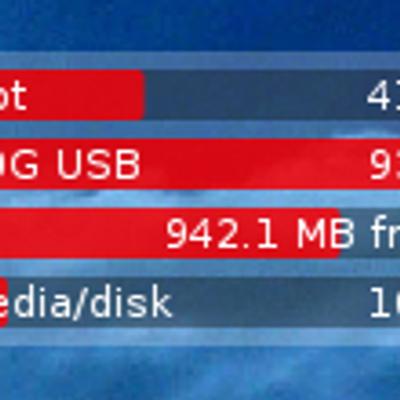

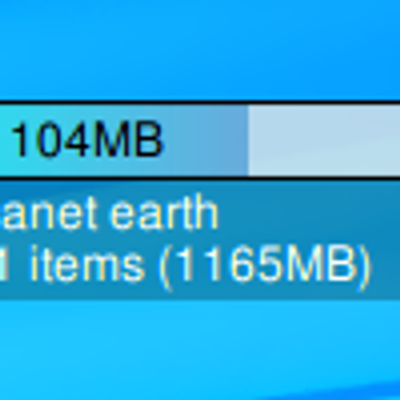







Ratings & Comments
8 Comments
hi, i 'm interested in writing a program which calculate the cpu usage.. i found you code very usefull. Could you better explain to me how to parse the "stat" file in order to get the usage? cat /proc/stat cpu 177509 581 54473 632399 53387 539 234 0 0 cpu0 177509 581 54473 632399 53387 539 234 0 0 if i understood the code, you are making a sum with 177509 and 54473; why that? Tnx in advance M@
That one's driving my CPU frequency from 0 to 100! WTH is that thing doing?!?
Only problem seems to be that the CPU monitor is eating up all my CPU :)
Which CPU do you have and what settings are you using in the screenlet? I run a Dual-Core 4400+ on here and CPU usage is <1% as reported by top (less than a second per hour) Anyone else experiencing similar issues?
for me, it brings my Xorg process to around 8% (core 2 duo 2.5 GHz), and about 15% if text shadows are on. I'm running this on the compiz fusion widget layer (or was until I noticed this usage)
Finally a dual core monitor. Any chance of adding additional themes?
I think, u should rename to CPU1, CPU2 :D
I'll add an option for that in the next version, thanks for the feedback.