
Clock Ring Screenlet
Source (link to git-repo or to original if based on someone elses unmodified work):
Description:
A ring to tell you the time. Last changelog:
v0.3 (22/03/200![]()
- Fixed Hour/Sec overlap bug
- Added option to check for new versions at startup
v0.2 (22/03/200![]()
- Added options to light all blocks up to and including the current
- Added option for block spacing
v0.1 (19/03/200![]()
- First public release.










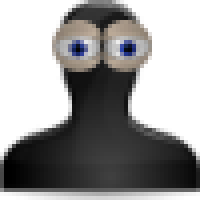








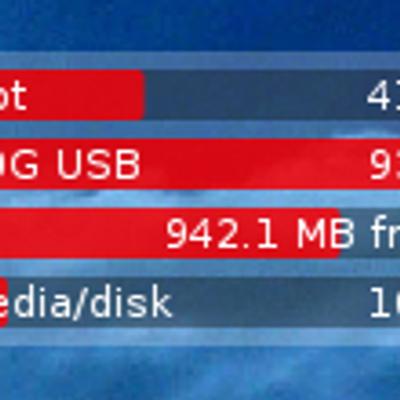


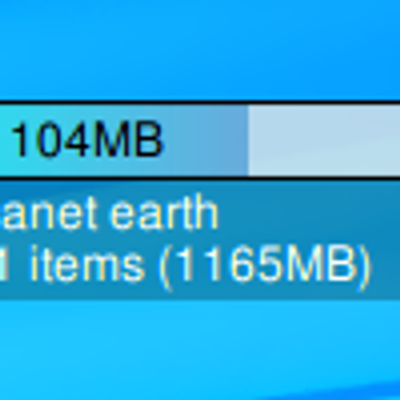







Ratings & Comments
17 Comments
Hey Ashy, Super nice screenlet! I love this way more than a regular clock. Rated good :D Hey, by any chance do you know where in the filesystem are individual screenlet settings stored? I have found a glitch where if you rotate the Compiz cube while in screenlet mode then the screenlets get pushed waaaaaay off the screen and you can never see them! It seems the x/y coordinates got modified as if while dragging the Compiz cube i was dragging the screenlets!
Hi, First of all, thanks for this nice work. Using your code, I upgrade to a CalendarRing. Including: - Add calendar rings (Day of the week, Day of the Month, Month of the Year) - Switch Hour to 24 steps I submit here: http://gnome-look.org/content/show.php?content=82777 I would like to merge in a single screenlet. If you are interested, I can improve the code and add options to select clock or calendar mode. If you don't like, I will fork your code and start a calendar only ring. Once again, thanks, and let me know your opinion.
I really like this screenlet.... I would find it easier to read if the hours were 15 degrees clockwise. i.e. 12 O'clock is from the top to 30 degrees, 1 O'clock from 30 degrees to 60 degress, etc. Just like a clock really. Otherwise this is fantastic stuff, well done...
I submitted a modified version that includes the changes you suggested, since I was of the same opinion. http://www.gnome-look.org/content/show.php?content=81719
but could u add an option for setting the hour offset?
really cool one, rated good ;)
Hurry up :) and release the drivespace screenlet. I simply love it...
You'll be happy to know it is now available :) http://gnome-look.org/content/show.php?content=77428
great work!! One suggestion though. Could you add an option so that all blocks from 12'o clock to the current hour/min/sec block are selected/highlighted except the single one? For eg: at 4pm, hour blocks 12,1,2,3,4 would be highlighed instead of just 4
Done, enjoy :)
thanks a lot! that was really quick!!
Now I need to work with your clock and rearange my desktop. I had it perfect. Now this? It needs to be added to my desktop and Now I have to find the perfect wallpaper for it.
Simplicity and beauty. :-)
i must say... this is the first screenlet i didnt make that i wish i did :)
are those other screenlets in you 3rd screenshot?
Thanks for the comments :) Yeah, they're Netmon, Hella, LEDClock, AllCoreCPU and two as yet unreleased ones for checking mail and drive space :)
I like the idea!