------------------------
Installing the theme:
------------------------
1. Download and unpack the downloaded .tar.gz.
2. get root-rights and copy the unpacked folder to /usr/share/themes
3. Use Myunity, gnome tweak tool, ubuntutweak or whatever app suits you to load the theme
4. Comment & Enjoy
Note: this is only tested in Ubuntu 12.10 (Quantal Quetzal)

















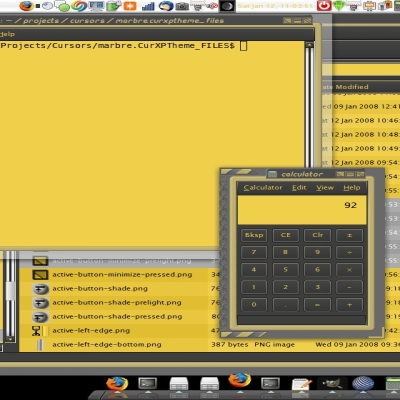
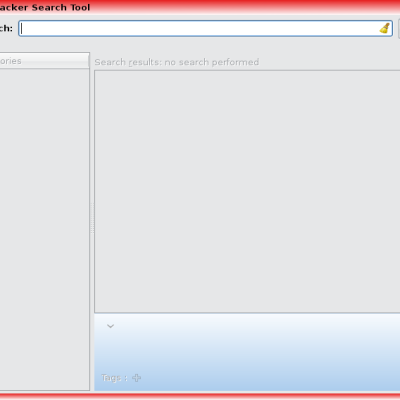
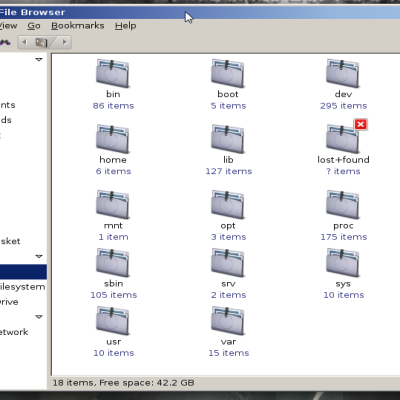
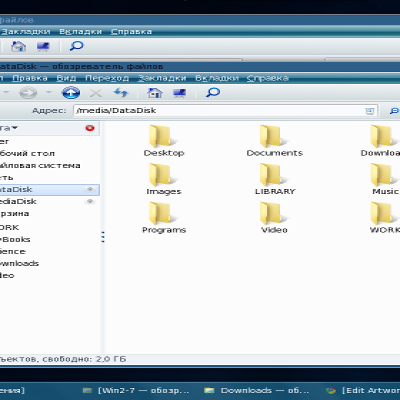
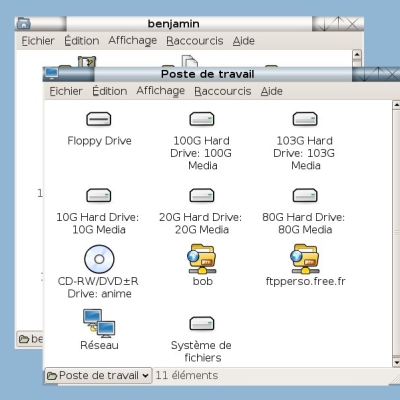
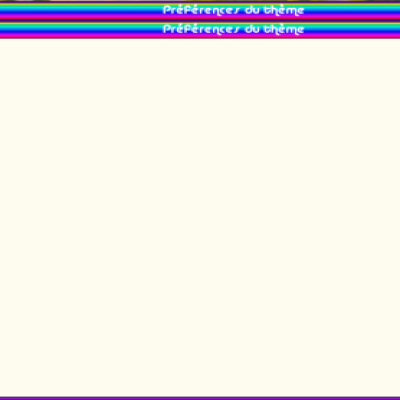
Ratings & Comments
3 Comments
Interesting idea here! Have you thought or tryed perhaps makeing the "Close" button completely orange? Then have the Icon on it white? Thanks for sharing your work. good job.
Thank you for that idea, i havent thought about it. Maybe, when i get some time i can try to realize it. :) And thx for your comment...
Well done