
Ambiance/Radiance Classyc/Orthodox
Source (link to git-repo or to original if based on someone elses unmodified work):
Description:
This file contains 4 themes. The Classyc version contains the Maverick version of Radiance and Ambiance, hacked so that the buttons are facing right and the application icon is again visible. The Orthodox version contains the Lucid versions; Ambiance Orthodox is actually the original hack by Pete Morris (http://gnome-look.org/content/show.php?content=122914).
To use these themes, first extract the desired themefile(s) to a folder, usually your desktop. Then open the Appearance editor, select Themes, and drag the themefile(s) to the window. If that doesn't work, select the Install button and select the themefile(s) manually. If that doesn't work either, extract to your home folder, more exactly to /home//.themes and enjoy.
Credits: The original themes created by Ubuntu developers.; mod created by Carlos Solís, based in a mod by Pete Morris.
To use these themes, first extract the desired themefile(s) to a folder, usually your desktop. Then open the Appearance editor, select Themes, and drag the themefile(s) to the window. If that doesn't work, select the Install button and select the themefile(s) manually. If that doesn't work either, extract to your home folder, more exactly to /home//.themes and enjoy.
Credits: The original themes created by Ubuntu developers.; mod created by Carlos Solís, based in a mod by Pete Morris.







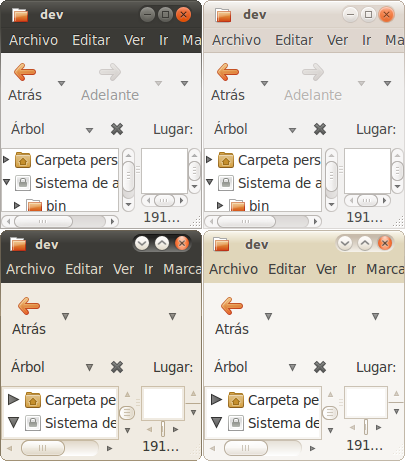








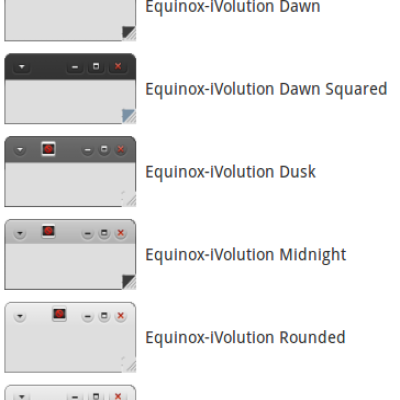
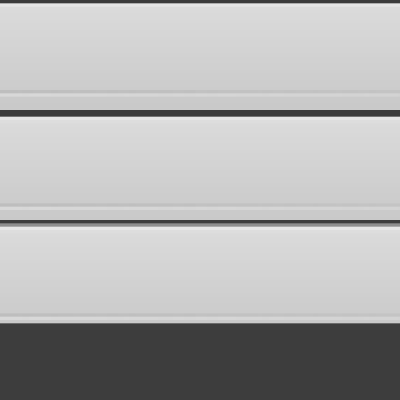
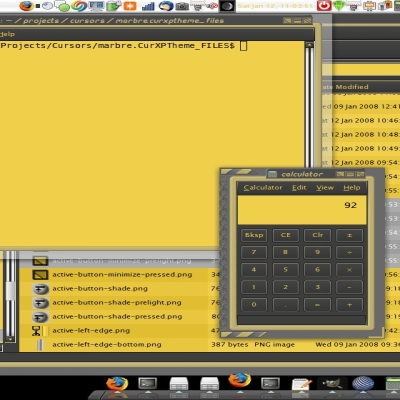
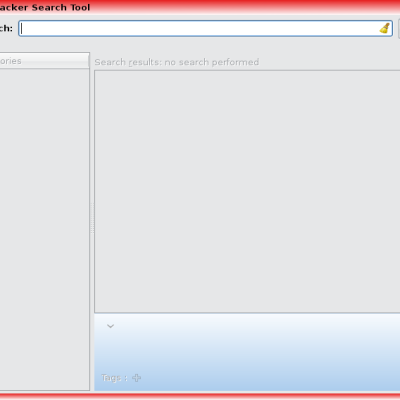
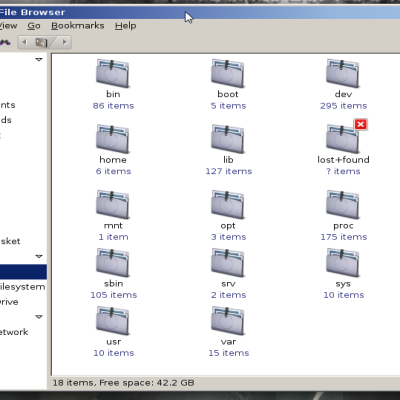
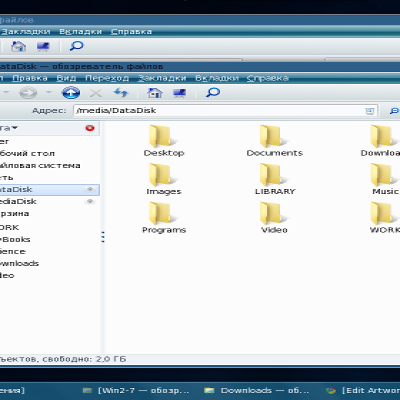
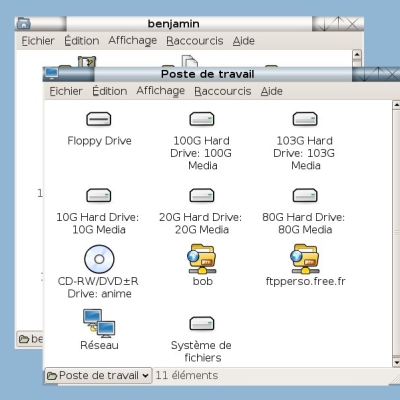
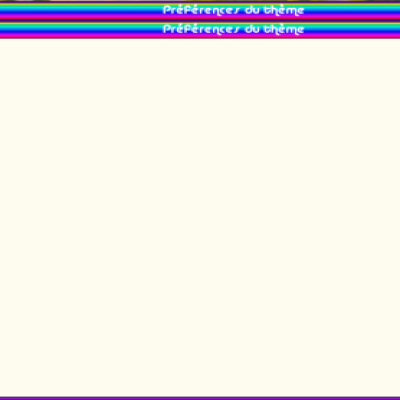
Ratings & Comments
1 Comment
I really like your modification of the Ambiance GTK2 Theme. Great work. You should select the Controls of the Atolm GTK2 Theme. The Atolm Controls and the your Ambiance Window Border harmonizing very good for my purposes. Important is, to set the Windows Background Color to #3C3C3C and the Input Boxes Background Color to #C8C8C8.