
Three Gnome
Source (link to git-repo or to original if based on someone elses unmodified work):
Description:
Вы можете выбрать любой цвет для этой рамки в настройках Внешнего вида.
You can choose any color in the settings for the frame.
The Appearance preference tool lets you configure various aspects of how your desktop looks.
The color setting for a theme determines the color of various user interface elements. You can choose several pairs of colors from the Colors tabbed section in the Customize Theme window.
Как установить?
В Nautilus выбрать - Вид - показывать скрытые файлы, распаковать архив в папку .themes в домашней директории (если папки нет то создайте её и именно с точкой в названии).
Далее установите Gnome Tweak Tool (в терминале sudo apt-get install gnome-tweak-tool и жмём Enter, вводим пароль и снова жмём Enter) и выбирайте данную тему по названию. Windows (Окна) - Current theme (Текущая тема) - кликните по прямоугольнику с названием темы и выберите из списка нужную.
Чтобы образовалась правильная цепочка следов, кнопки обязательно должны быть на правой стороне для Three Gnome. И на левой для Three Gnome left.
Как переместить кнопки на окнах с левой стороны на правую?
В terminal:
sudo apt-get install gconf-editor
жмём Enter, пишим свой пароль и жмём Enter
Далее в terminale
sudo gconf-editor
жмём Enter
Ищем в
apps > metacity > general, это - “button_layout”
и изменяем ключ (кликаем в строку) button_layout, с
close,minimize,maximize:
и заменяем на
menu:minimize,maximize,close
Перезагружаем систему.
How to install?
Extracted a package
go to terminal ► sudo nautilus
manually copy the folders to /usr/share/themes/
Go to Gnome Tweak Tool and settings theme (sudo apt-get install gnome-tweak-tool) - Windows - Current theme - .........
To form a correct set of footprints, buttons have to be on the right side for the Three Gnome. And on the left for the Three Gnome left.
Right buttons:
1. run in terminal: sudo apt-get install gconf-editor
2. run in terminal: sudo gconf-editor
Browse to apps > metacity > general, look for “button_layout” on the right panel.
Change the value in the “button_layout” from close,minimize,maximize:
to menu:minimize,maximize,close and press the Enter key.
Restart
You are done, and you will see that now buttons are at right.
You can choose any color in the settings for the frame.
The Appearance preference tool lets you configure various aspects of how your desktop looks.
The color setting for a theme determines the color of various user interface elements. You can choose several pairs of colors from the Colors tabbed section in the Customize Theme window.
Как установить?
В Nautilus выбрать - Вид - показывать скрытые файлы, распаковать архив в папку .themes в домашней директории (если папки нет то создайте её и именно с точкой в названии).
Далее установите Gnome Tweak Tool (в терминале sudo apt-get install gnome-tweak-tool и жмём Enter, вводим пароль и снова жмём Enter) и выбирайте данную тему по названию. Windows (Окна) - Current theme (Текущая тема) - кликните по прямоугольнику с названием темы и выберите из списка нужную.
Чтобы образовалась правильная цепочка следов, кнопки обязательно должны быть на правой стороне для Three Gnome. И на левой для Three Gnome left.
Как переместить кнопки на окнах с левой стороны на правую?
В terminal:
sudo apt-get install gconf-editor
жмём Enter, пишим свой пароль и жмём Enter
Далее в terminale
sudo gconf-editor
жмём Enter
Ищем в
apps > metacity > general, это - “button_layout”
и изменяем ключ (кликаем в строку) button_layout, с
close,minimize,maximize:
и заменяем на
menu:minimize,maximize,close
Перезагружаем систему.
How to install?
Extracted a package
go to terminal ► sudo nautilus
manually copy the folders to /usr/share/themes/
Go to Gnome Tweak Tool and settings theme (sudo apt-get install gnome-tweak-tool) - Windows - Current theme - .........
To form a correct set of footprints, buttons have to be on the right side for the Three Gnome. And on the left for the Three Gnome left.
Right buttons:
1. run in terminal: sudo apt-get install gconf-editor
2. run in terminal: sudo gconf-editor
Browse to apps > metacity > general, look for “button_layout” on the right panel.
Change the value in the “button_layout” from close,minimize,maximize:
to menu:minimize,maximize,close and press the Enter key.
Restart
You are done, and you will see that now buttons are at right.















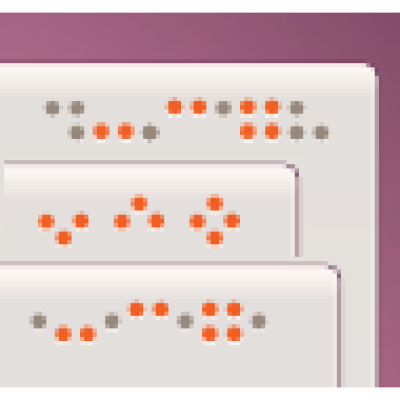
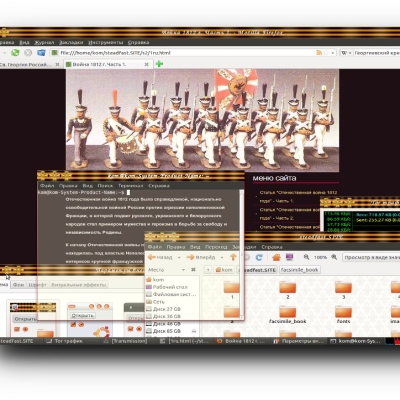
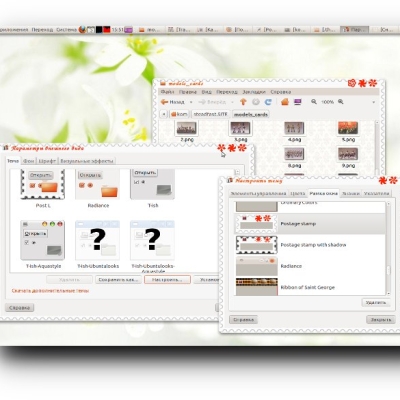


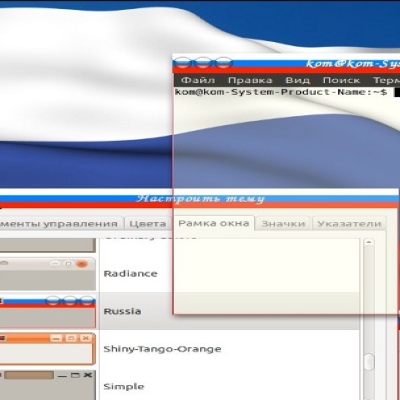
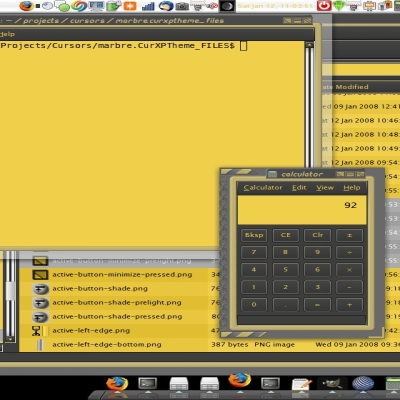
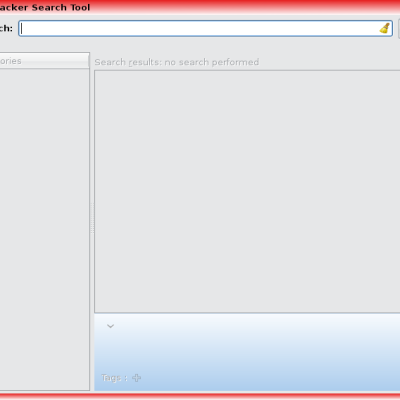
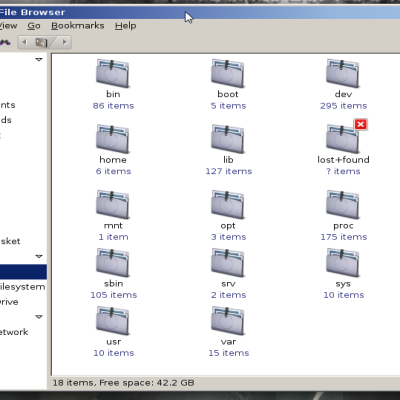
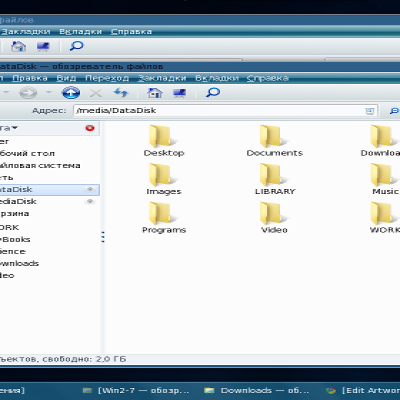
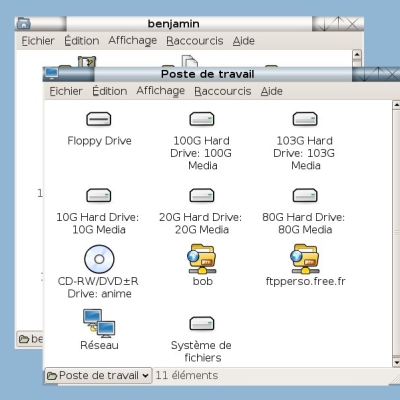
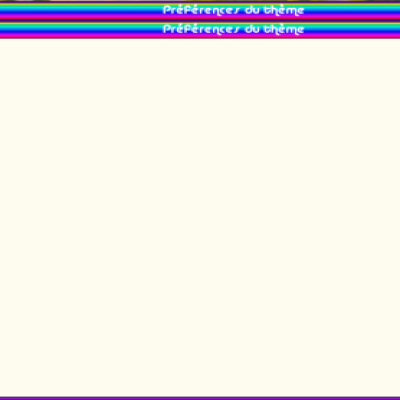
Ratings & Comments
1 Comment
Вы так же можете выбрать любой шрифт, этот URW Chansery. You can chose a font. This URW Chansery.