
ATER 5 color
Source (link to git-repo or to original if based on someone elses unmodified work):
Description:
ATER is a dark plastic theme. The theme family is inspired by Led displays. There are skins for XMMS and MPlayer match with this metacity theme.
3rd screenshot is a MOCKUP! There is no GTK theme.
Versions:
- Normal (right oriented) button style
- Mac (left oriented) button style)
Color versions:
- Yellow
- White
- Blue
- Green
- Red
-----------------------------------------------
ATER Theme family
ATER metacity theme
http://www.gnome-look.org/content/show.php?content=43696
ATER XMMS skin
http://www.gnome-look.org/content/show.php?content=43630
ATER MPlayer skin
http://www.gnome-look.org/content/show.php?content=41477
ATER Gaim Guification
http://www.gnome-look.org/content/show.php?content=43937
ATER System sounds
http://www.gnome-l Last changelog:
3rd screenshot is a MOCKUP! There is no GTK theme.
Versions:
- Normal (right oriented) button style
- Mac (left oriented) button style)
Color versions:
- Yellow
- White
- Blue
- Green
- Red
-----------------------------------------------
ATER Theme family
ATER metacity theme
http://www.gnome-look.org/content/show.php?content=43696
ATER XMMS skin
http://www.gnome-look.org/content/show.php?content=43630
ATER MPlayer skin
http://www.gnome-look.org/content/show.php?content=41477
ATER Gaim Guification
http://www.gnome-look.org/content/show.php?content=43937
ATER System sounds
http://www.gnome-l
2006.08.12 - v0.7 - Mac versions added
2006.08.11 - v0.6 - Red version added
2006.08.10 - v0.5 - Green version added
2006.08.09 - v0.4 - Title caption color changed for blue, white version
2006.08.09 - v0.3 - Blue color version added
2006.08.08 - v0.2 - White color version
2006.08.04 - v0.1 - First public release








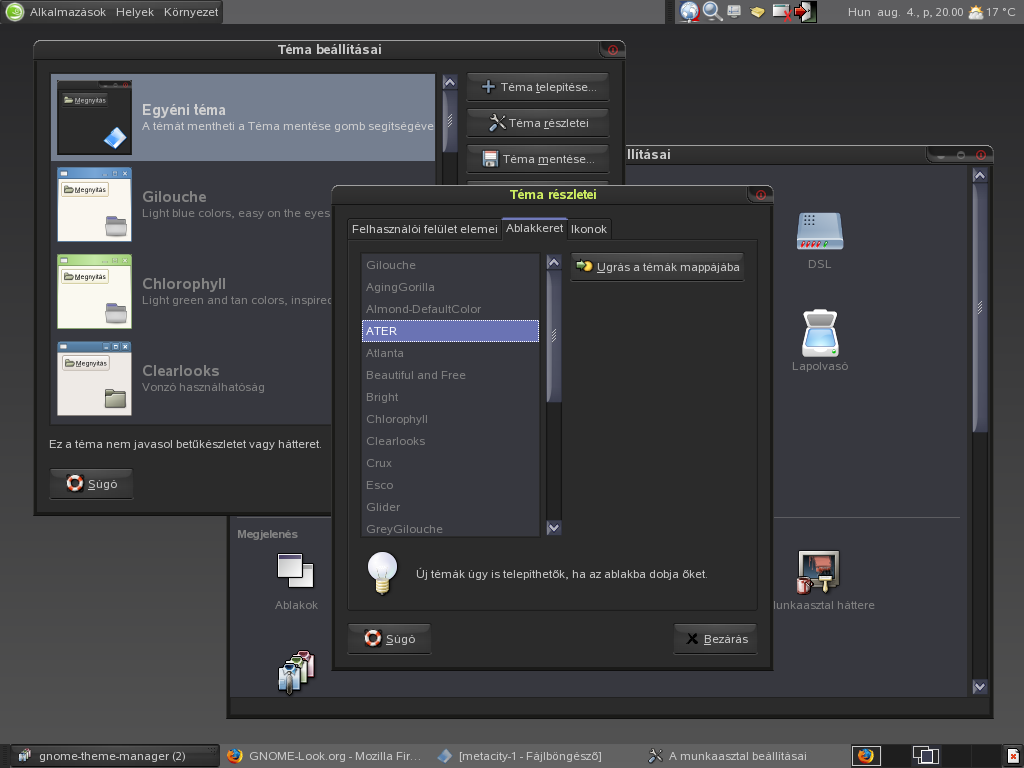








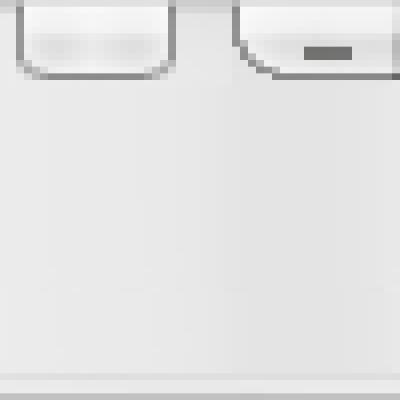
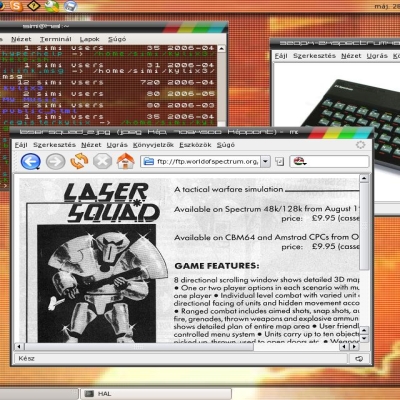
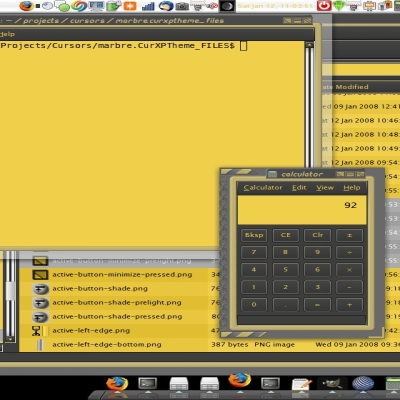
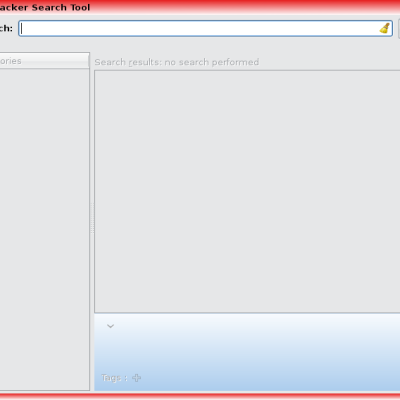
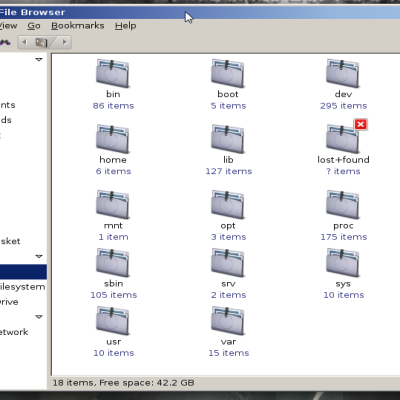
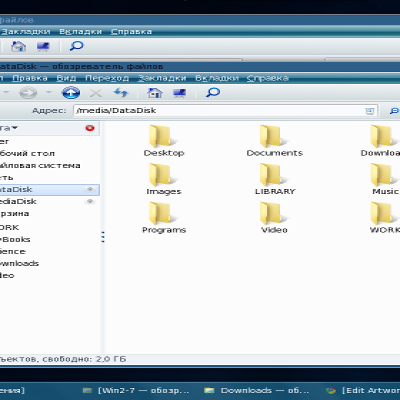
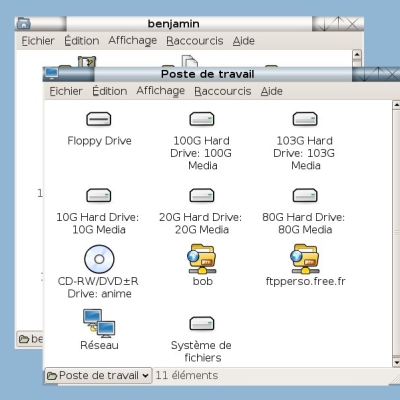
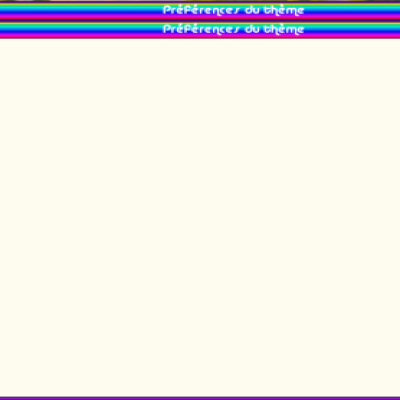
Ratings & Comments
72 Comments
9 +1
Twelve years have passed and there's still nothing like it.... Amazing work. A working mockup would be the best GUI design ever :)
Registered just to say thanks, this is the best thought out and slickest looking theme I have used yet.
I have come across many of these great looking themes, i have no idea how to Apply any of them though, im on Mac 10.6 can any one help me?!
I'm using it, and I like it. It's hard to replace with something better, so I'm still looking for something better.
I know I know, I'm a noob. How do I install this theme? (using Ubuntu 8.04) Thanks very much.
Nevermind, sorry, apparently I turned pro in the past 20 minutes cause I figured it out :)
Nice work on the theme, it rocks! One thing: Is there any way to change the button color from blue to red to match the rest of the theme? E.g. the active window shown in the panel has a blue background with black lettering. Can you/I change it to red? Much appreciated, I love my gnome desktop now!
I got the buttons on the left, but it still doesn't recognize the others. Also, the font doesn't glow. : ( Help!
Call me crazy, but why is Ater blue the only one that is found after I install through the desktop manager? Also, I manually moved the Mac yellow folder to the themes folder, but the buttons are still on the right hand side. How do I fix these issues? Thanks!
Hey pal, about the Gtk Ater theme, any progress ?? Thx
Unfortunatly no. I have no time. There was two volunteer, who tried to finish it, but they didn't succeded. Now I shared the graphical source...
Can someone tell me where I can download the 2006.08.10 - v0.5 - Green version ??? I can't find any link to them ??? thanks
it is in the tar. Yust follow the link.
This looks like a very nice theme, unfurtunetly I am having some trouble installing it, when I install it it gives me no error but the Controls theme is not installed and I can't use it. I'm using Ubuntu 7.04, does anyone know what could be the problem?
Your titlebar buttons are awesome, but the font is horrible. Consider to align the window title in the center, give gray look and put a smaller font. Plus, it would be nice if the program icon appears in the left border of the titlebar. If there's something to do this by myself (like the emerald manager) I probably would try, but I don't know how...
You said you were working on a GTK theme a while ago. Any progress so far?
really good theme. only a thing: using it I can't resize windows using left &right corner on the top. Anyone has this problem? so strange.... I use feisty 7.04
Great metatheme. It especially goes well with my Nutronium theme.
Hi. The files are inaccessible. On the linked site, clicking on the download link just gives some Hungarian 404notfound message. I want that theme! neo2dot0
The Mac themes in the package is NOT Mac-like. In Mac, the buttons are placed as following: close,minimize,maximize:menu and not close,maximize,minimize:menu as in the package. But still a hell of a good work you've done there ;)
I know. I will fix when i get some time for it.
I installed it, but all it changed was the title bar for my windows. I'm using Gnome 2.16.1. All I did was go to Preferences, Theme, and Install it from the tarball. Do I need to do something else?
it is because this theme is only a window border (metacity) theme. there is no gtk theme yet
Nice theme - reminds me a bit of the Aperture interface. How did you get the buttons/scrollbars in your middle screenshot?