
D.C al Fine (feenay) -an audio converter
Source (link to git-repo or to original if based on someone elses unmodified work):
Description:
Convert between flac, mp3, aac (m4a), and wav formats. Developed & tested on Ubuntu 14.04,but should work on Ubuntu 14.10 and 15.04 and probably others.
Standard components: bash, zenity, sed, awk (should already be installed)
Additional requirements - (available in the Ubuntu software center):
1) lame 3.99.5+repack1-3ubuntu1 (for mp3 encode, decode & writing tags)
2) flac 1.3.0-2ubuntu0.14.04.1 (includes flac & metaflac for encode, decode, recompression, read & write tags)
Optional - (available in the Ubuntu software center). The functions are disabled if not installed.
1) fdkaac-encoder 0.6-1~trusty1 - for aac (m4a) encoding. This is the command line front end. It will also install libfdk-aac which is a high quality aac encoder.
2) libid3-tools (id3info) - for reading mp3 tags. This is only useful if you plan to re-encode mp3 to either flac or aac and want the ability to tranfer the mp3 tags at the same time. Otherwise, it is not required.
Features:
- Encode mp3 from wav or flac.
- Recompress mp3s to a different quality using lame encoder
- Encode aac (m4a) from wav, flac or mp3
- Compress to flac from wav or mp3.
- Recompress flac files to a different compression level using the flac encoder.
- Decompress flac or mp3 to wav format.
- Direct conversion (no intermediate file creation) for: flac to mp3,flac to aac, flac to flac, mp3 to mp3, and wav anything.
- Ability to change output sample frequency when encoding with lame (32, 44.1, 48 khz) Last changelog:
Standard components: bash, zenity, sed, awk (should already be installed)
Additional requirements - (available in the Ubuntu software center):
1) lame 3.99.5+repack1-3ubuntu1 (for mp3 encode, decode & writing tags)
2) flac 1.3.0-2ubuntu0.14.04.1 (includes flac & metaflac for encode, decode, recompression, read & write tags)
Optional - (available in the Ubuntu software center). The functions are disabled if not installed.
1) fdkaac-encoder 0.6-1~trusty1 - for aac (m4a) encoding. This is the command line front end. It will also install libfdk-aac which is a high quality aac encoder.
2) libid3-tools (id3info) - for reading mp3 tags. This is only useful if you plan to re-encode mp3 to either flac or aac and want the ability to tranfer the mp3 tags at the same time. Otherwise, it is not required.
Features:
- Encode mp3 from wav or flac.
- Recompress mp3s to a different quality using lame encoder
- Encode aac (m4a) from wav, flac or mp3
- Compress to flac from wav or mp3.
- Recompress flac files to a different compression level using the flac encoder.
- Decompress flac or mp3 to wav format.
- Direct conversion (no intermediate file creation) for: flac to mp3,flac to aac, flac to flac, mp3 to mp3, and wav anything.
- Ability to change output sample frequency when encoding with lame (32, 44.1, 48 khz)
ver 0.65 - original release
ver 0.66
... "--ignore-tag-errors" mp3 flag fix
... code optimize
ver 0.67
... added option to change output sample frequency when encoding with lame (32, 44.1, 48 khz)
















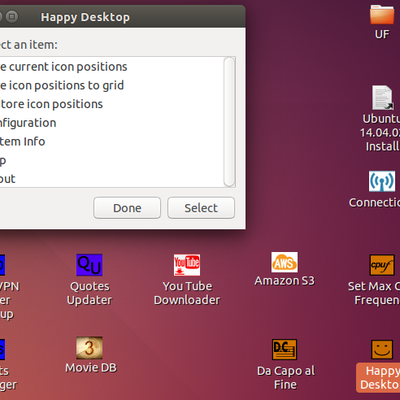
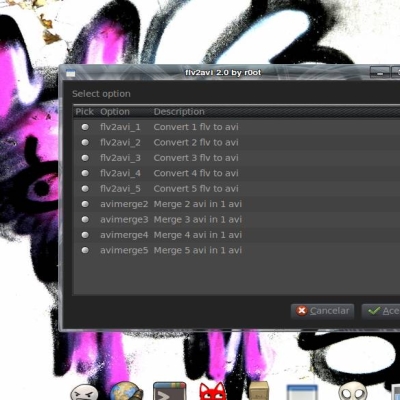

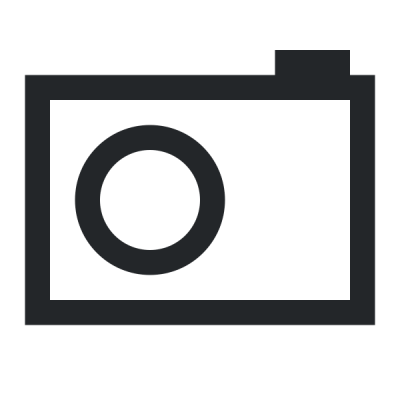

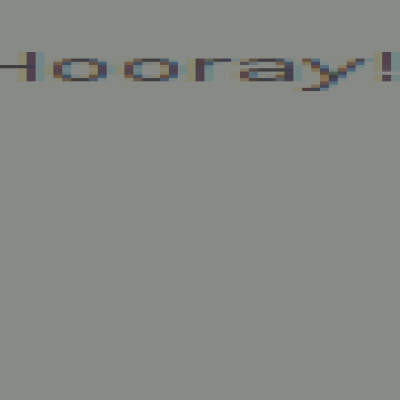
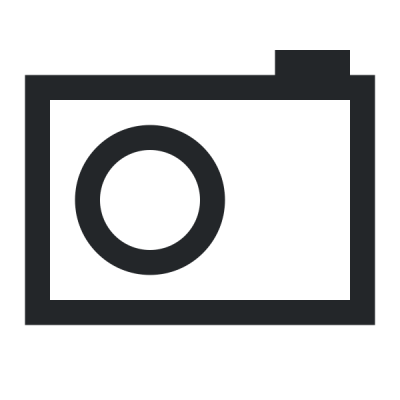
Ratings & Comments
2 Comments
hi , interesting how you determine screen resolution. might crash on multi monitor systems. i did use grep -m 1 to minimize the issue. does script work with nemo too? Code looks very good. guess you have worked hours on it.its complex and time intensive to write something like that. what text editor have you used? i do use meld gedit scite and mc-edit . regards bluedxca93
I'll try to address your questions: standalone version? ... I'm not certain about the question .. but flac and lame must be installed for it to run. I chose not to have the program do the download & installation automatically. Once flac and lame are installed it should run on the standard Ubuntu installations and hopefully others. screen size: ... i believe the xprop command "NET_WORKAREA(CARDINAL)" is for the root window of the monitor that currently has the focus of the mouse. You can see this by running the command "xprop" in the terminal. xprop is then exploring the windows of the monitor that has the mouse focus. But I don't have two monitors to test out what happens for dual monitors ... so your idea of grep -m 1 may add a safety net. I'm going to do some more investigation. I'm new to linux .. I've been migrating from windows for about 1 year now ... I wrote the program because I didn't find something that provided the flexibility I was looking for by point and click ... I'm retired and am writing the code more as a hobby so I've spent alot of time on this over the last 3 weeks .. At this point my only linux editor is gedit. It seems to work ok (but chokes when I tried to open large data stream files). I did have to download a hex editor when some simple code kept failing ... gedit would not show the "backspaces" in a saved flac data stream ... and the hex editor allowed me to see the "backspaces" and fix the code problem. I don't have any experience with nemo so can't say if it will work. However, I've tried to use only common linux/bash commands so that it would run as widely as possible ... I appreciate your feedback and anyone elses regarding where it works and where it doesn't.