
Ogv to Flv Converter
Source (link to git-repo or to original if based on someone elses unmodified work):
-----
I had originally put this together to convert recordmydesktop's ogv files into flash for easy web upload / conversion. I have seen this be very useful to a lot of people and am pleased to release the ffmpeg edition, version 1.4. I have also added some high def resolutions and placed a section in the script to easily update user settings which is useful for converting multiple files without having to change the settings on each conversion.
Thank you to everyone who used this, continue to use it, gave feedback and rated!
See http://recordmydesktop.sourceforge.net for more on recordmydesktop.
Demonstration at http://www.youtube.com/watch?v=ChgTqsZM6UM - Outdated!
License
-------
Code put together by Jean-Claude, Oct 2008 - https://wiki.ubuntu.com/JeanClaude
This code is licensed under the General Public License as released by the Free Software Foundation. You may use, modify and distribute as long as you use the GPL2 or later version.
This script is distributed in the hope that it will be useful, but WITHOUT ANY WARRANTY; without even the implied warranty of MERCHANTABILITY or FITNESS FOR A PARTICULAR PURPOSE. See the GNU General Public License for more details.
Installation
------------
I've attempted to make the installation really simple for new users. Double click on the "install" file. Select "Run" if prompted. This should copy the script over to the appropriate directory and make it executable. If this fails...
Copy the 'Ogv to Flv Converter' file to your "/home/username/.gnome2/nautilus-scripts" folder and make sure it is executable. Right click over the file and select "Properties" -> "Permissions" and select the checkbox "Allow executing file as program" or "chmod +x filename" from a terminal.
Known Issues
------------
- Cancel buttons do work, but when selecting settings, one must click cancel on each window before the script stops.
- The resulting file has two extensions; filename.ogv.flv for example.
Contact
-------
Please let me know if you've used this script and how it's working out for you and if you experince any problems on gnome-look.org at the project page, http://gnome-look.org/content/show.php/Ogv+to+Flv+Converter?content=90837. No promises that I'll be able to get back to you, but at least I can try to look at the issue.
https://wiki.ubuntu.com/JeanClaude
10/19/2010:
- Changed from mencoder to ffmpeg for conversions.
- Added two high def options including HD720 and HD1080.
- Changed the default resolution from 320x240 to 800x600.
- Changed the default video bitrate from 300 to 1024.
05/11/2010:
Added direct conversion to flash without the need of a temporary AVI file. Thanks to n3mo for the original code that I made minor modifications to.







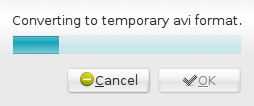
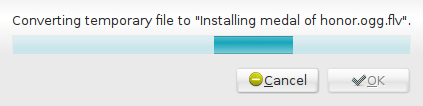
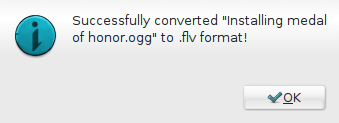








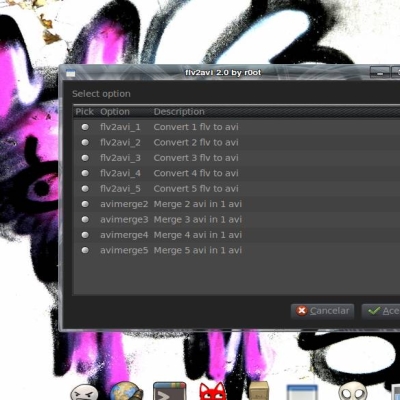

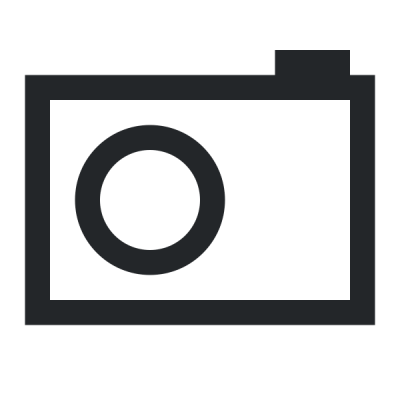

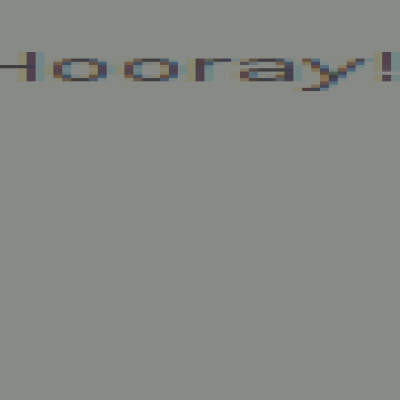
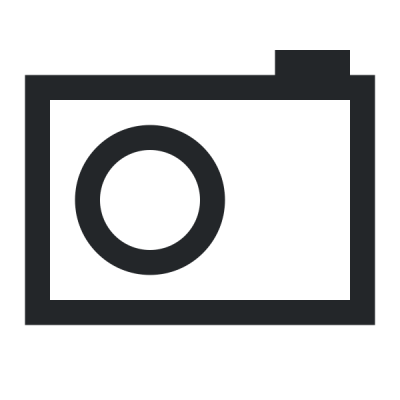
Ratings & Comments
23 Comments
Avdshare Video Converter can serve as a multifunctional OGV converter which can not only convert OGV to AVI, MOV, WMV, MPG, DV, Prores, MP4, VOB, GIF, WTV, FLV, SWF, MP3, AAC, WAV, FLAC, WMA, etc. but also can convert other video formats to OGV for your personal reasons, like converting MP4 to OGV, AVI to OGV, MKV to OGV, MOV to OGV, FLV to OGV, WMV to OGV, etc.
Personally recommend a easy-to-use guide about how to convert OGV to MP4/AVI/FLV, etc at: http://faasoft.com/articles/ogv-converter.html
Work as the OGV Decoder, iDealshare VideoGo can fast and batch convert OGV to almost all popular video formats like convert OGV to MP4, convert OGV to AVI, convert OGV to MKV, convert OGV to MPG, WMV, ASF, Apple ProRes, MOV, RM, DV, FLV, WebM, VOB, 3GP, TS and etc. It even supporting converting OGV video to audio format like convert OGV to MP3, OGG, WAV, WMA, M4A, FLAC, AC3, AAC and etc. Step by step guide at http://www.idealshare.net/video-converter/ogv-converter-for-mac-windows.html
I might be able to fix those known issues you have. Please, contact me on PM. I haven't tried it yet, but I'm sure it will be useful! ;) Thanx!
thank you brother it works like a charm :)
thanks a lot for you bro! running well on my machine... good luck, may god bless you. ;)
Here's the Video: http://faz-voce-mesmo.blogspot.com/2010/06/como-sacar-o-som-do-youtube-no-ubuuntu.html Just rated, good, of course, I love it when apps INSTALL the first time!
Worked like a charm, on a 3 minute 21sec movie! Thanks! :D A small suggestion, I think a special Icon should illustrate Scripts, picturing the right mouse "scripts" menu choice, for ease of use.
The link for the test version (1.2) is down. Can you provide another link? Thank you
I'm sorry about that. It was hosted on my personal server that's been down for a while. Honestly I didn't even think about it. I'll try to get it hosted somewhere soon. JC
Another link has been added a little while ago. Should be working now.
I tried converting from ogv to flv but the resulting video doesn't have a time display. I am using Ubuntu 9.04.
I'm not sure why that is. Can you give any further details?
Is there any way to add option to export 16:9 clip? How to use script on Kubuntu?
Sorry about the delay in responding. KDE: The script would have to be redone in order to work on Kubuntu. I had thought about doing so a while back, but have not go around to it. OPTIONS: I had also started work on a newer version that would give a default convert (what the current script does) and then options such as bitrate, resolution, aspect ratio, etc. I was also working on more input support, such as asf and mp4 as well as the regular ogg, ogv and flv formats. If there's enough interest, I'll try to begin work on it again. In the mean time you can try adding ":aspect=16/9" (without quotes) to the encode_flv section in the current script.
Great! Thanks for hint. I added some custom resolutions to the "~/.gnome2/nautilus-scripts/Ogv to Flv Converter v1.1" and it works great! I have 22" monitor with resolution 1680x1050. Recorded video have that same resolution. I added resolution 840x525 in script and converted video had that resolution and same apect ratio. Source .ogv video was 1680x1050, size was 74,8MB. Exported .flv video is 840x525 with size of 6.3MB. Line 135 is where I added resolution and it should look like this: Quote:scale=`zenity --list --title="Choose the scale size for your video" --radiolist --column="Check" --column="Size" "" "320:240" "" "640:480" "" "800:600" "" "1024:768" "" "840:525"`
I will try some other resolutions, I think that one I added will work for me perfect.
Thank you again.
I added a test version that should do what you're asking for. Feedback is appreciated. Thanks and hope this helps.
What themes did you use in the screenshots? I mean GTK+ theme and icon theme... I love them!
It's called Elegant Tabe: http://gnome-look.org/content/show.php/Tabe?content=88600 The icon pack is called Gion, which I believe came with Mint; don't quote me on that though :-). The Eclectic-Buuf icon pack that is downloadable from the same Elegant Tabe link above is what I originally used. It's a great theme pack and have kept it now for some time.
Sorry, the icon pack is NOT Gion in the video. It's the Eclectic-Buuf one mentioned above :-).
It's better to make 'flv to ogv converter', because of flv format proprietarity :-)
Sure, but the point of this is to help convert videos to .flv for web uploads. If more sites would use open formats, this wouldn't be necessary at all.
I've never downloaded a script from here before, but a friend recommended this one to me. Works like a charm. Makes it much easier to convert vids for YouTube and the like. (To the creator: would like a read-me txt to tell me where to install, though. lol)