
where-is-this-icon
Source (link to git-repo or to original if based on someone elses unmodified work):
Description:
Displays the full path of the icon choosen for a folder, a file or a launcher (.desktop).
languages available:
en, fr
how to install:
copy to ~/.gnome2/nautilus-scripts/ and make this script executable.
http://g-scripts.sourceforge.net/faq.php
binaries/packages needed
perl, zenity
any comments are welcome ! Last changelog:
languages available:
en, fr
how to install:
copy to ~/.gnome2/nautilus-scripts/ and make this script executable.
http://g-scripts.sourceforge.net/faq.php
binaries/packages needed
perl, zenity
any comments are welcome !
2011-04-23
- uses gvfs-info
2010-12-20
- rectify message if launcher has no icon
- doesnt displays curious end-line char for the launcher's icon path
2010-12-15
- some evolutions
- displays the path in an input-box (more easier to select/copy)







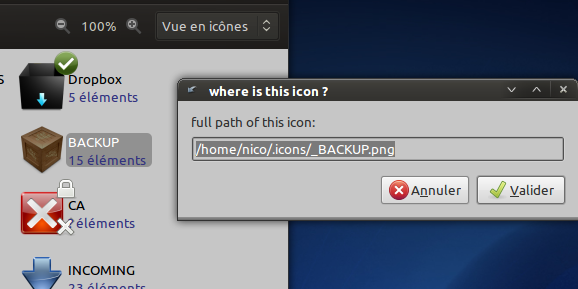
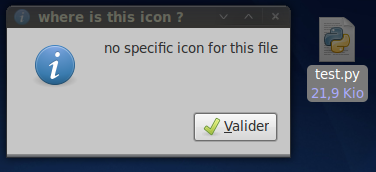
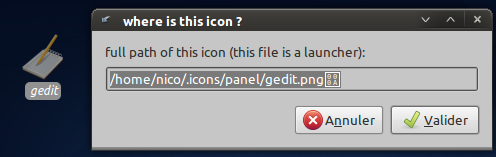







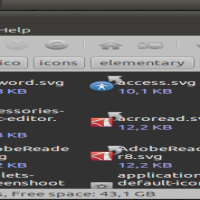
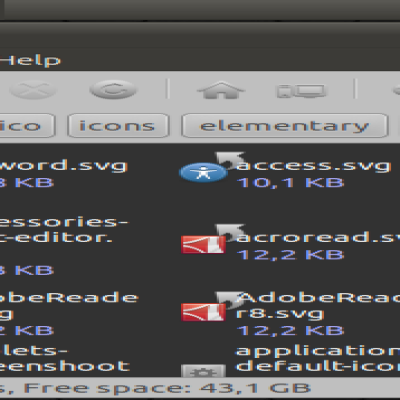
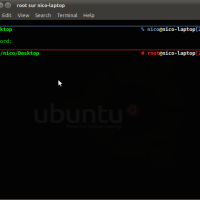
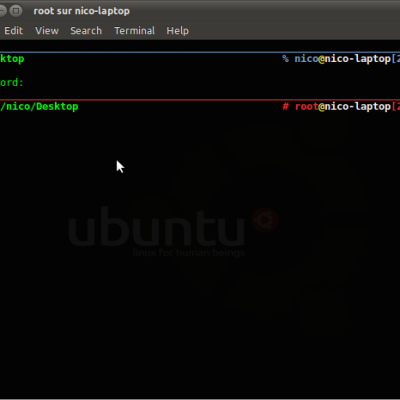
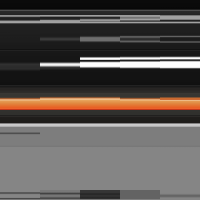
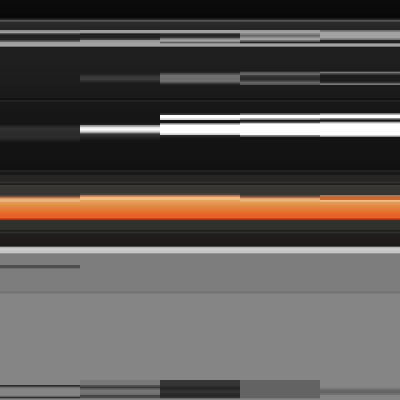
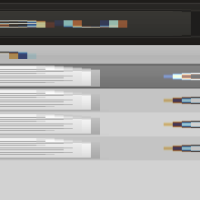
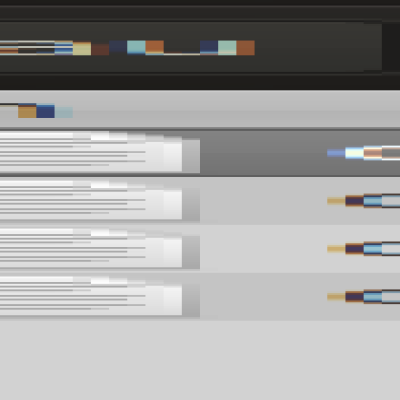
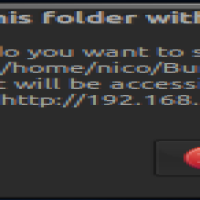
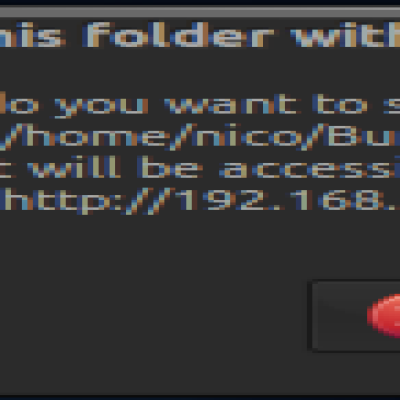
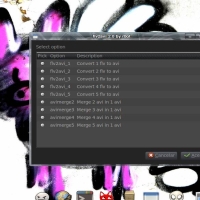
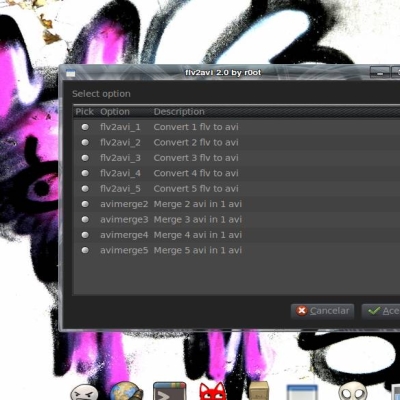
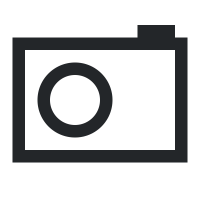

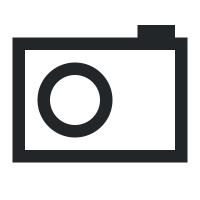
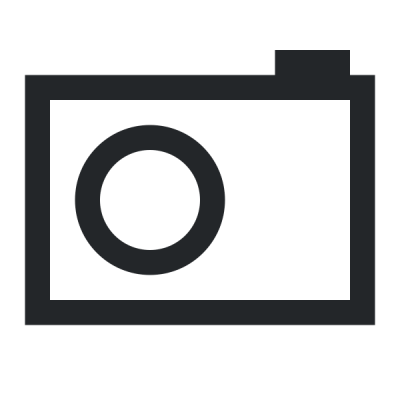


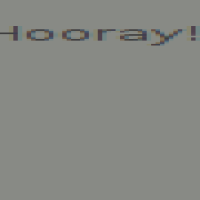
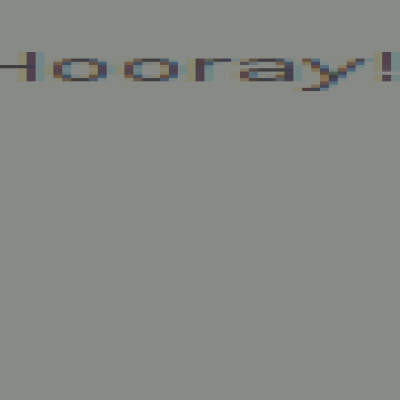
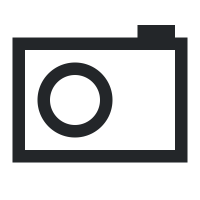
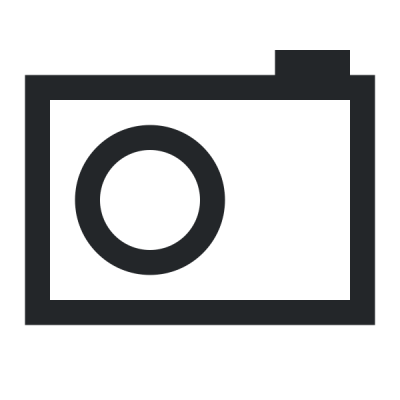
Ratings & Comments
9 Comments
Script is not working in Debian 6, i only got "attributes:". I have perl and zenity
hello apt-get install gvfs
I have gvfs installed. Look at photo, example is .exe icon that is set by the theme. http://img6.imagebanana.com/img/vsctsjds/Obiljeeno_001.png No icon path is recognized that is set by the theme, script only shows path of the custom set icons.
Wonderful! Thanks a lot.
This is awesome, thanks!
Tell me do you think you could do something like this point and click for the absolute path of a widget for gtk2 ?
hello Sorry but could you be more precise ? thx
Gtk2 follows a hierarchy, when theme making it's useful to know for widget/class matching as it enables you to write styles for said widget the more detailed widget matching involves finding the full path specifically in order to achieve this - it gets tricky to identify specific widgets of any given application so a point and click app to reveal it's location would be a great solution to a complex problem with identification.
nautilus scripts 's usages are specific. It's not possible to use nautilus script for gtk2 widgets.