
SystemClean
Source (link to git-repo or to original if based on someone elses unmodified work):
With this script you can clean the system from unnecessary files.Not affect the settings of either the system or any program!
Unpack - open the unpacked folder and read 'README' file before you continue!
If you want to help with translation please read the archive Translation!
* How to install:
1) double-click to archive 'Setup'
2) choose the language you want install SystemClean
3) Done.
* How to use:
1) Go to Menu - Accessories and select "SystemClean"
2) Follow the instructions
Changlog for the last 3 versions.
(If you want to see older changes, read the file Changelog)
-------------------
@@@@@@@ SystemClean v2.3 @@@@@@@
+ Polish translation (by: Janusz)
+ German translation (by: Peter van Evert)
@@@@@@@ SystemClean v2.2 @@@@@@@
= Fixed clean cache (Firefox, Mozilla Nightly)
+ Adding option to delete temp files system (directory /tmp/)
@@@@@@@ SystemClean v2.1 @@@@@@@
= 'SystemClean' script removed from folder '.gnome2/nautilus-scripts' to '.systemclean' folder
+ More options to clean programs cache (AceStream, Thunderbird)
+ Chinese translation (by: é•¿å™å¼˜å¥&bull![]()
----------------------------------------
## Special Thanks for translation :
- Español translation by Fernando Bernal
- Croatian translation by Petar Kulić
- Italian translation by Naf71
- French translation by Ismaí«l BALLO
- Galician translation by Marcos Lans
- Brazilian Portuguese translation by C.Rodrigues
- Turkish translation by Ogün í‡AKIR
- Russian translation by Jalkoby
- Romanian translation by Tuhut Vladut Emanuel
- Japanese translation by starcycle
- Dutch translation by Jonathan Moerman
- Chinese translation by é•¿å™å¼˜å¥•
- Polish translation by Janusz
- German translation by Peter van Evert








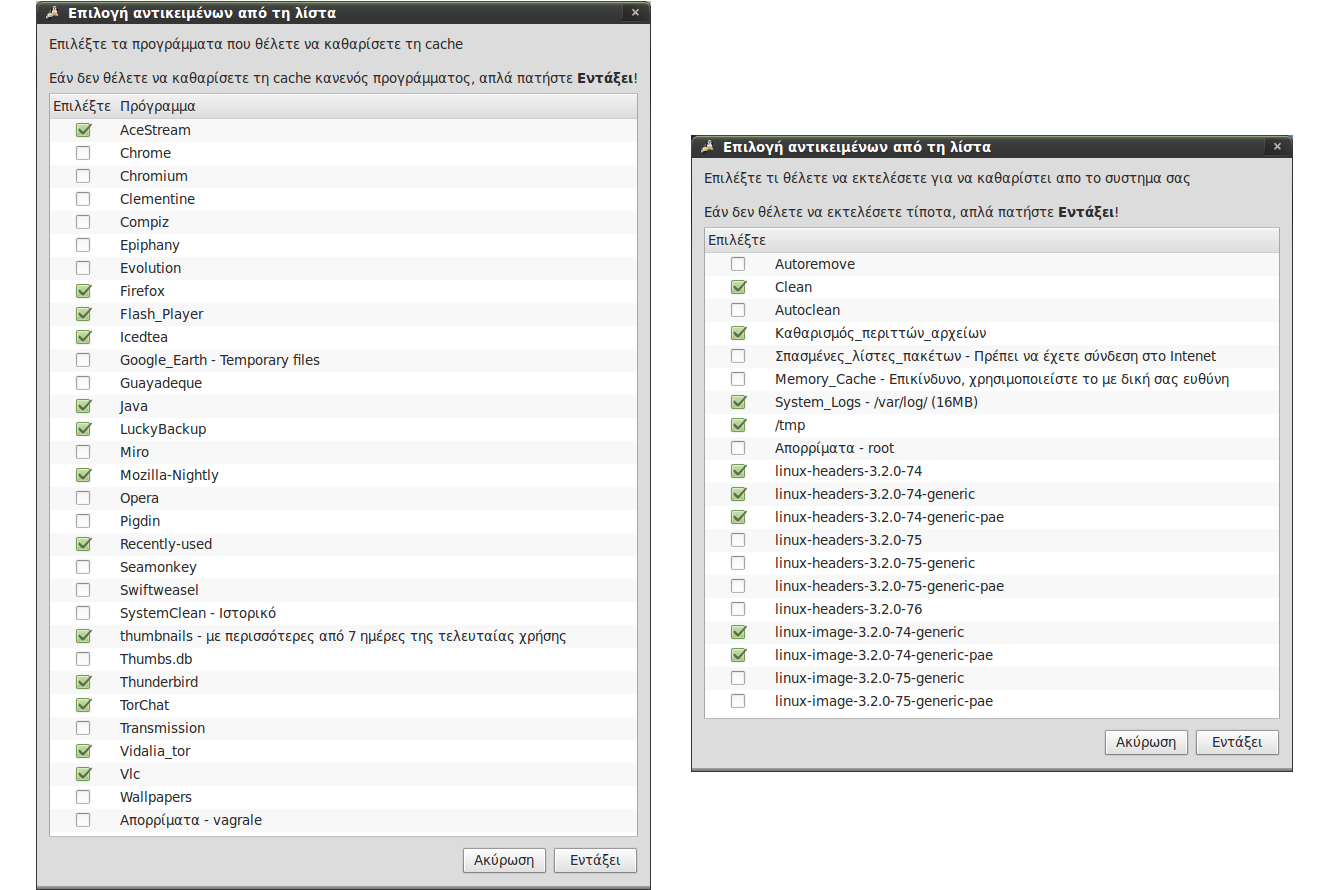
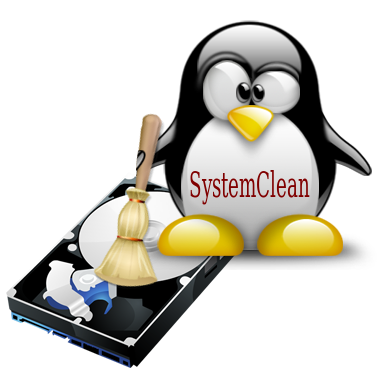
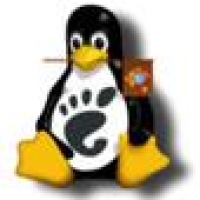






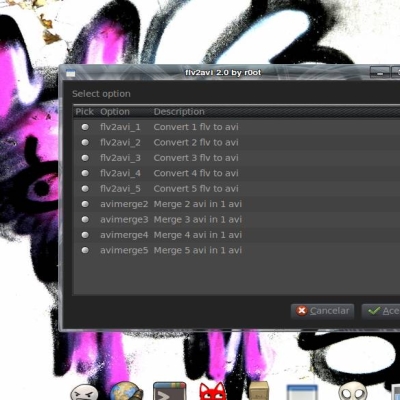

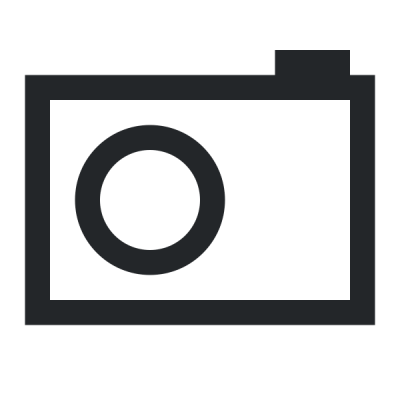

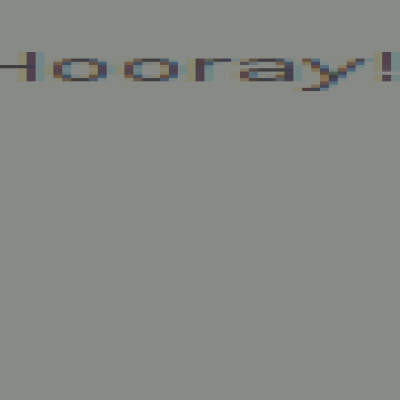
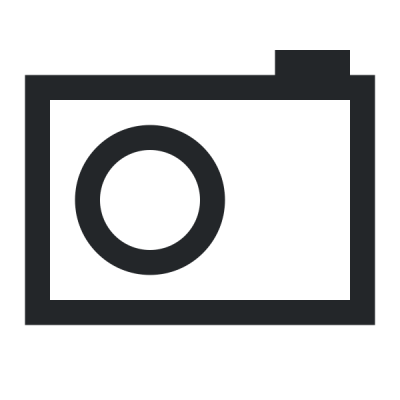
Ratings & Comments
18 Comments
To make it work under KDE you have to install zenity And then rename one of the files in /SystemClean_v1.7/bin/ to systemclean and move it to for example /usr/bin/ Then you can launch it with the command systemclean...
Thanks for the info! :)
Special thanks for Japanese translation by starcycle and Dutch translation by Jonathan Moerman :)
...and voted up for your script! You really did some neat improvements! ;)
Thank you! :)
What about a german translation or even an english one?? Perhaps I could help you with translation. But how can I contribute to translation? Greetings Karmicbastler
Just translation the file Translation and send it to me! :)
Is this application similar to bitbleach, or does your script have something others do not?
Something like that, the result is about the same!
Loved it!
Thanks! I've been looking for script like this.
Special thanks for French translation Ismaël BALLO!
Special thanks for Italian translation by Naf71 and Polish translation by kornicameister. :) Also, thanks to Krzysztof Malinowski for Polish translation!
Special thanks for Croatian translation by Petar Kulić and Español translation by Fernando Bernal :)
I was wondering when you're gonna release it.. ;) Cheers! :)
Special thanks for Español translation by Fernando Bernal :)
..will download it, and check it out. Thanx! ;)
Thanks! I hope you like it! :)