
newrez - Increase Screen Rez For Netbook
Source (link to git-repo or to original if based on someone elses unmodified work):
Newrez does NOT "over-drive" the actual hardware. Instead, it defines a higher-resolution display on the netbook's VGA port, and scales it to the LCD.
You are not restricted to "standard" resolutions. Values like 1100x730 or 1350x900 or even 1400x700 will work just fine (and a few-pixel adjustment automatically applied if needed). Setting to 'default' will return everything back to normal.
Newrez can also be run directly from the command line, as in "newrez 1280x800" or "newrez default". This makes it a simple matter to switch to create scripts or icons that set your most common resolutions, or to include resolution changes into other scripts or launchers.
REQUIRES:
xrandr (version 1.3 or higher)
zenity
bc
cvt
At present, this will not work if you use the vendor-supplied Nvidia or ATI driver.
If the laptop lid is closed and re-opened, you MAY find the the mouse is constrained to an area the size of the default resolution. This is caused by xrandr. Re-execute newrez to fix this.
Check my other scripts, too!
(VOTE!!)
0.1 - initial version
0.2 - minor cosmetic fix for older zenity versions
0.3 - when run, the "xrandr" command is saved in a 1-line script ~/newrez-devname-XXXX
0.4 - corrected parsing when multiple monitors are detected
0.5 - a gnome-panel launcher icon can be created automatically
0.6 - better panel icon creation
0.7 - much more thorough testing to ensure proper versions of xrandr and gnome-panel-add
0.8 - Added "newrez-v" which is an entirely different approach to compensate for "constrained mouse" issue in latest xrandr. newrez-v starts a vncserver at a higher resolution and then starts a vncviewer in scaled mode. Not as elegant, not as fast, but will work on ALL systems.
0.9 is a rewrite, and avoids the problems of a confined mouse by defining new resolutions to the VGA output, then scaling for display on the LCD. It's been tested in gnome2 and gnome3 as well as the MATE and Cinnamon desktops.
1.1 fixed issue when returning to "default" resolution, where mouse was not confined to screen edges.







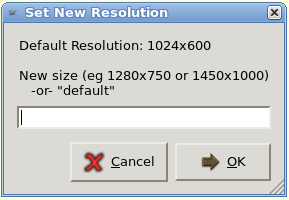
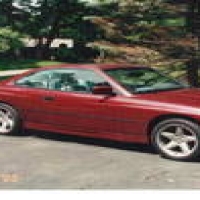






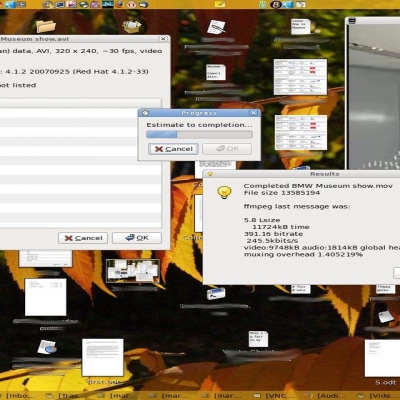
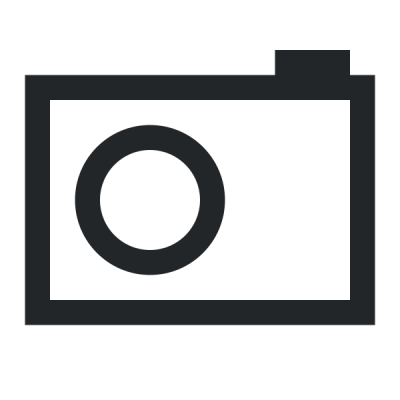
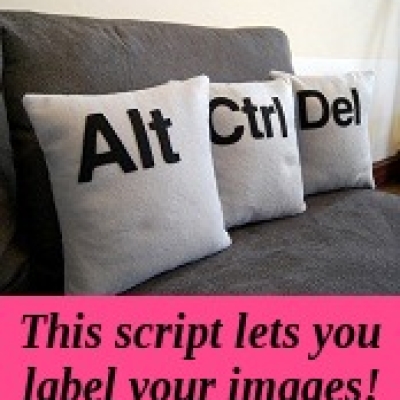
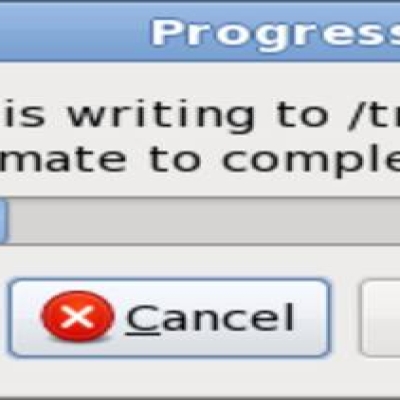

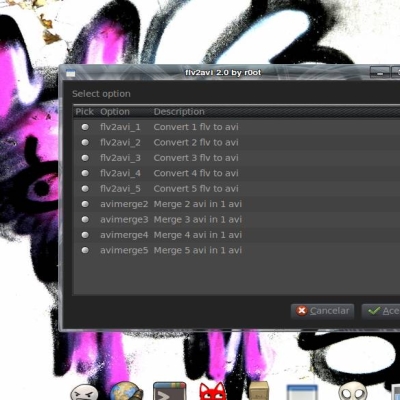

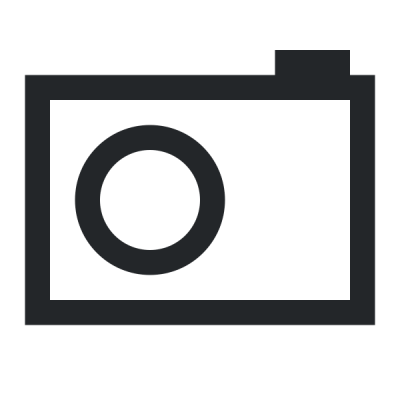

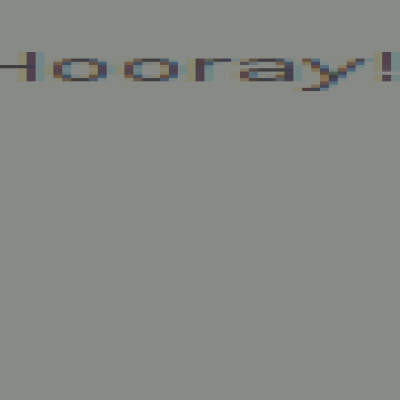
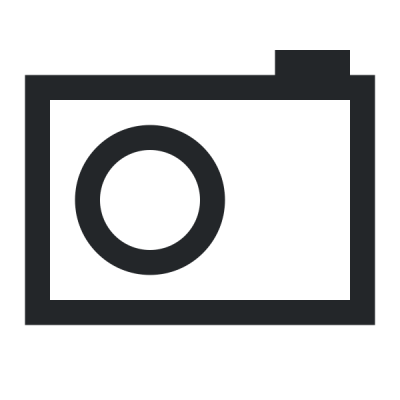
Ratings & Comments
146 Comments
Hi, i'm using Ubuntu 17.04 and there is a problem with the script apparently the displays name has changed. I fixed my scrip adding a hyphen. Where is LVDS1, change to LVDS-1. And VGA1, change to VGA-1
Hi! So, I am using newrez in kubuntu and works perfectly, but i don't find any app to run commands at startup like the one that ubuntu/Unity has. I saw a default app called autostart but it is for starting apps and scripts; I saw a forum post which said I could make a script with the command, but, how do I do that? Thanks in advance.
What Linux distro are you using? If there is no auto start, perhaps add it to bashrc or even perhaps as part of boot with a time delay.. Newrez actually is a script, so there ought to be a place to launch it. On my netbook I got not auto start it. I have three icons, default, 1120, and 1280 and I switch often to whichever is best for the current task.
I'm actually using kubuntu right now, and the "autostart" app lets me just put program or script.
Are you saying that autostart will let you name a program but not arguments? If so, then just put "newrez HHHxYYY" into a text file, make it executable, and then reference that file in auto start.
Thanks for the help!! It is finally working and starting automatically. Thank you! :)
Glad that it now auto-runs for you. If there are any instructions you'd like to pass along, I can include them in the description.
I'm actually using kubuntu right now, and the "autostart" app lets me just put program or script.
Hi, I've just upvoted your script. The idea is awesome and the latest version works much better than the previous for me! Unfortunately, I noticed a big difference in the quality of the display when using this script. It is very easy to test it yourself: if your default resolution is 1366x768 like mine, try running `newrez 1366x768', and then run `newrez default'. "default" is just the default resolution from X, but when using 1366x768, the display becomes blurry, like scaled with low quality. So my question is: do you know of a way to improve the quality of the display? Have you noticed any difference yourself? Thank you for your attention!
Sorry for the SUPER-delayed response -- just haven't checked in a while... My netbook is 1024x600 native. I generally switch back and forth between this and 1280x800. At the moment the netbook is sick (drive problems) but I can say from memory that I don't recall any issues when switching back to 1024. Are you saying it is blurry on your display both for "default" and when you explicitly set it to the default resolution? Or do you get different results between the two? After setting yourself back to default using each of the two methods, look at the output of the "xrandr" command. See if there is any difference between the two for the current setting. Glad you like the script! -- Marc
Hi, Mark! I basically said that, in your case for example, if you set it to "1024x600" instead of "default", the display will be blurry (since we are telling xrandr to "scale" it to 1024x600, even if it is the default resolution). Unfortunately, I think it is just a limitation of X, it doesn't really scale on a good quality... Thanks for your attention!
That's interesting, and when my netbook is back up I will investigate. You're right, it might be that 'xrandr scale' introduces the issue when at 100%.
That was just an example to show how scaling reduces the output quality! My original concern was if you knew of a way to have a better quality scaling when increasing the resolution beyond the intended for the hardware.
I'd forgotten about this for a while... My netbook does not seem to have the same issue of blurriness after returning to default resolution. Whether I choose "default" or "1024x600" the result looks the same as when I first log in. However, I did find something you could try after returning to default rez. The command: xrandr --auto This will turn the VGA port back off. Not sure if it will make a difference, but perhaps. As for blurry display when in scaled mode (higher than hardware resolution), this is unavoidable. This is because each pixel displayed is less than one physical pixel on the screen. Let me know if the --auto helps. -- Marc
No, `xrandr --auto' doesn't change anything, but `newrez default' works well. Thank you for the help and for such a great script!
تثبيت البرنامج Install the software {ls tar zxvf ls chmod +x newrez ls ./newrez ثم and 1028x768} __________________________________________ بعد اعادة تشغيل الكمبيوتر ﻻ تكرار فقط الامر في الطرفية { sudo ./newrez 1028x768 } بعدها سيطلب كلمة المرور الخاصة بك وقم بادخالها __________________________________________ حل مشكلة مع بدء تشغيل الكمبيوتر Solve a problem newrez with the computer startup نذهب الى البحث عن تصبيقات بدأ التشغيل او Startup Application Go to search for applications or startup Startup Application Startup Application ضع الامر { bash ./newrez 1028x768 } _______________________________________ تحياتيRegards من العراق From Iraq aseer ^_____*
I am not sure what your question is. I will try to help... 1 - I can see that you used "chmod" properly. This is good. 2 - You do NOT need to use "sh newrez". After chmod is done, you can run "./newrez" directly. 3 - You do NOT need to use "sudo". On some systems this will not work at all. 4 - You do NOT need "bash newrez". Like #2, the chmod was proper. Also, this script wants sh. I believe your problem may be this: If a script or other program is not found in your $PATH, then when you type its name to run it you will get a "not found" error. This may be why you are trying "sudo", "sh", and "bash". When run that way, the system will look in the current directory. $PATH is a list of folders that will be searched when you type a command. To see where your system looks, type the command: "echo $PATH" This will usually include "/usr/local/bin" and "$HOME/bin" and these are the two best places you could put any new program. If you put a program in /usr/local/bin then it will be available to all users (this will need "sudo mv ..."). If you put a program inj $HOME/bin the it will only be available to you (this just needs "mv ..."). After moving newrez to one of these places (you do NOT need to move it to both places), you will be able to run it with "newrez HHHxVVV" directly. I hope this has helped. -- Marc
Thank you dear This is the best solution And I try to help people All you have to apply the explanation And also those who used other Linux distributions You can only change your root authority شكرا عزيزتي هذا افضل الحلول وانا احاول المساعدة للناس كل ما عليك تطبيق الشرح وايضا لمن يستخدم توزيعات لينكس اخرى يمكن فقط تغير صﻻحيات الروت
Hi Marc, First of all i would like to say your script is working like a charm on my 1024x600 netbook. However, in earlier comments on automating the Newrez resolution adjustment on startup you mention the creation of a .desktop file in $Home. After running the script multiple times it still did not pop up, and I am wondering what I am doing wrong. I am running Ubuntu 13.04 and I am an absolute newbie (I literally installed it 2 days ago). I already tried to show hidden files by using Ctrl+H , but the .desktop file is not in my home folder. I also tried to put the newrez script in my nautilus-script folder, but also this was to no avail. Could you perhaps tell me if i am looking in the wrong directory, or is there something else wrong? Thanks in Advance! Regards, Peter
Work like a charm on a netbook (MSI Wind U100X) with Ubuntu 13.04 Classic (gnome-session-fallback). Like the author said on the page 5, the script can be used via terminal, even on startup. To do that, follow this steps : 1°/ Quote:Make a copy (or a link) of the newrez script into /usr/local/bin (which would require sudo and would make it available to all users) or into ~/bin (which does not require sudo and will make available to just you).
2°/ Open Preferences > Startup Applications. Add a command ("newrez 1280x720" for example), save it with name ("Newrez") and optional comment (i.e. "Change the resolution to 1280x720") to remember what it does.
3°/ Restart and enjoy !
تثبيت البرنامج Install the software {ls tar zxvf ls chmod +x newrez ls ./newrez ثم and 1028x768} __________________________________________ بعد اعادة تشغيل الكمبيوتر ﻻ تكرار فقط الامر في الطرفية { sudo ./newrez 1028x768 } بعدها سيطلب كلمة المرور الخاصة بك وقم بادخالها __________________________________________ حل مشكلة مع بدء تشغيل الكمبيوتر Solve a problem newrez with the computer startup نذهب الى البحث عن تصبيقات بدأ التشغيل او Startup Application Go to search for applications or startup Startup Application Startup Application ضع الامر { bash ./newrez 1028x768 } _______________________________________ تحياتيRegards من العراق From Iraq aseer ^_____*
Here is my own personal setup... (This is on an eeepc running Fedora 18 and the Cinnamon desktop): I've got two icons on the top launcher, one runs "newrez 1280x800" and the other runs "newrez 1024x600". Newrez is in /usr/bin so no PATH is needed. This lets me switch back and forth at any time. --Marc
تثبيت البرنامج Install the software {ls tar zxvf ls chmod +x newrez ls ./newrez ثم and 1028x768} __________________________________________ بعد اعادة تشغيل الكمبيوتر ﻻ تكرار فقط الامر في الطرفية { sudo ./newrez 1028x768 } بعدها سيطلب كلمة المرور الخاصة بك وقم بادخالها __________________________________________ حل مشكلة مع بدء تشغيل الكمبيوتر Solve a problem newrez with the computer startup نذهب الى البحث عن تصبيقات بدأ التشغيل او Startup Application Go to search for applications or startup Startup Application Startup Application ضع الامر { bash ./newrez 1028x768 } _______________________________________ تحياتيRegards من العراق From Iraq aseer ^_____*
Here is my own personal setup... (This is on an eeepc running Fedora 18 and the Cinnamon desktop): I've got two icons on the top launcher, one runs "newrez 1280x800" and the other runs "newrez 1024x600". Newrez is in /usr/bin so no PATH is needed. This lets me switch back and forth at any time. --Marc
تثبيت البرنامج Install the software {ls tar zxvf ls chmod +x newrez ls ./newrez ثم and 1028x768} __________________________________________ بعد اعادة تشغيل الكمبيوتر ﻻ تكرار فقط الامر في الطرفية { sudo ./newrez 1028x768 } بعدها سيطلب كلمة المرور الخاصة بك وقم بادخالها __________________________________________ حل مشكلة مع بدء تشغيل الكمبيوتر Solve a problem newrez with the computer startup نذهب الى البحث عن تصبيقات بدأ التشغيل او Startup Application Go to search for applications or startup Startup Application Startup Application ضع الامر { bash ./newrez 1028x768 } _______________________________________ تحياتيRegards من العراق From Iraq aseer ^_____*