
Blended Human
Source (link to git-repo or to original if based on someone elses unmodified work):
The different colour-variants are supposed to match the
- human
- human in blue
- milk
- quicksilver brown
- graphite
colour-schemes
This skin had its beginning as a modification of Clearsky. Thanks for this excellent work!
INSTALLATION:
There is now only one tarball, containing all versions.
Untar the file into ~/.bmp/skins/
0.7
Added graphite colour version
0.6
Added Clearlooks-Milk colour version
0.5
Added Human colour version
0.4
Added XMMS-specific buttons
0.3
Improved fonts in equalizer
Corrected colors in equalizer and playlist
Added rounded upper corners
Added second version with borders
0.2
Reworked equalizer
Improved some fonts
Smaller bug-fixes
0.1
Initial release.
This release in not yet supposed to work with any ther player properly than BMP.








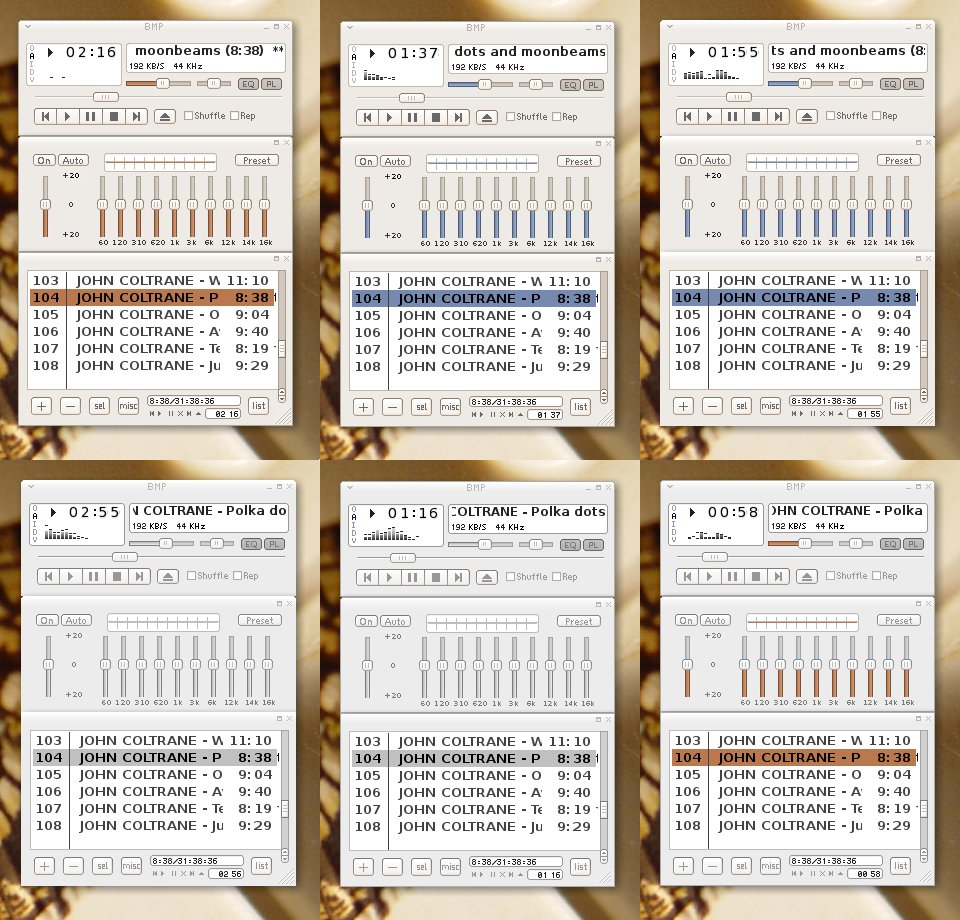









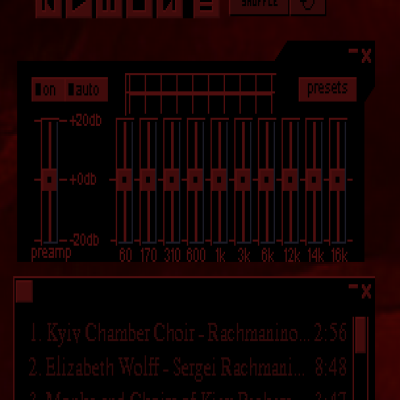
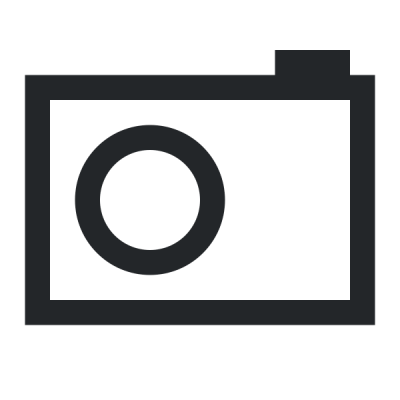
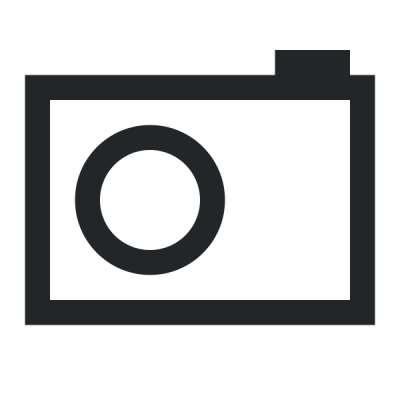
Ratings & Comments
16 Comments
Hi, very nice job!!! Could you make one with the gperfection color, please ? regards Giggz
What about a brown version with the Clearlooks-Quicksilver colour scheme to match http://www.gnome-look.org/content/show.php?content=29858? Would be highly appreciated... ;-)
I am working on modifications to match the standard clearlooks and human colours. It is a lot of work to change all the colours, so I think i will be busy with this in the next time - sorry.
I guess one of the new colour variants will fit your needs.
How is this not the same thing as Clearsky?
different borders, different colours... they are both clearlooks design-copys anyway, ok. there were some things about clearsky I didn't like, so i created this skin.
Could we get a border? Both the Blended Metacity and ClearSky XMMS have borders but this does not and it blends (no pun intended) too much with other windows as a result. Thx for the theme!
I already thougt about adding one, but as you can see on the second screenshot, there is some kind of border if you use shadows on the windows. For all those people who don't want to use this experimental stuff I will add a border in the next release.
thank you!!!
ok, the border is done and will be published soon. what I need to find out first is, how to get round shaped corners working, as I changed this, too. so if anybody knows, please tell me.
It's really a very nice skin. But I think it's really strange that nobody has made yet a skin for simply standard ClearLooks. Human is nice, and so is DeepBlue, but the standard color scheme has a bigger user base..
I've always thought that to be strange as well. Also that there's not a gdm, splash, gkrellm etc.... After all, if clearlooks is the new default where's the unified interface? The Gnome2.12 splash more matches the clearlooks-cairo color which may or may not change. hmm....maybe there's not as many people using the default as you think?
I guess, most people are using their distributions default theme, but not the gnome one.
IMHO the Gnome community should work first of all on the accepted standards. Then it can concentrate on options and customizations (clearlooks big pack rocks !)
There is an xmms skin for Clearlooks Deep Sky called ClearSky: http://www.gnome-look.org/content/show.php?content=23334
Oh, and I almost forgot. There is also a gkrellm theme that matches Clearlooks called "Clearkrell" around here somewhere.