
awesome Scene for grub
Source (link to git-repo or to original if based on someone elses unmodified work):
Description:
just paste the file in
/boot/grub/
and edit /boot/grub/menu.lst
and paste without quotes
"splashimage=(hd0,6)/boot/grub/img18.xpm.gz"
your boot partition maybe different...to find ur partition
Open TERMINAL
type without quotes
"sudo grub"
den type at grub prompt without quotes
"find /boot/grub/stage1"
and replace it with yours partition Last changelog:
/boot/grub/
and edit /boot/grub/menu.lst
and paste without quotes
"splashimage=(hd0,6)/boot/grub/img18.xpm.gz"
your boot partition maybe different...to find ur partition
Open TERMINAL
type without quotes
"sudo grub"
den type at grub prompt without quotes
"find /boot/grub/stage1"
and replace it with yours partition
grub splash screen


















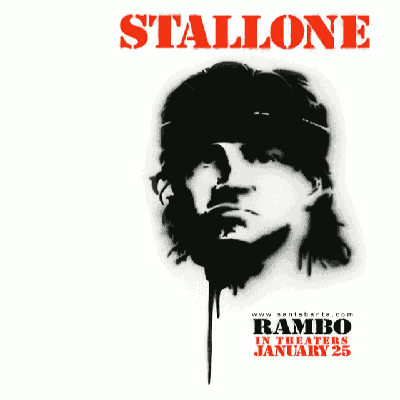

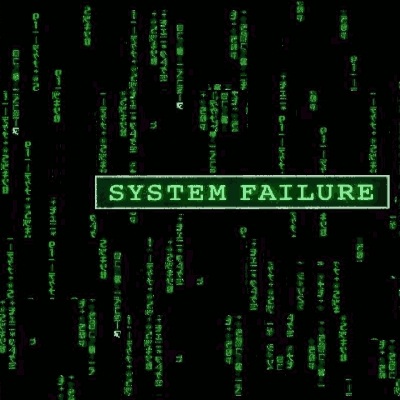
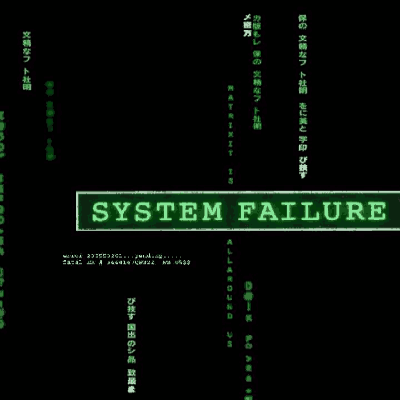







Ratings & Comments
4 Comments
You can't just use any image you found on the net for your theme. It most probably is copyrighted work, and since you are distributing it, you might be in violation of the copyright terms. Always seek permission from the owner of the copyrighted work, before using it in your own creations. Please don't be offended by the tone of my words, I meant this as an advice.
thanks for advice...i'll take care nxt time
That is a Windows 7 desktop background from the "Architecture" set.
i never used windows 7...so i don't know abt this images..whether dey to belong some windows collection or not...i just googled dis images...i liked ...so i used and uploaded