
Blubuntu GRUB Splash
Source (link to git-repo or to original if based on someone elses unmodified work):
Description:
Blubuntu - A clean GRUB Splash. Comment it!
Installation:
Copy the file (*.xpm.gz) to e.g. /boot/grub/
Then add the following line to your /boot/grub/menu.lst:
splashimage=(hd1,0)/boot/grub/blu.xpm.gz
Change the (hd1,0) if you have a different setup. Last changelog:
Installation:
Copy the file (*.xpm.gz) to e.g. /boot/grub/
Then add the following line to your /boot/grub/menu.lst:
splashimage=(hd1,0)/boot/grub/blu.xpm.gz
Change the (hd1,0) if you have a different setup.
_
1.1 Added the 'white box version' and a version without the ubuntu logo.
_
1.0 Release.







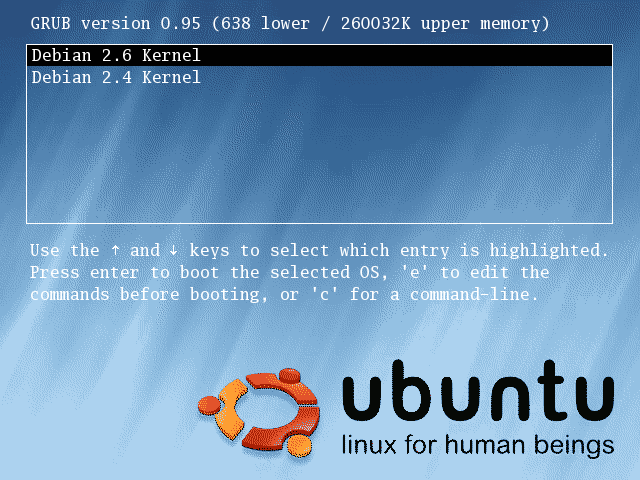
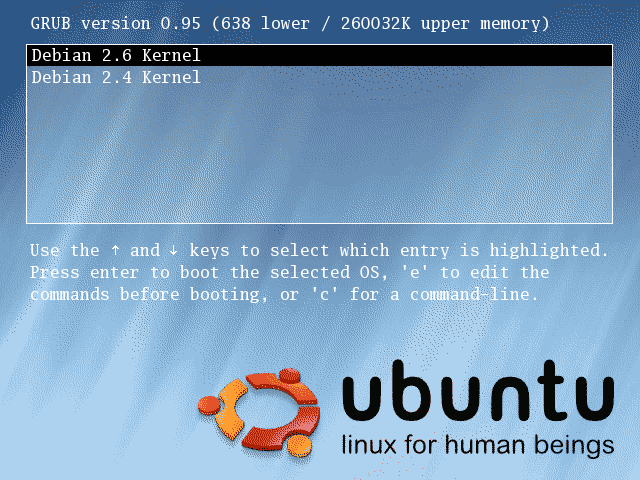










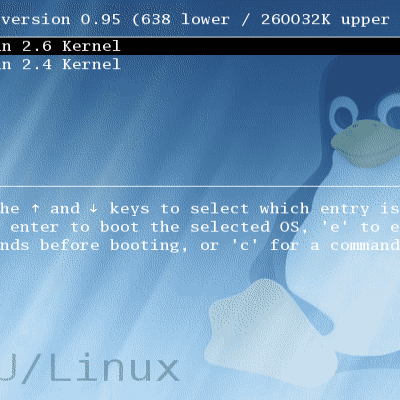
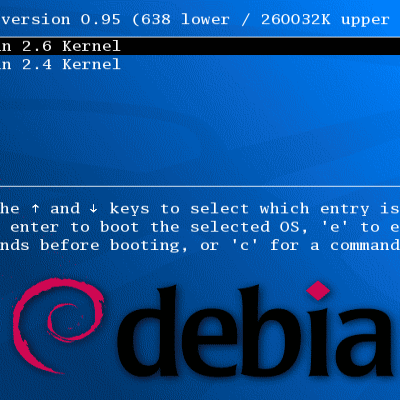
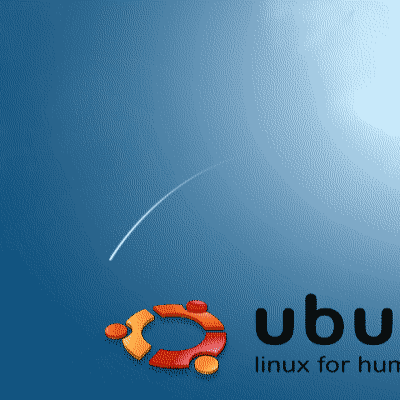







Ratings & Comments
20 Comments
Do I need to extract it? Tkx
Can you release the original wall with more colours plz? Thx!
Well , if you wanna the Easy Method to Change the GRUB & USplash , Themes, you must download the "StarupManager" for Linux, its a simple aplication In Ubuntu the StarUpManager its in the repository Good Luck
1. The line to be added in /boot/grub/menu.lst has to include the proper pic name. Meaning: The picture i loded from this page is called "36907-Blu.xpm.gz". So i cant just copy&paste the line as described in the describtion here. 2. There is just one single picture in the gz i got - some blue 640x480 pic. No ubuntu logo (i mean not only it's missing in splash screen - it appears not to be in the gz file)
How do I change the resolution of the GRUB menu? I have vga=792 on the defoptions= line, so my bootsplash and virtual terminals are a large resolution, but the GRUB menu still cuts off the bottom of the image because the resolution is too small.
how can i get this to work? I did everything you said... Maybe i have to change the hd1 thing? how do i find out what i need to change that to?
. . splashimage=(hd0,0)/boot/grub/images/blu.xpm.gz title Ubuntu, kernel 2.6.17-10-generic Default root (hd0,0) kernel /boot/vmlinuz root=UUID=942259b3-1020-49f1-9d43-91993f3b4a65 ro$ initrd /boot/initrd.img savedefault boot This is a part of my /boot/grub/menu.lst. Now, you can probably use the root hd, (hd0,0) in my case, as this is where grub most probably is installed. If you have a separate /boot partition, then the root partition and the partition for the splashimage will be different. Anyway, the simple explanation (IIRC): the first digit represents the IDE/SATA-channel, and the second the partition. There's a simple command to do this too, just can't think of it right now Im afraid.
To check the grub partition number type: sudo grub Then at the grub> prompt type: find /boot/grub/stage1 Then type quit to exit grub. Be careful. If you do not use sudo/root it will say file not found.
by the way... when I say "pixely" I'm mostly (not totally, though) referring to the "Ubuntu" and orange logo.
Really love your first and second splashes! Thanks!!! Ubuntu is pretty ugly on the front-end so it's nice to see someone create such a nice splash. few suggestions: 1) instructions for adding the line to the grub file. It might be helpful to say it doesn't matter where this line is placed. I was a bit worried I needed to put it in a certain order and held my breath on reboot. 2) on the white background one, note that on some monitors the white is offset from the black frame. I have a 21" monitor. 3) I'd really LOVE the hi-res version of this splash. Even your sample image on this site is pixely (if that's a word). This would be my biggest suggestion. A nice, slick, high quality image. But, take these comments only as comments. I'm very happy to hav such a great splash for grub. Can I make one more suggestion? To take this splash and build a theme around it, adding a Gnome login splash and a splash throughout the bootup phase. A consistent look through all three phases with your design in a hi-res form would be amazing and I think people would download and installs them like crazy!!! Thanks so much!!! Rory
hi, is this will work on hoary? if yes, then i need the howto to change the font also, please...
The screenshots I have posted here are not from the actual GRUB. Ive added the text and stuff so you can see what it'll look like. Without the text it's surprisingly hard to picture the final 'look'. The answer to your question lies between the lines.. ;)
Its so cute, how did you change grub font ?
Finally! The standard Ubuntu splash is GARBAGE. This is MUCH better!
very nice, could you release it without a logo?
You mean without the ubuntu logo, or without the text and everything?
Its very nice. I would like to see it without the Ubuntu logo.
I mean without text and everything... Just the blue background. Thank you!
Ill release it as the background only - That way the ones who want to can add what they want to it :)
it looks really good! very chic