- flatpak.opendesktop.org
- api2_kde-look_org
- pling.me
- Mycroft-Skillsx
- ubuntu-look.org
- bodhi.pling.com
- Mycroft-Appsx
- Snaps
- Youpinion
- electron-webapps.com
- OpenTV-Skills
- Zynthbox Resources
- DSP56300
- apps-bigscreen
- Mycroft-Skillsx
- Beryl-Themes
- All-Linux
- Screenshots
- Falkon
- Krunner Addons
- LibreOffice
- Compiz
- ElectronicAttack
- Bigscreen
- Books
- Videos
- Music
- Comics
- Mycroft-Skillsx
- Tutorials
- api2.kde-look.org
- Zynthian
- PatchR
- api.vlc-addons.org
- kde-look.org
- api.kde-look.org
- X-Archive
- vlc-addons.org
- Apps
- Games
- api.appimagehub.com
- AppImageHub.com
- Arch-Packages
- Debian-Packages
- OpenSuse-RPMs
- Redhat-RPMs
- Android-APKs
- OSX-Packages
- Windows-Packages
- App-Addons
- VLC-Addons
- Krita-Addons
- Opendesktop
- api.opendesktop.org
- Cinnamon
- Enlightenment
- api.gnome-look.org
- Gnome
- KDE Store
- Mate
- Trinity
- XFCE
- Window-Managers
- E-OS
- Artwork
- Cliparts
- Fonts
- ALL
- api.pling.com
- Listings
- Wallpapers
- Phones
- Distros


Void
Source i (link to git-repo or to original if based on someone elses unmodified work):
0
Become a Fan
5.0
Description:
Pitch black like the Void.
Minimalism.
Void: menu in grey in lower right corner
Totalvoid: menu in black in lower right corner
Beyondvoid: no menu
BlackHole: everything in black, even login text
Minimalism.
Void: menu in grey in lower right corner
Totalvoid: menu in black in lower right corner
Beyondvoid: no menu
BlackHole: everything in black, even login text
Loading...
Pling

0 Affiliates
Details
license
version 1.0
updated
added
downloads 24h 0
mediaviews 24h 0
pageviews 24h 0
More GDM Themes from prebenr:
Other GDM Themes:
GDM Themes
For applying GDM themes, there is this tool:
https://github.com/juhaku/loginized
Note Ubuntu uses LightDM, so you would need to switch to GDM first to use GDM themes:
https://askubuntu.com/questions/346330/how-to-apply-theme













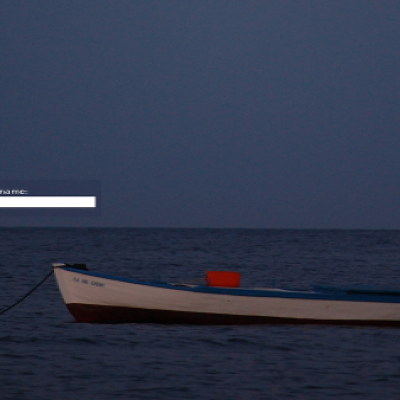
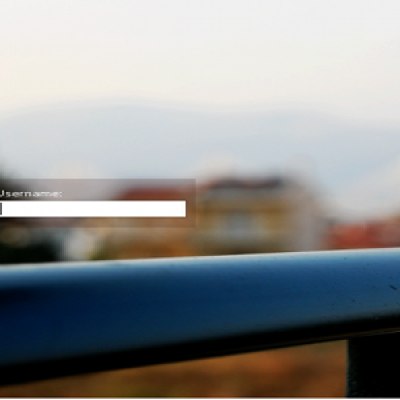


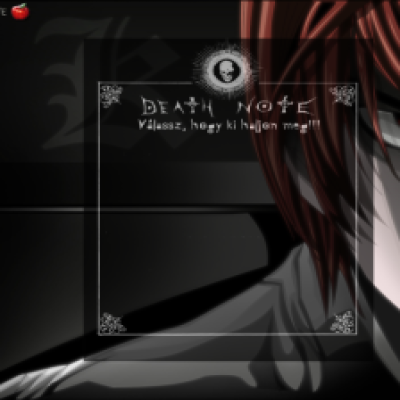
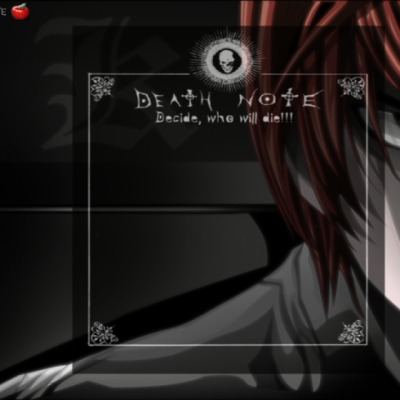


Ratings & Comments
4 Comments
At fist I thought you were joking. Just put up an all back rectangle as a wallpaper and call it the void. :P But the micro ruins it.
I made some variants after your comment. Share and enjoy :-)
Owe, for some reason I didn't see that it was a GDM theme. I thought it was a wallpaper. Totally different. I always looked for a just all black GDM theme but never found it. All black is good for a GDM theme. Not so cool as a wallpaper or at lest no need to post it. I feel the 40% it's ratting is at now is undeserved.
Thanks. No worries. I made it for my needs and I thought to share it in case others find it useful :-)