
Mac OS X Snow Leopard
Source (link to git-repo or to original if based on someone elses unmodified work):
Description:
Mac OS X GDM Theme Using The Snow Leopard Wallpaper
*~~*(Please.. Comment And Vote ;3 )*~~*
How-To.
1- Extract To Desktop And Move Folder To /usr/share/gdm/themes/
2- Go To -Start, System, Administration, Login Window,
3- In The GDM Chooser, Go To The "Local" Tab, Then Select Your GDM Theme
4- Place A Check Mark In The Circle On The Left Of The Picture, Then Close And Test It By Loging Off And Back In.
Note: Make Sure These Are As Selected
Style --> "Themed With Face Browser"
Theme --> "Selected Only" Last changelog:
*~~*(Please.. Comment And Vote ;3 )*~~*
How-To.
1- Extract To Desktop And Move Folder To /usr/share/gdm/themes/
2- Go To -Start, System, Administration, Login Window,
3- In The GDM Chooser, Go To The "Local" Tab, Then Select Your GDM Theme
4- Place A Check Mark In The Circle On The Left Of The Picture, Then Close And Test It By Loging Off And Back In.
Note: Make Sure These Are As Selected
Style --> "Themed With Face Browser"
Theme --> "Selected Only"
ChangeLog 1.1:
-Edited The "Options Button" Icon (Bottom Left). Now Looks More "Mac OS X'ish" ![]()


















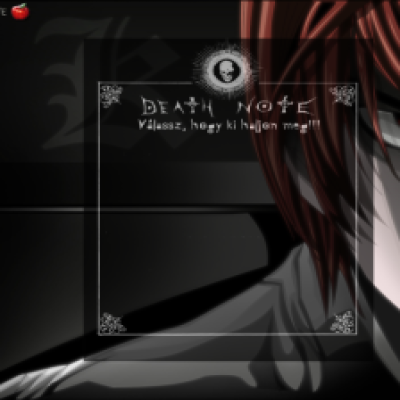
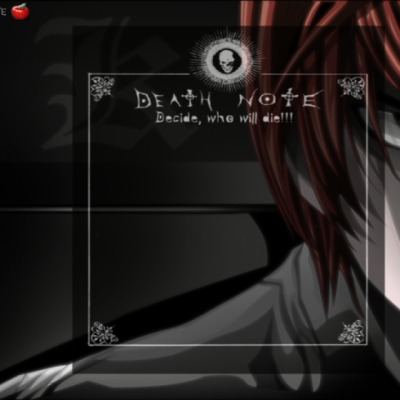


Ratings & Comments
4 Comments
Muito Bom parabéns
Idk, I Know Its Copyright By Apple... But I Dont Really Know Under What Licence I Have To Put It (If Theres One For Stuff Like This ??).. Theres Too Many Options And I Had It Changed To GPL. Cause I'm Pretty Confused [Either Ways..Its Not Like Apple Is Gonna Come Here And Claim The GDM Theme I Just Frikin Did >:| ]
hello, please can you tell me how to install it thx a lot :)
If You Guys Have Any Ideas Or Want To Request Something ...Ask Me