
Replace Xsplash with GDM !
Source (link to git-repo or to original if based on someone elses unmodified work):
Description:
Here it is !! replace Karmic's xsplash with good old GDM !!! Get your log in screen and log in sounds back In Karmic !
TGDM 2.20 TheeMahn's
GDM 2.20 for Karmic 9.10
I have run this script many times and had no issue
A big thanks to TheeMahn (Guru of Ultimate Edition)for this !! Last changelog:
TGDM 2.20 TheeMahn's
GDM 2.20 for Karmic 9.10
I have run this script many times and had no issue
A big thanks to TheeMahn (Guru of Ultimate Edition)for this !!
rename
tested and satisfied with out come and feed back from others


















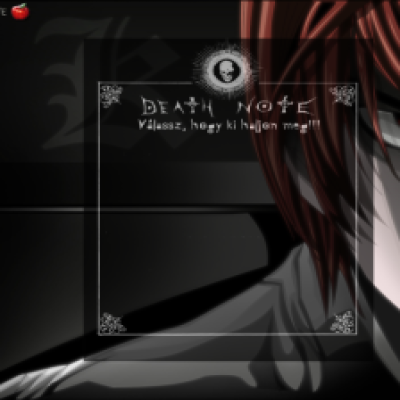
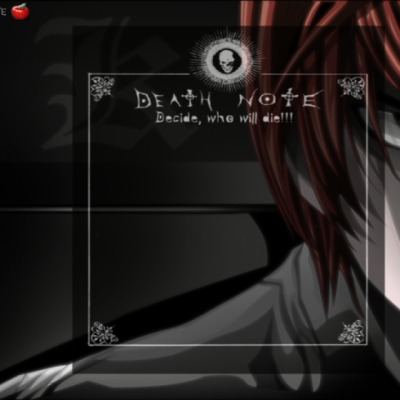


Ratings & Comments
4 Comments
Hello, Today morning I tried to get gdm working on my laptop with ubuntu karmic, I really miss it (xsplash is quite restrictive). I followed the instructions in the document and I pasted all (from "select all" til the last dot "."). But when i restarted the system it was not working. Then I used a diferent display e.g. "ctrl+alt+F2" and wrote this: username (u'r username) password (u'r password) Enter change to "ctrl+alt+F7" to watch what's hapening on display 2 return to "ctrl+alt+F2" to type sudo apt-get install gdm password y Enter and then when it is instaled you can choose between gdm-2.0 and gdm. Then reboot. I got everything working as it was in the begining ("unfortunately with xsplash again") if anybody knows and can tell me what happened with my computer and the script i will be grateful with him. I hope this was understandable and I've helped somebody who teared off his pc.
This sounds awesome I can't wait to try it. I don't even have multiple users I'm just a customization whore. You've done it again.
amm how do you install this or run this script .
It is to be run in terminal, BUT if you are not an experienced user you may end up tearing up your system ! Please read and under stand the disclaimer that comes with the how to ! Be careful !! and back up your data !