
Mint-XP (GTK3, GTK2 & metacity pack)
Source (link to git-repo or to original if based on someone elses unmodified work):
GTK3 and GTK2 from http://gnome-look.org/content/show.php/+XP+Pack+%28Cinnamon%2BGTK2%2B3%29?content=162679.
I recommend using Starkmenu applet.
Get it here:http://cinnamon-spices.linuxmint.com/applets/view/168
For icons i recommend "win-icons" from noobslab.
Updated for Cinnamon 3.2
v1.0 - initial release
v1.1 - some improvements regarding how parts of the panel stretch
v1.2 - there were some issues with the gtk theme, so I replaced GTK2 and GTK3 from http://gnome-look.org/content/show.php/+XP+Pack+%28Cinnamon%2BGTK2%2B3%29?content=162679
I'm keeping metacity borders from http://winxp4life.tk/
v1.3 - added xfwm4 window borders (no xfce panel, sorry)
- minor fixes (menu, desklets...)
- metacity borders redone







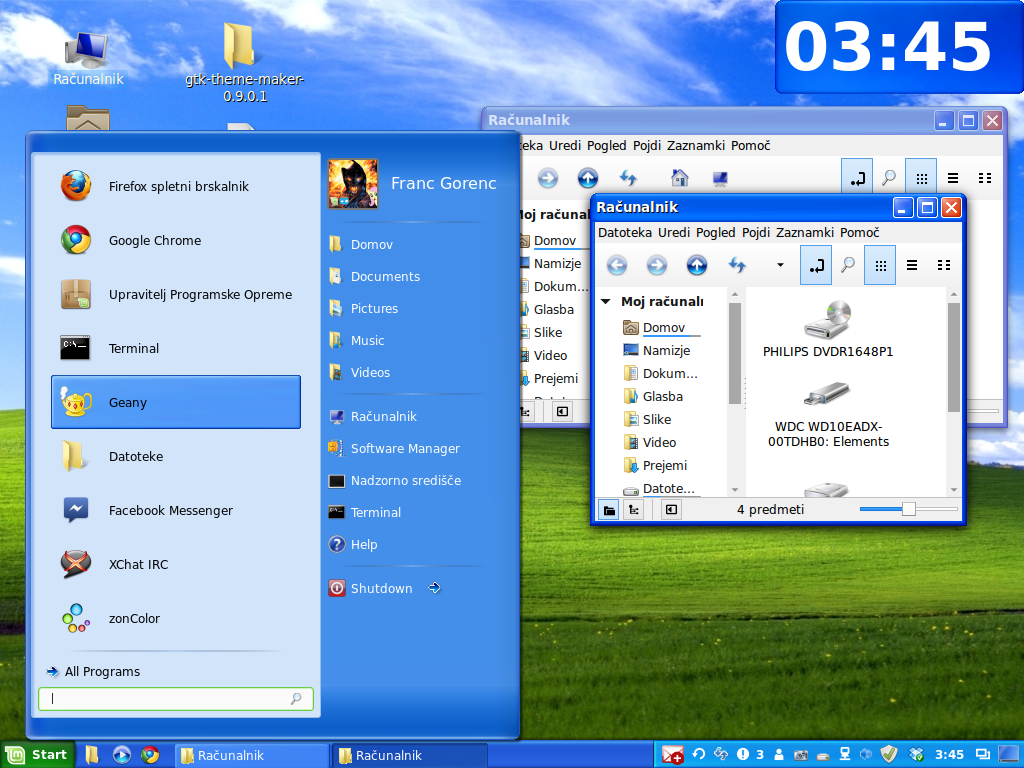








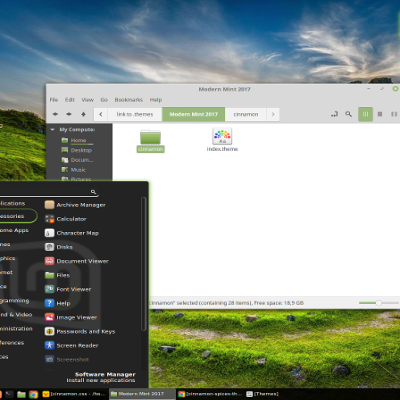
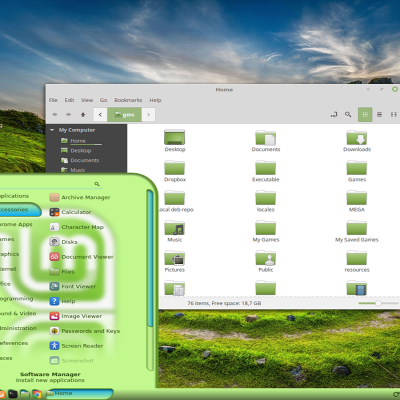
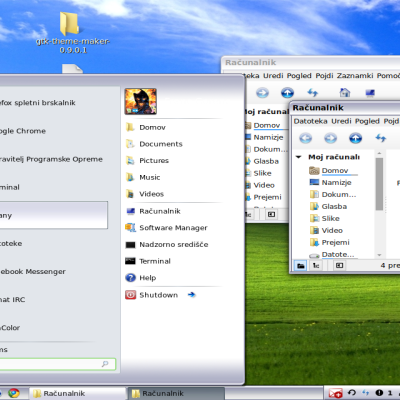

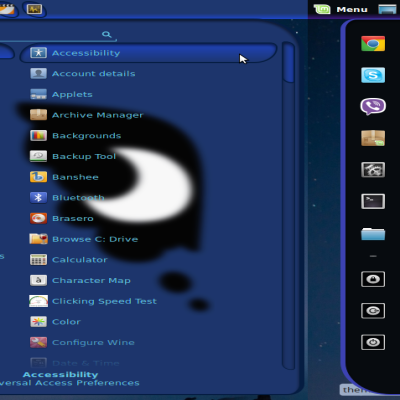
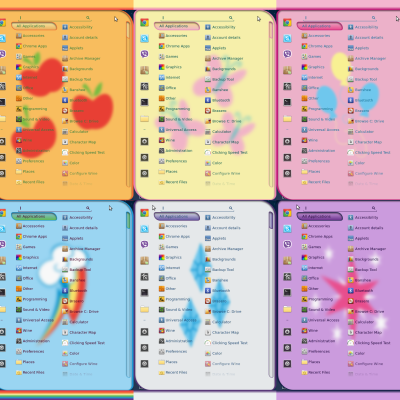
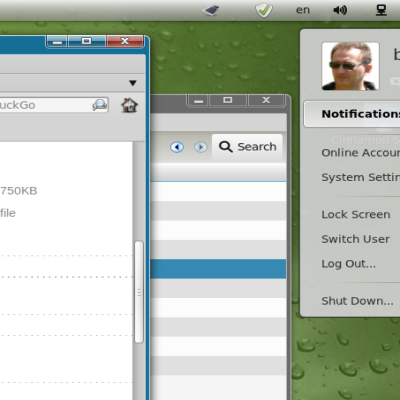
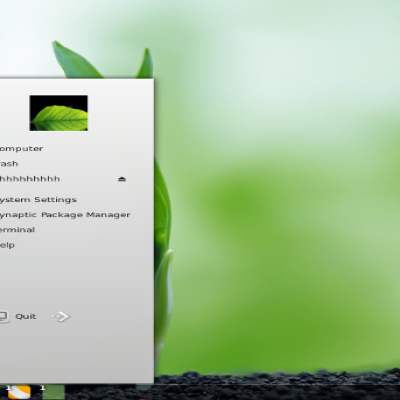
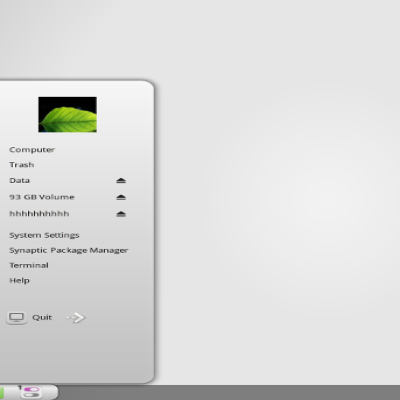
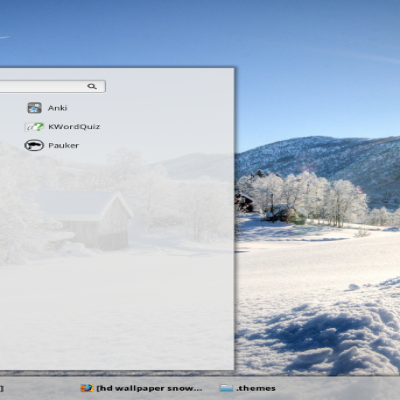

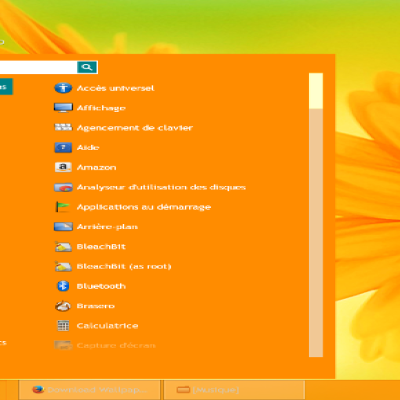
Ratings & Comments
15 Comments
10 10 the best -Like it a lot!
Mint-XP + Linux Mint Debian Edition = my desktop for life!!
thank you
Hi, I'm now writing on an office-2010/win8 like theme that looks amazingly close at some parts to yours. And can i take the source code of your cinnamon applet for my own purposes ??. Send me please an pm.
win-icons history: 1) Drawn by MS 2) Win2Vista 3) Win2-7 4) Win2-7 Remix on gnome-look org 5) I ve send Win2-7 Remix with some new file links for ubuntu by me. If you miss some icons please tell me.
Am very curious how you did the second picture, as I really like that type of layout. I downloaded installed even set Controls and Window Borders to the theme but no luck! Still looks like the top picture! Very nice work on the layout change and would love to know how that is done! Coloring authentic, but the layout interests me much more as this is where the tough work is! I would really appreciate an answer to this as have tried to get an answer before, but apparently is some hoax as the other author never answered!
Thank you very much. :) I used a menu applet called "Starkmenu" for the second screenshot. You can get it here:http://cinnamon-spices.linuxmint.com/applets/view/168 I set the name in the applet settings to "Start(+ one space character)". But use whatever you like. :)
Sorry. Used the wrong icon :)
Thanks, really appreciate the answer! Will have to check into that as will help my wife as she is new to Linux! Nice work on everything!
No problem :)
It looks good :) I just got done making my gtk2 themes for xp so I can tell you really did your research here. Making themes is so addictive :)
yes, very addictive. i can't rest untill i get every litte detail tweaked. :)
THHIS IS THE BEST cinnamon theme! great work!
This looks a lot better. My OCD doesn't like the very small space between the Favorites box, in the Main Menu, and the left edge of the Main Menu box. I think it should be a little bigger (more blue color on the left side of the Favorites box). Your colors are spot on!
Thank you. If you wanna see something different, modify it yourselves. Just give me credit. Colors should be spot on since sources come from real XP. (what is OCD?)