
Prometheus
Source (link to git-repo or to original if based on someone elses unmodified work):
TIP:
----
> Change the position of buttons of window to: " close,minimize,menu:maximize " to match with the theme style.
Version 1.1: [upstream]
----------------------
> Fix a Scale (slider) widget color
> Fix a Another colors in widgets.
> Add supor for NEMO file manager.
Version 1.0: [initial]
----------------------
> Based on Adwaita-Cupertino GTK+ Theme.
> Changed window buttons with other buttons like a Mac OS X +10.8.X
> Changed the maximize button tu left corner of window like a Mac OS X.
> Replace Menu images icon with the Maximize image icons.
> Replace Switch images with the Elementary Switch Images.
> Other little things.

















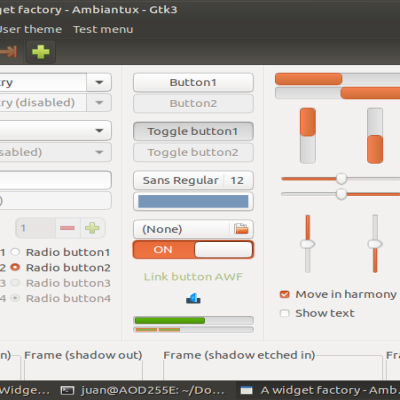
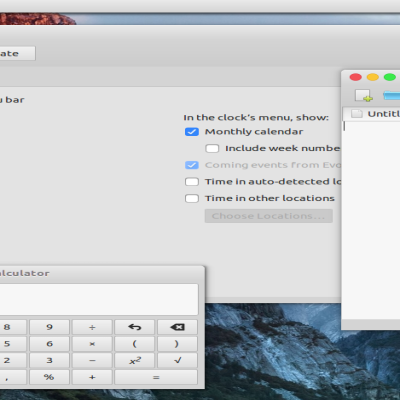
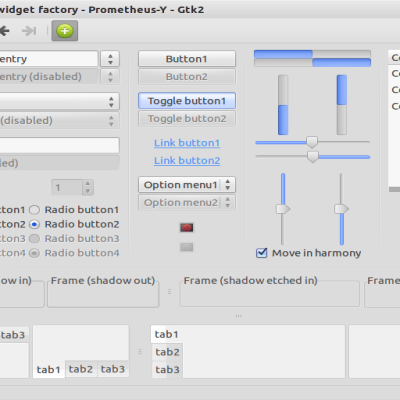
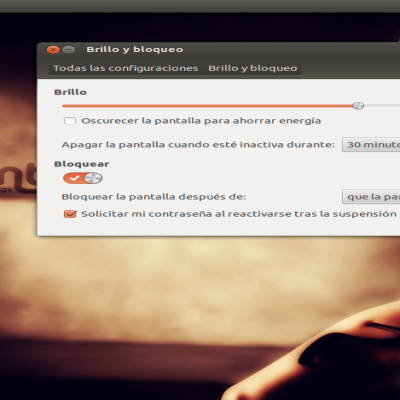

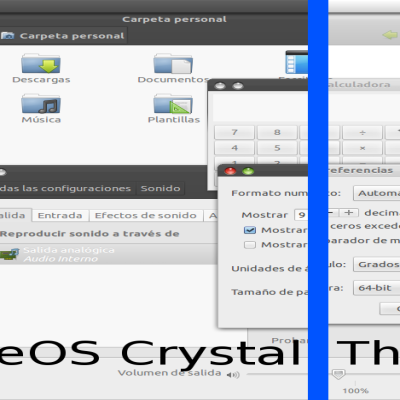






Ratings & Comments
4 Comments
Can you help me? how can i install the theme? i copied it in the folder /user/share/themes but it doesn't work! i am using Lubuntu 13.10
the folder is /usr/share/themes not /USER/share/themes. I not know, i use Ubuntu with Unity :)
sorry, I know... I was wrong writing here.. it doesn't work
Hey there... you must extract the downloaded file into the path: /usr/share/themes or into /home/yourname/.themes (this is a hidden folder; you must use Ctrl+H for toggle visibility in Nautilus; if it doesn't exist you must create it first -- but don't forget the dot character!!!)