
Simplicity for Elementary OS
Source (link to git-repo or to original if based on someone elses unmodified work):
Available as/for:
Description:The icon theme is part a compilation of other themes which I thought went well hand in hand, a lot has been tweaked and some icons are completely new.
The Themes are a the result of experimenting with colors and widgets and hopefully together cover a spectrum broad enough to offer something for everybody's taste :-)
Q: Where to put the stuff?
A: In your home folder, like this:
The icon theme ~/.icons/
The window theme ~/.themes/
Press Ctrl+H in Files, if the folders .icons and .themes do not exist, create them. Make sure to precede the names with a period so they are hidden.
Easiest way of changing themes and icons on Elementary OS Luna is to get Elementary Tweaks, follow this guide for that: https://oselementaryluna.wordpress.com/2013/08/15/customise-your-elementary-os-part-one/
After that you can select window and icon theme from the System Preferences.
---------
If you like Simplicity please consider making a donation for my work, you will be supporting further development and new stuff for the community, a dollar goes a long way.
Enjoy!
------------ 18/08-14 ------------
Fixed some GTK2 issues and nicer utility windows, such as for GIMP.
I separated the icon theme, it can be found here: http://opendesktop.org/content/show.php?content=166611







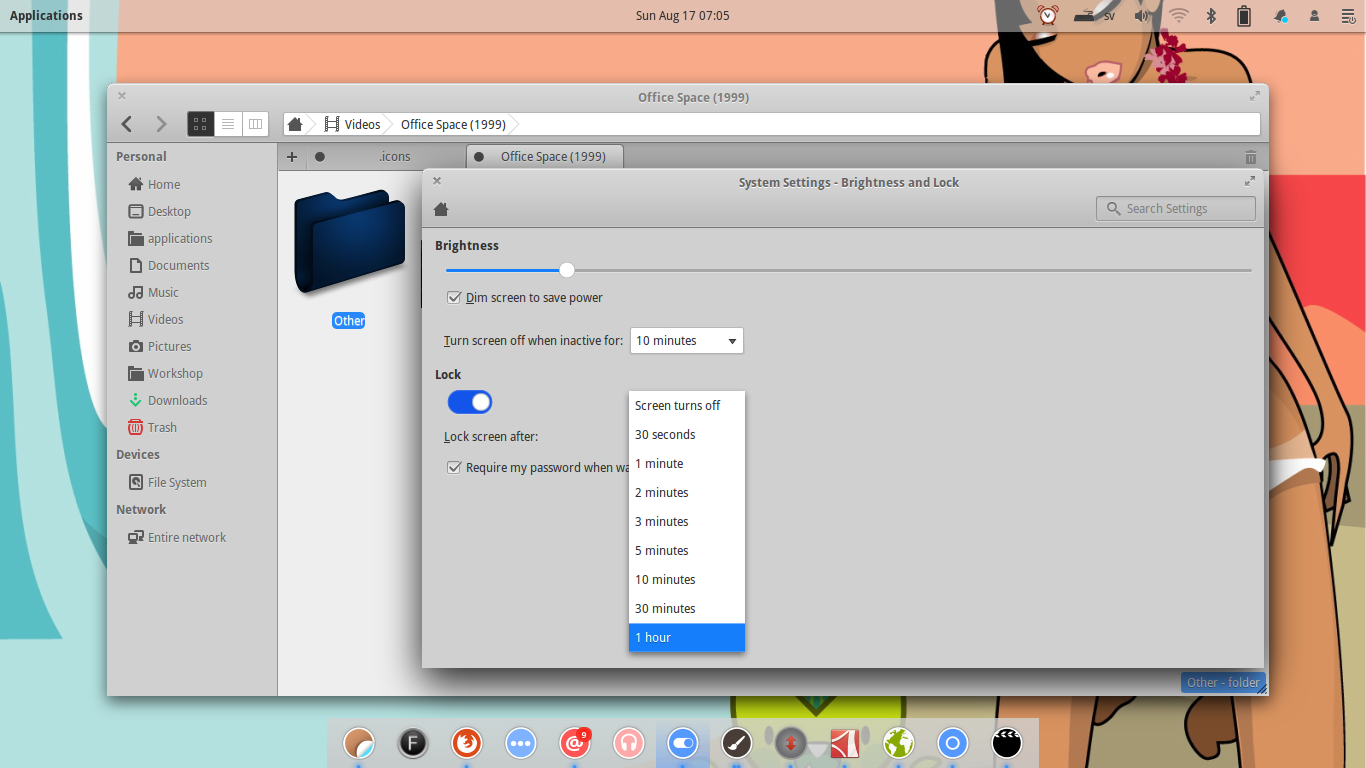
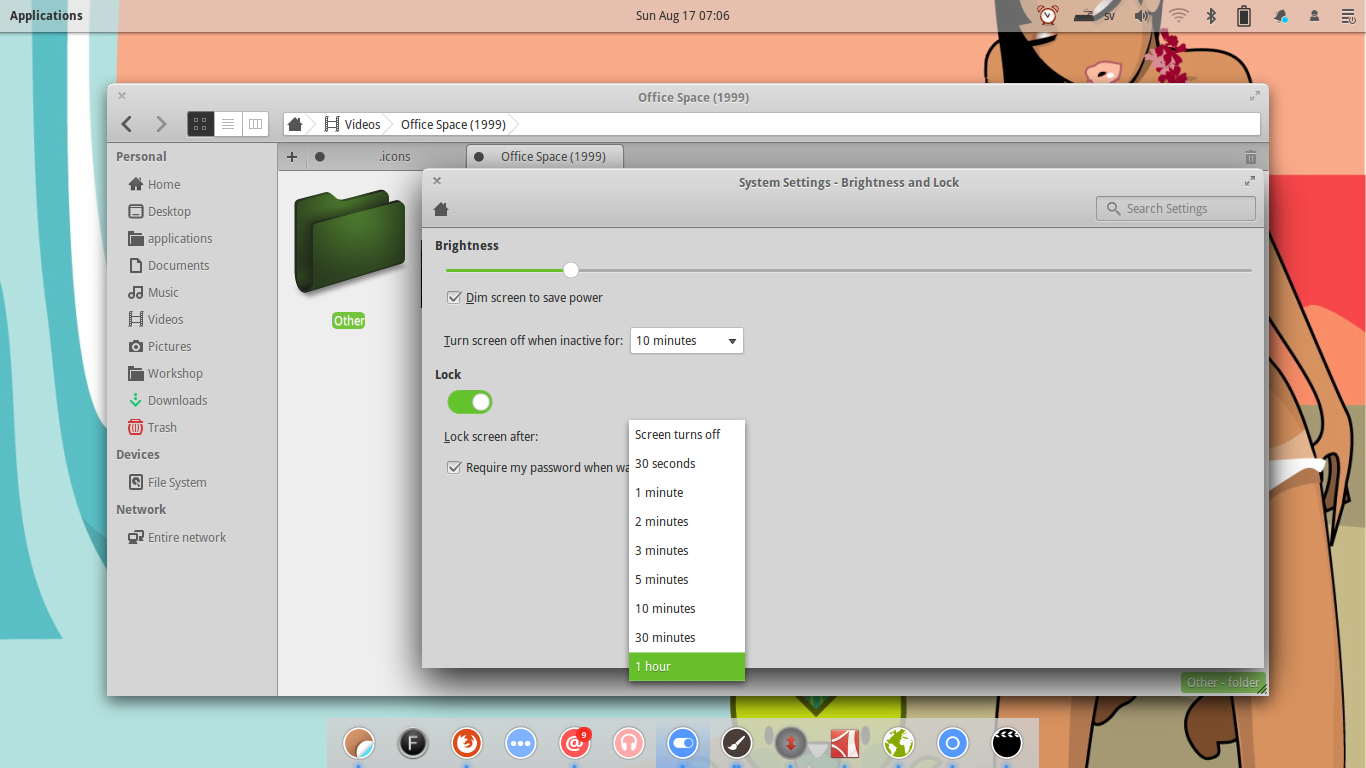
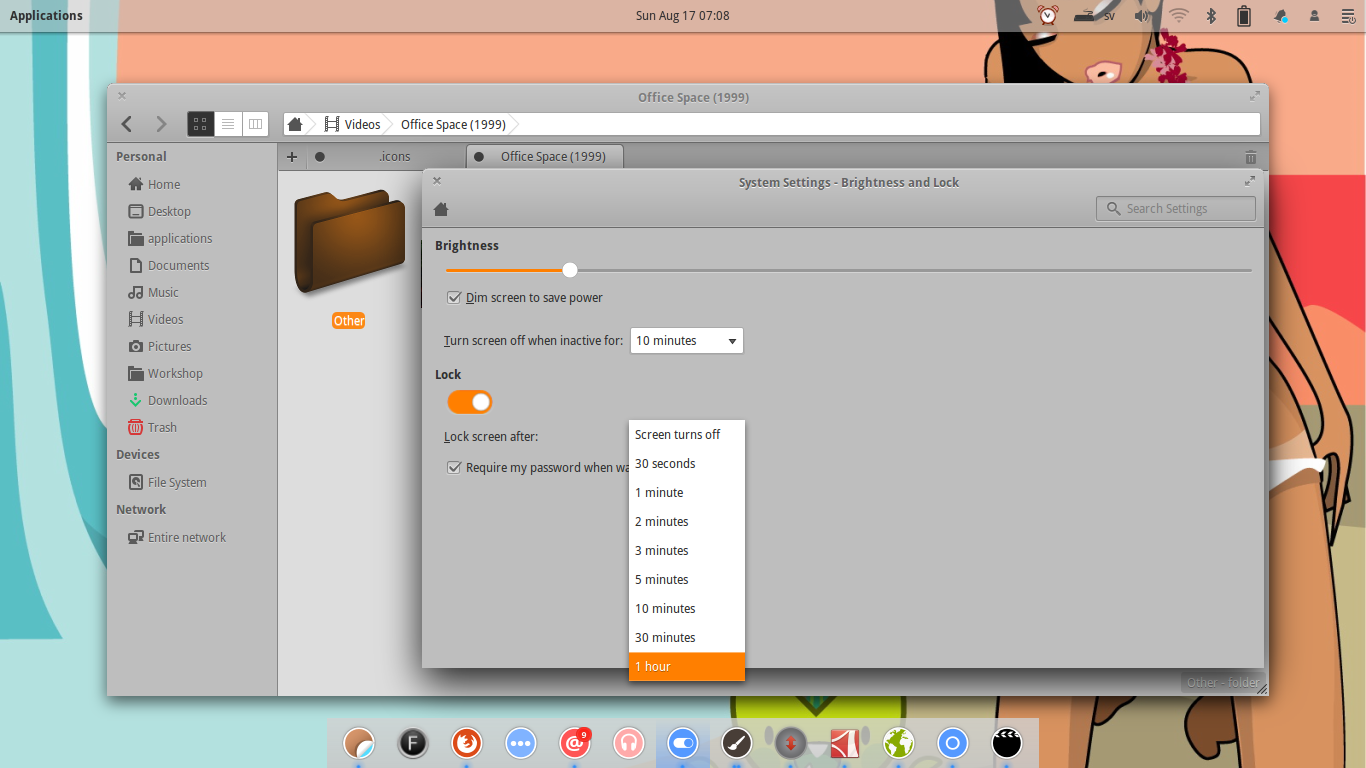








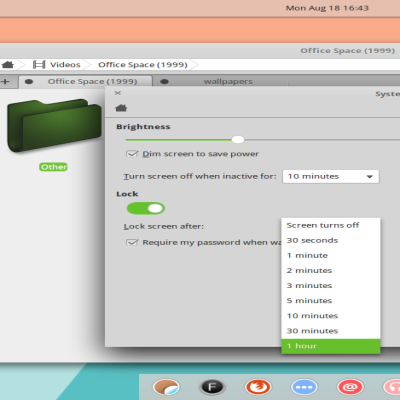






Ratings & Comments
2 Comments
Why is that here?
It's submitted at OpenDesktop.org and filed under theme/other, so it goes out to all connected *-look sites.