My variation of Ubuntu Ambiance Theme:
------------------------------------------------
-different radius of upper window corners
-changed window buttons to squared ones
-nautilus with dark sidebar
------------------------------------------------
Installing the theme:
------------------------------------------------
1. download and unpack the .tar.gz.
2. get root rights and copy My-Ambiance folder to
/usr/share/themes/
(e.g.: gksudo nautilus /usr/share/themes/).
3. change theme using e.g. unity-tweak-tool
4. Comment & Enjoy
tested on Ubuntu 14.10.









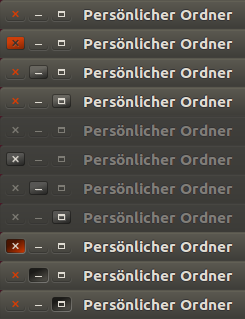








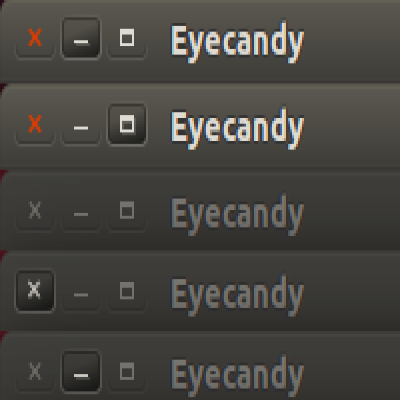






Ratings & Comments
1 Comment
Looks good, keep it updated ;)