Its essentially the same customized theme from Ubuntu 15.10. This time Ive added border over the windows frame. The idea is to make them more visible over the background and the unfocused windows. To do that Ive changed allot of the settings in the unity.css, so now the content is different from the other ones. The main color of the uploaded theme is #707d83, but like in the other ones if you didnt like it you could change it to whatever you like. To do it just change the values of the @dark_bg_color in gtk-main.css file in /gtk-3.0 theme folder from the default setting to whatever you like. For applications not using GTK3 like LibreOffice, Audacity, Google Chrome and etc change the value of the color in line: color[bg_color_dark] = #your-color-here under the style dark in gtkrc (file is located in /gtk-2.0 theme folder) to be the same (or something else) as the one in @dark_bg_color in gtk-main.css.
The wallpaper is Clouds oil paint http://gnome-look.org/content/show.php/Clouds+oil+paint?content=174195
Changes to the original theme:
1. Added transparency to active and inactive windows
2. Changed windows borders to 5 px
3. Changed the selection color in the OS to be more bluish (#8ea3bd).
4. Changed the color of theme to #707d83 and added some dark shade color to windows.
5. Windows borders and titlebars are colored with mix from themes @dark_bg_color and @fg_color.
6. Added semitransparent png images for aditional effect of windows titlebars and borders.
7. Added dark panel with the theme color in Nautilus.
8. Moved the title of the windows to the right.
- If you want to change that behaviour modify -UnityDecoration-title-alignment parameter in unity.css (file is located in /gtk-3.0 theme folder) from 1.0 to 0.0 (if you want the dafault behaviour) or to 0.50 to center the title.
9. Added theme color to the LibreOffice toolbar. Now it should respect the color changes of the theme.
- If you want to disable this feature delete libreoffice.rc from /gtk-2.0/apps theme folder, and delete the last line include apps/libreoffice.rc in gtkrc (file is located in /gtk-2.0 theme folder).
10. Terminal background color now uses the main theme color. To remove that delete the line background-color in the begining of the gnome-terminal.css (file is located in /gtk-3.0/apps folder) and uncomment the old setting above it.
12. Removed from usage some of the colored pixmaps (*.png files) for better consistency. Instead off them are used gradients and mixed colors. Now the colors of most buttons and progressbar should respect the main theme color (if changed).
However the images arent removed and are still there (in /gtk-3.0/assets folder) if anyone wants to use them again.
To do that open the files gtk-widgets-borders.css, gtk-widgets.css and gtk-widgets-assets.css in gtk-3.0 folder and see the commented old setting sections use them instead of the current values.
---------------------
Installing the theme:
---------------------
1. Download and unpack the downloaded tar.gz archive to your ~home/YourUserName/.themes folder (if there aint one just create it).
2. Use Unity Tweak Tool or whatever app suits you to load the theme. To install Unity tweak tool open terminal window and type in: sudo apt-get install unity-tweak-tool, type your password, hit enter and follow instructions
3. Enjoy & comment please
---------------------
Additional tweaks:
---------------------
1. To make menus and top panel transparent use Compiz config manager (CCSM). You can install it via Software center.
- Transparency of menus: Activate the Opacity, Brightnes and Saturation plugin in CCSM. Go to WindowSpecificSettings section in Opacity tab and click New. In the openened dialog in Windows field paste this: Tooltip | Menu | PopupMenu | DropdownMenu. In Window values are the the transparency settings (higher value=less transparency).
- To make the top bar transparent go to Ubuntu Unity Plugin in CCSM. In General tab change the Panel opacity value to les than zero (mine is 0,300). The same goes to launcher in Launcher tab there is option Launcher opacity change it to your preferenced value.
3. The size of the window borders can be changed in /gtk-3.0/apps/unity.css file. Open the file in gedit or some other app and change the values in line -UnityDecoration-extents: 28px 5 5 5 where 28px is the height of the top and the others are the values of the left, right and bottom borders.
--------------------
License:
--------------------
GPL2
--------------------
Thats all. Enjoy!
Ilian Dimitrov - AlKaTRaZ
















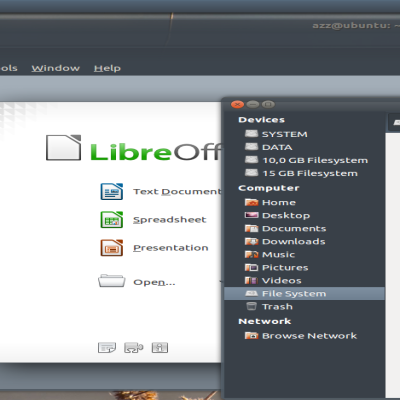
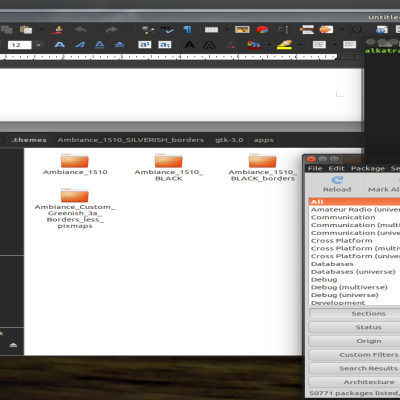
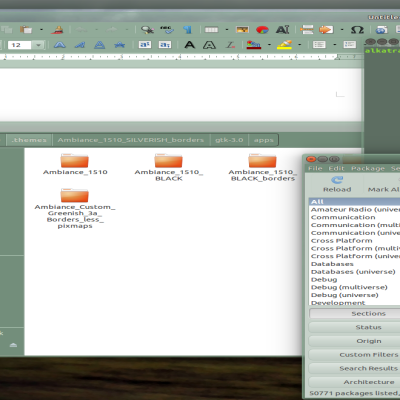
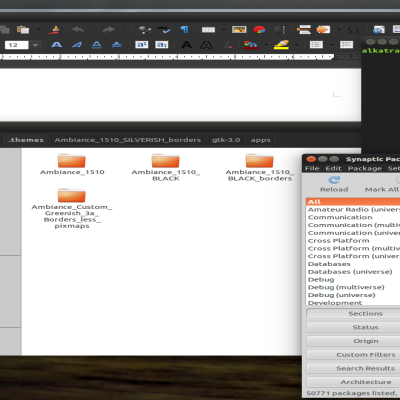
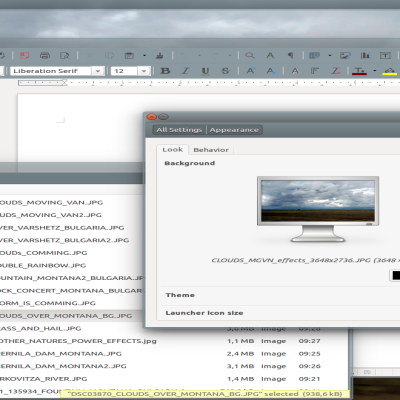
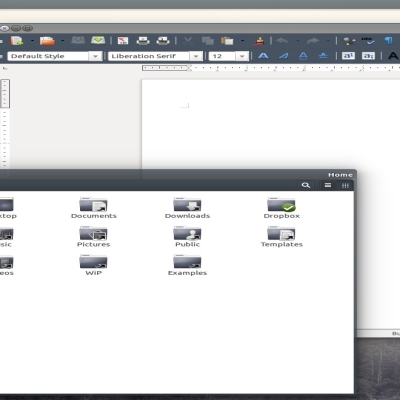






Ratings & Comments
0 Comments