
Dust Ubuntu Theme
Source (link to git-repo or to original if based on someone elses unmodified work):
Description:
This's modified Dust theme by me. All changes are in changelog. Now Dust looks more like dark osX.
Install:
1. Unpack archive
2. sudo nautilus /usr/share/themes and copy there Dust folder
3. Click right on panel, and choose Properties, then go to background bookmark, marquee last position and choose bg background form /usr/share/themes/Dust/gtk-2.0/panel.png
Emerald Dust Theme which compatible with my gtk theme:
http://gnome-look.org/content/show.php/Dust+Emerald+Theme?content=119208
Wallpaper:
http://ttk1opc.deviantart.com/art/Ubuntu-Bokeh-105114091 Last changelog:
Install:
1. Unpack archive
2. sudo nautilus /usr/share/themes and copy there Dust folder
3. Click right on panel, and choose Properties, then go to background bookmark, marquee last position and choose bg background form /usr/share/themes/Dust/gtk-2.0/panel.png
Emerald Dust Theme which compatible with my gtk theme:
http://gnome-look.org/content/show.php/Dust+Emerald+Theme?content=119208
Wallpaper:
http://ttk1opc.deviantart.com/art/Ubuntu-Bokeh-105114091
1.0
- more crowned panel
- change color background of menubar(because previous color was less compatible with emerald theme)
- after add more crowned panel bg, fix all bug conected with panel look









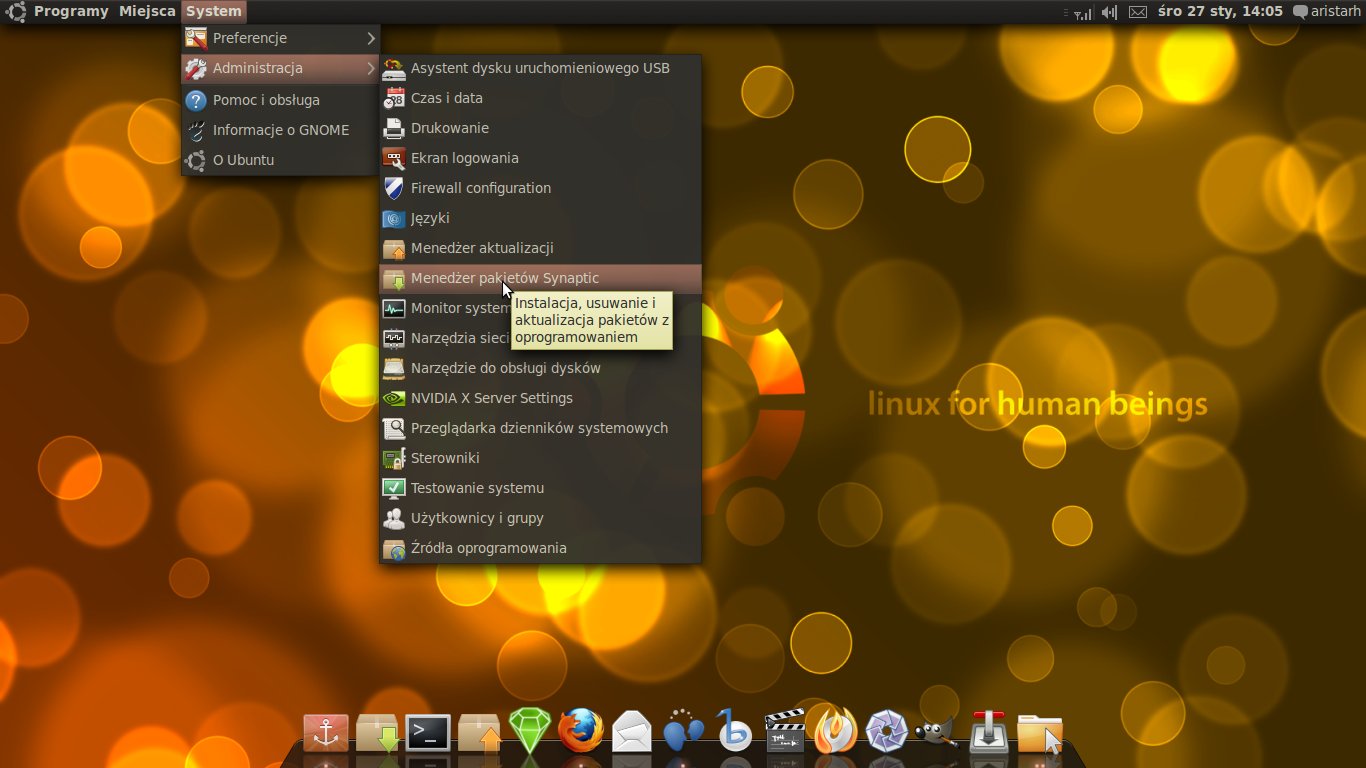














Ratings & Comments
0 Comments