
round-ad
Source (link to git-repo or to original if based on someone elses unmodified work):
Description:
This is a simple gnome3-like theme; to install it just extract the *.zip file (which also contains panel *.png file) and install the *.tar.gz file
_ Gnome3-like panel _
To make your gnome-panel looking like the one on the screenshots just follow next steps:
1. you need to install GIMP (unless you already have it) and a plugin called liquid rescale: you can install it through terminal typing "apt-get install gimp-plugin-registry" (without quote) as super user
2. choose your background image and with GIMP scale it to the precise dimension of your screen
3. open black_panel.png too with GIMP, go to layerliquid rescale and set the exact width of your screen in pixels
4. go to selectall, then modifycopy and finally paste to background image you made on step 2; save the new image and use it as background
5. right click on the panel, properties/background and select a solid color, then move transparency bar completely to the left and you've done it!
(This how-to is taken mostly from the one shown in the description of the theme Zuki)
To change text color of gnome-panel you can install gnome color chooser: type on a terminal "apt-get install gnome-color-chooser" (without quote) as super user; now you can find it under systempreferences; open GNOME color chooser, select panel tab and change "normal-foreground" color (it's the first entry of the tab); eventually apply the changes. Last changelog:
_ Gnome3-like panel _
To make your gnome-panel looking like the one on the screenshots just follow next steps:
1. you need to install GIMP (unless you already have it) and a plugin called liquid rescale: you can install it through terminal typing "apt-get install gimp-plugin-registry" (without quote) as super user
2. choose your background image and with GIMP scale it to the precise dimension of your screen
3. open black_panel.png too with GIMP, go to layerliquid rescale and set the exact width of your screen in pixels
4. go to selectall, then modifycopy and finally paste to background image you made on step 2; save the new image and use it as background
5. right click on the panel, properties/background and select a solid color, then move transparency bar completely to the left and you've done it!
(This how-to is taken mostly from the one shown in the description of the theme Zuki)
To change text color of gnome-panel you can install gnome color chooser: type on a terminal "apt-get install gnome-color-chooser" (without quote) as super user; now you can find it under systempreferences; open GNOME color chooser, select panel tab and change "normal-foreground" color (it's the first entry of the tab); eventually apply the changes.
···11/8/2011···
Added minimize, close and maximize/restore buttons similar to Adwaita's ones.
Added new version with gradient instead of flat gray (*.zip file contains two different versions of round-ad, the flat version and the one in the last screenshot)







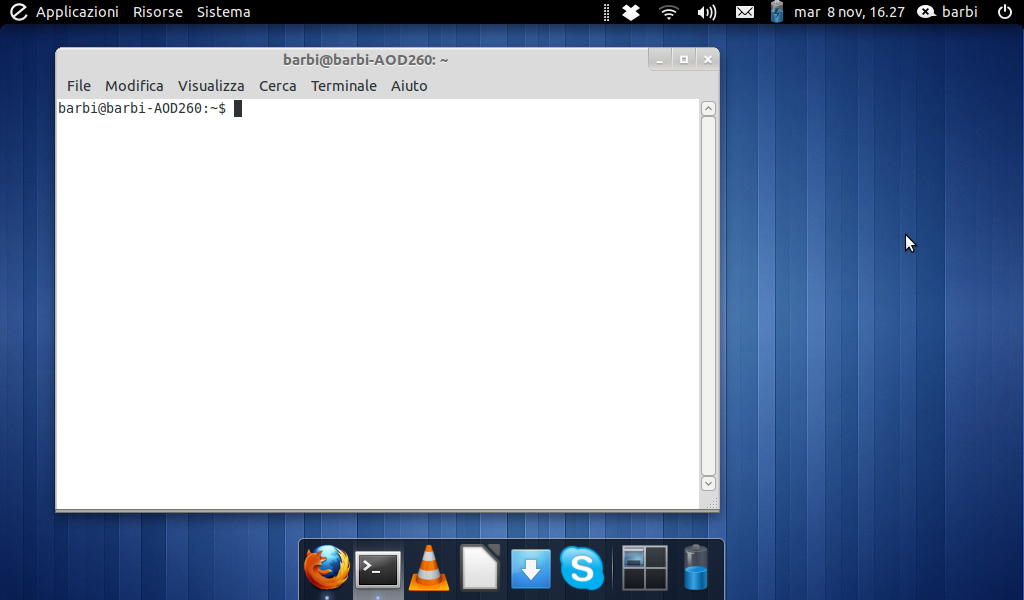
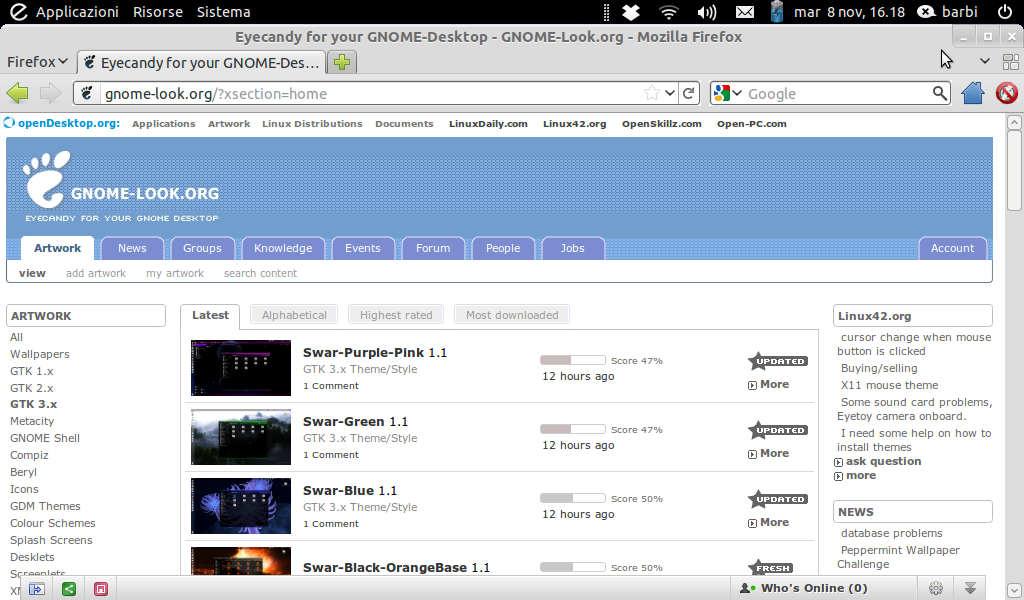
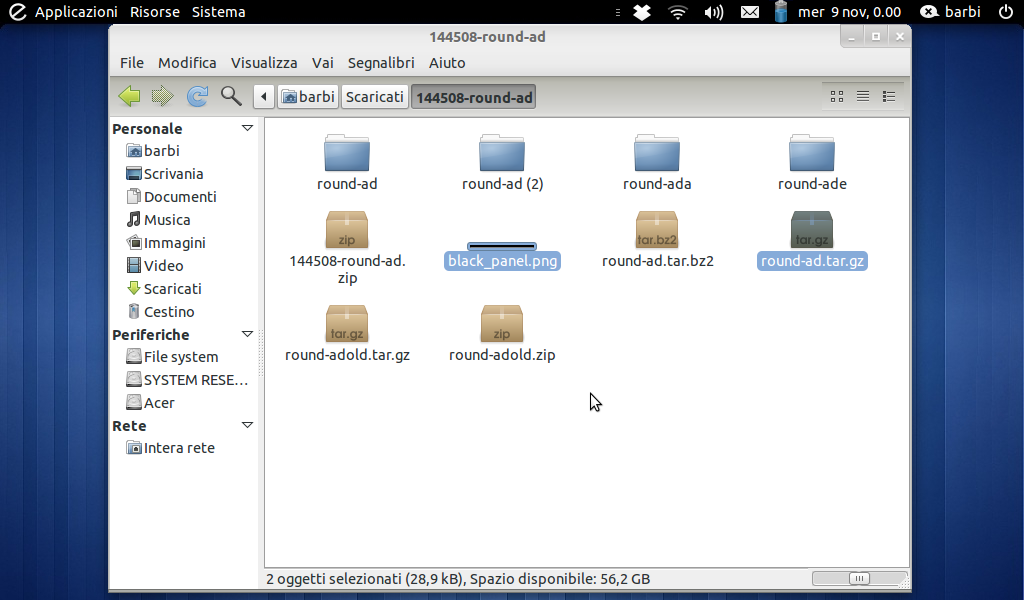







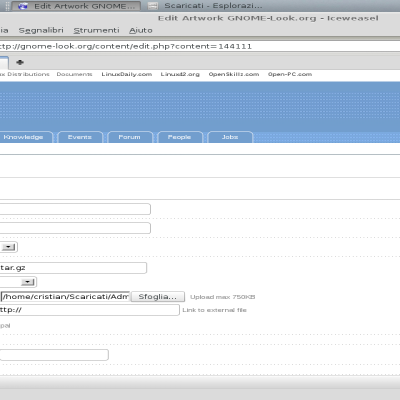






Ratings & Comments
8 Comments
Being using it for about a week (on Lucid Lynx with stock Gnome, Metacity, Murrine et all), and I really like what you did. Personally, for having a dark Gnome Panel, instead of what you provided as instructions (they seem way to complicated) I've added a line to the gtkrc file to include a panel.rc that specifies the use of a png file with the darker background. Pretty sure that might not resemble what the Panel looks like on Gnome 3; but it is close enough for me.
Upss!, I was wrong =) you confused about sex =S and what is your mother language?
I'm from Italy
Thanks barbi!... I did not know you were a girl! I'm impressed =) your work is much appreciated. this is my screenshoot! http://k06.kn3.net/8BFC38954.png
Nice screenshot, double panel looks good! P.S.: I'm a man, I meant that English is not my first language ;)
Thanks my friends!, is very good!, I'm make some theme but this is great!... recomended<== Para los que no saben INGLES usen el traductor de Google y se entiende a la perfeccion!.. queda genial =) Thanks you very much! PD: Sorry for my bad english xD
I'm glad you like it, and don't worry, I'm not exactly an English mothertongue!
Sorry, first link is the right one