
Metro GTK+
Source (link to git-repo or to original if based on someone elses unmodified work):
This theme is pretty fast, scoring an average of 13 secs in the gtkperf on a pentium4 machine running ubuntu 10.10 32-bit.
Screenshot 1: Shows the panel, gtk, nautilus elementary.
Screenshot 2: Dark theme.
Installation:
1)Download
2)Open the location of the downloaded file
3)Drag that file onto the Appearance Window, on the theme tab.
Install the panel:
1)Right click on empty space in panel, select Properties
2)Background tab and select background image.
3)Go to the theme folder and then the panel folder, and select panel.png
Some help needed:
1) How to match widgets for specific rc files.
Focus for the next release: color variations, and a metacity theme.
[November 25, 2010][0.3]
-Optimized some stuff
-Now with a dark version
[November 21, 2010][0.2.5]
-Edited zoom slider
-Now almost half the size
-Points to clearlooks metacity theme
-Different panel
-Check and Radio buttons are now white
-Spinbutton is different
[November 16, 2010][0.2]
-Fixed gtktoggle
-Text is darker
-Edited the breadcrumbs
-Scrollbars are now blue, and should be usable when the mouse it at the screen edge
-Different arrow style
-Lighter filled progressbars and scale, also flatter.
[November 13, 2010][0.1]
-Released
[November 5, 2010]
-Edited some more
[November 4, 2010]
-Uploaded to gnome-look







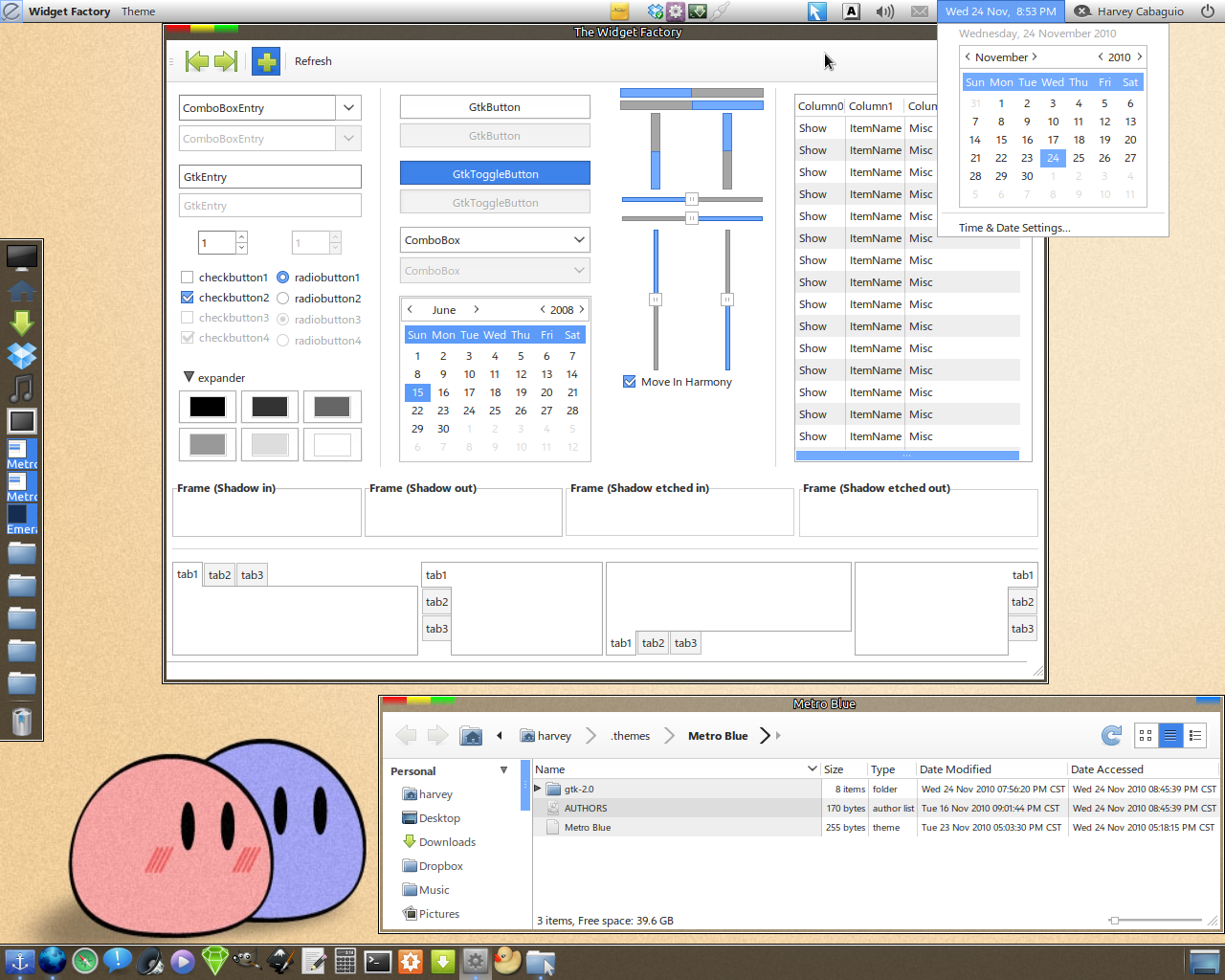
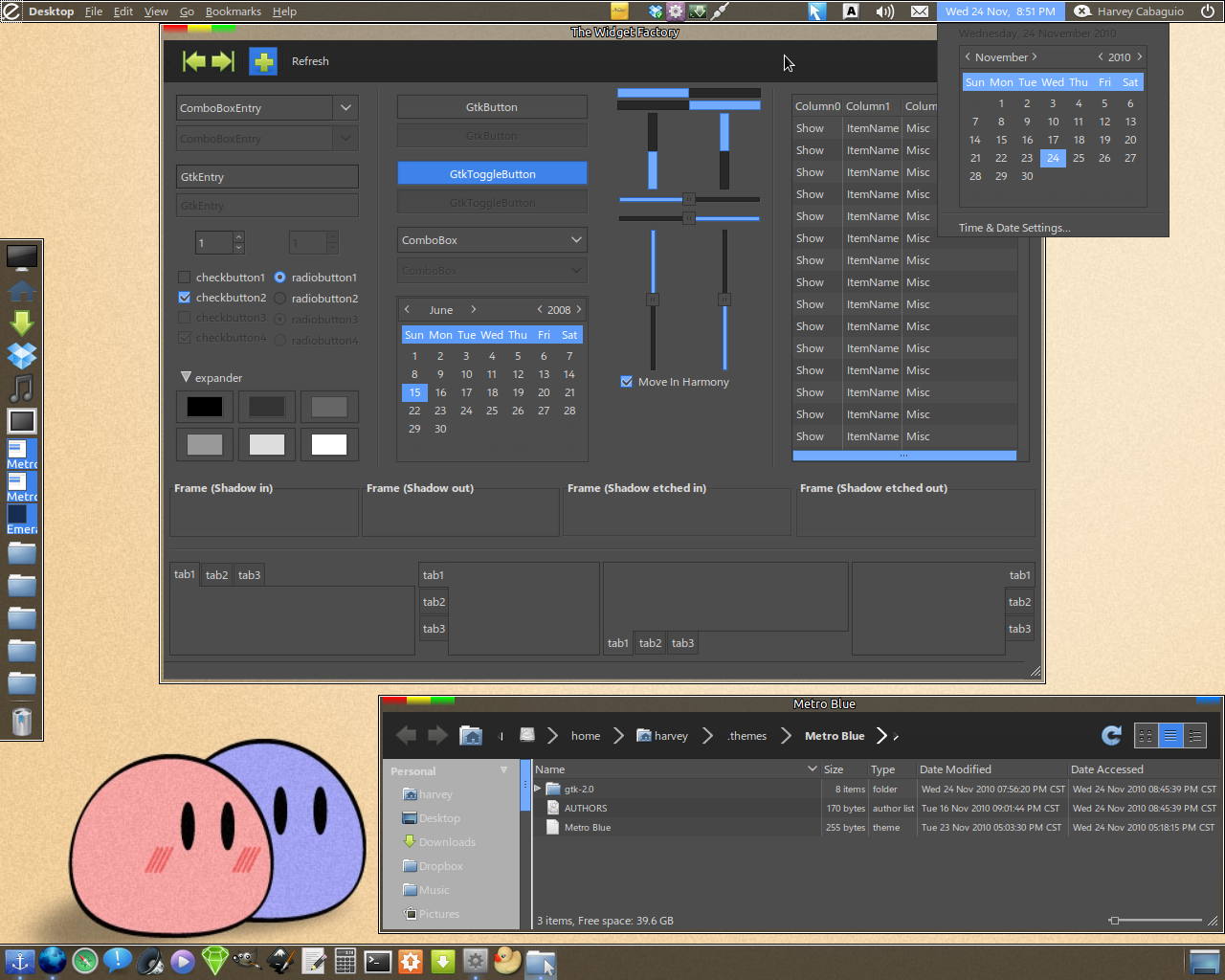














Ratings & Comments
6 Comments
I cannot download the dark theme, it says error 404. Would it be possible to republish it somewhere? Thanks for the themes.
I was expecting your theme for all this week. I have a few things to say, if you don't mind: *You can remove the gradient part from window toolbars, perhaps it would be better if you make it just white as the rest. *clock applet text color should be darker i think. *add a blue scollbar option as well *evolution has an inbox text with blue background, does not look nice, you can change either bg color or text color to white, pick one. It is seems a very good theme with enough amount of minimalism. People were begging for a new concept without osx-ish look.
The toolbar has a gradient to differentiate it from the main content. I guess I forgot about that. Maybe, but I'm planning a dark version and multiple colors, not just blue. I uninstalled evolution so I wouldn't have known. Thanks for informing me. I don't know what I can do about it though... And thanks a lot. :D
I just installed evolution, and I don't get your problem, I think.
More light themes :) Can't wait to try it. Looking good so far.
It's been released.