
Nimbus GTK2 engine (debian packages PPA)
Source (link to git-repo or to original if based on someone elses unmodified work):
Description:
All Packages are built.
Screenshots are old!
This is the Nimbus icon and gtk2 theme.
Originally Solaris default gtk2 and icons themes.
Downloaded from http://dlc.sun.com/osol/jds/downloads/extras/ Last changelog:
Screenshots are old!
This is the Nimbus icon and gtk2 theme.
Originally Solaris default gtk2 and icons themes.
Downloaded from http://dlc.sun.com/osol/jds/downloads/extras/
0.1.7
new upstream release
0.1.4
new upstream release
0.1.3
It's already in the ppa.
I added tango-icon-theme as a Recommends.
The nimbus-icon theme inherits it.
0.1.2
Removed the distributor-logo so the Distros logo is used.
Changed the icon theme to inherit icon themes from Linux Mint.
Does include the Dark and Light Nimbus themes.
Added more screenshots and the amd64 package.








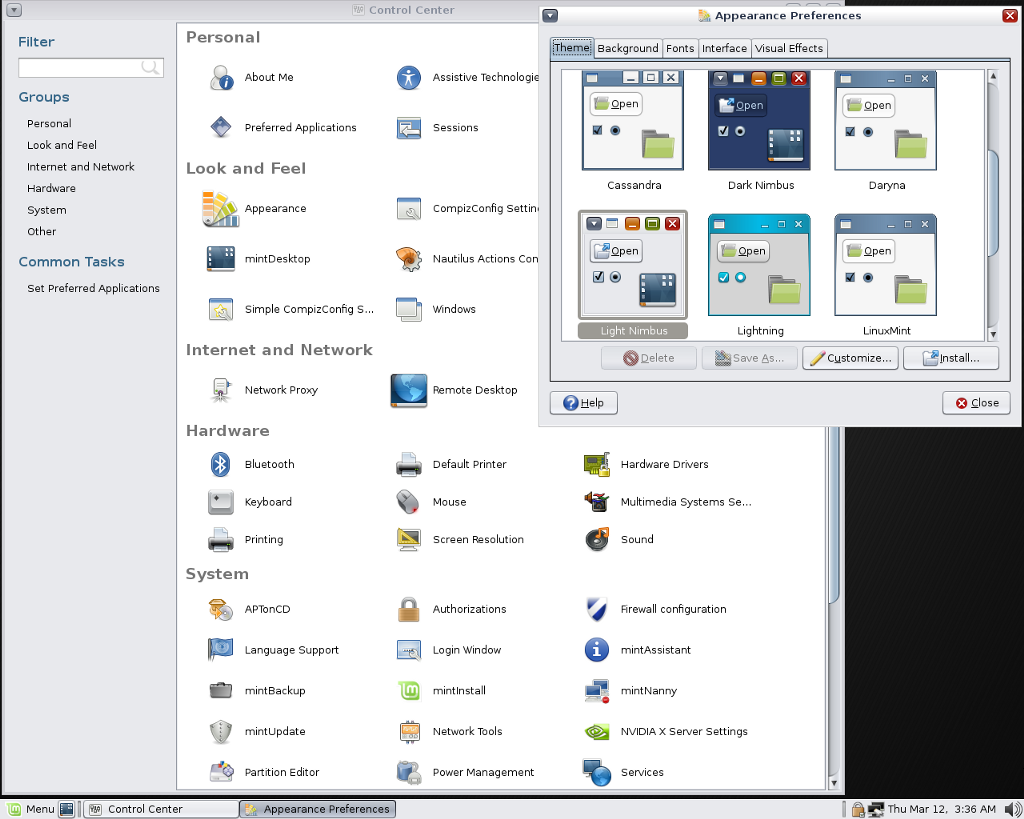
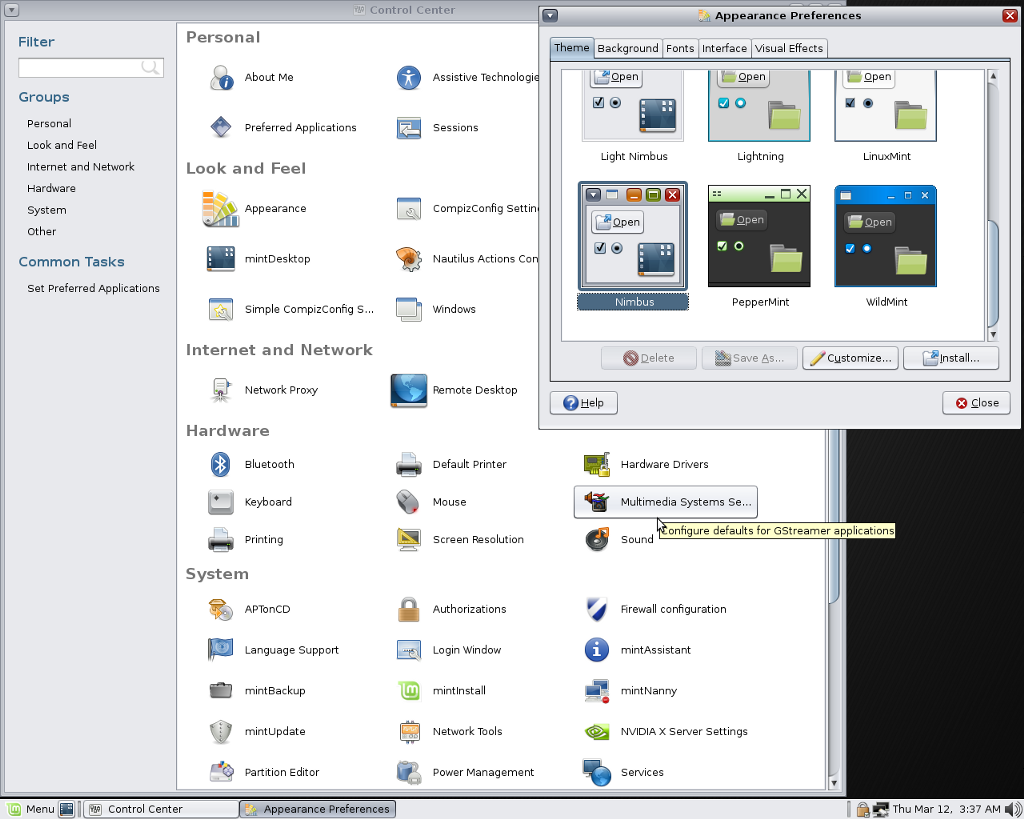







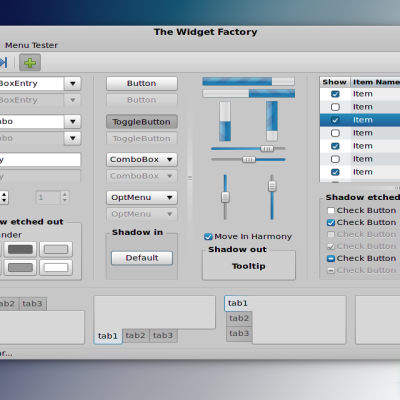

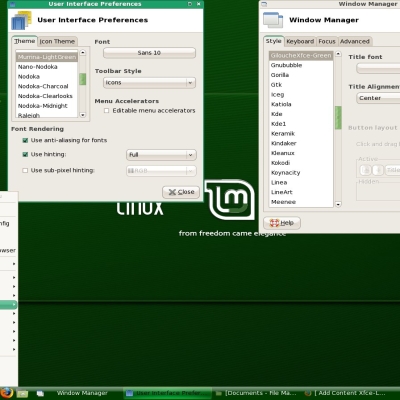
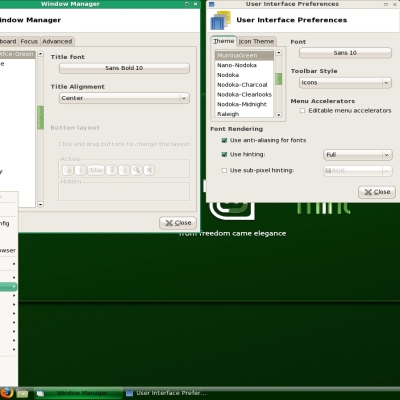






Ratings & Comments
17 Comments
Looks good, but one minor issue here is tha the scrollbars won't render properly on Opera, with native skins, including the default. -- The Scrollbar troughs render fine however, and scrollbars render fine when using non-native skins.
i like it ! Thank you for sharing :D
Merlwiz, thanx for the PPA's for this. I had previously tried to install this, and one of the lighter variations worked, but the other two didn't. Well, I added the PPA's to my software sources list, and downloaded and installed them, and now, I have the dark Nimbus theme on my computer just the way it's supposed to look. :-) However, there's one thing I think could be better. I looked in the gtkrc file for this and couldn't find it, so I guess I'll ask you. Where does one change the text color on the panel(s) for Dark Nimbus? I'd prefer that to be white for the sake of contrast. Oh, and Merlwiz, lemme guess...you're the guy that created Mint Xfce, right? Nice work indeed, both on that and this. :-)
Well it's been awhile since I made a theme and couldn't find what you needed. :( Yes, I make Linux Mint XFCE CE. Thank you.
Great theme, thanks for the deb ppa. Appreciate your work!
EDIT: just curious why the colors in a selected menu item are different than they should be. http://img35.imageshack.us/img35/6725/39018289.jpg
beautiful your menu you can tell me where I find
This is the default menu in Linux Mint. It's called mintMenu. You could download the package from our repos. Gloria --> Jaunty Felicia --> Intrepid Elyssa --> Hardy http://packages.linuxmint.com/
Thank
Great work, but when i'm trying to install gtk2-engines-nimbus_0.1.2-0mint2_i386.deb, an error occour: gtk2-engines-nimbus dependes by libgtk2.0-0 (>= 2.14.1); but: the version of libgtk2.0-0 installed on the system is 2.12.12-1. I'm running on my Pc Debian testing "Squeeze". How can i fix this problem? Thanx in advance.
Weird it says that the latest for testing is 2.14.7-4 http://packages.debian.org/squeeze/libgtk2.0-0
Great work, but when i'm trying to install gtk2-engines-nimbus_0.1.2-0mint2_i386.deb, an error occour: gtk2-engines-nimbus dependes by libgtk2.0-0 (>= 2.14.1); but: the version of libgtk2.0-0 installed on the system is 2.12.12-1. I'm running on my Pc Debian testing "Squeeze". How can i fix this problem? Thanx in advance.
Just to let you know, the amd64 engine and icon debs work fine on Debian! Thanks for providing these packages!
Hi, just got the 0-1.1 version build and installed with succes, now i just need a good guide to build a deb to share with other 64bit users, how or were do i find a good guide to build deb. tryed with fakeroot, but cant seem to remember howto?? kind Regards MikeDK
Download the archive. Inside there is the source for the debian package. Extract that and open the terminal inside that folder (gtk2-engines-nimbus-0.1.2) In terminal run sudo apt get install devscripts Then run debuild -us -uc It'll tell you to install the dependencies if you don't have them installed. Run the command again until you get the package made.
Oops the - is missing. sudo apt-get install devscripts
All of the other Nimbus themes on here aren't fixed so that the folders all display correctly. Finally somebody actually knows what they're doing. Thanks!