
Lines Xfce Theme
Source (link to git-repo or to original if based on someone elses unmodified work):
Available as/for:
Description:------------------------------------------------------------------------------
I could not tie the reported issue with the maximize button showing opposite what it's supposed to -- "/" is displayed when the window is not maximized and "/" is displayed when the window is already maximized -- to the theme itself. This issue has been found to disappear entirely depending on the versions of software installed, so I suspect that may be the issue. This is not how the theme was designed. I apologize for any inconvenience and recommend updating to the latest versions of all packages to help resolve this issue.
NOTES
------------------------------------------------------------------------------
This is a revision/port of the Turquoise Nights Ob theme for Openbox which can be found here:
http://box-look.org/content/show.php/?content=120386
The Default-4.6 theme included with Xubuntu was also used as a base/example for the port to Xfwm.
I liked the original Turquoise Nights Ob theme but didn't like the prelight color and had some issues using Openbox with all programs so I decided to port it to Xfwm. I used the same buttons for close, maximize, and minimize. I created a new button for the stick button. I created the background for the borders of windows from scratch. I've additionally changed the prelight color to white.
DOWNLOAD CONTENTS
------------------------------------------------------------------------------
The download contains two themes: Lines and Lines-Dark. Lines the original theme has a small border that's just a bit lighter than black -- this is helpful when you have two windows side-by-side. Lines-Dark has fully black edges.
COMPATIBILITY
------------------------------------------------------------------------------
The .tar.gz "source" file that is available for download is compatible with Xfce, should work regardless of which distribution you use (as long as you're using the Xfwm window manager), and was tested on Xubuntu 11.04. If you have any issues installing/using this Xfwm theme, please comment and let me know and I will correct it as soon as possible. Thank you!
INSTALLATION INSTRUCTIONS
------------------------------------------------------------------------------
Beginner install for you only:
- Open file manager
- Navigate to the downloaded archive
- Extract the contents of the archive
- Select the folder extracted, right-click and press [Copy]
- Navigate to your home folder
- Press Ctrl+H if you're using Thunar (default file manager for Xfce) to show hidden files/folders
- If there isn't currently a folder named ".themes" then create the folder by pressing Ctrl+Shift+N and then naming the folder ".themes" -- be sure to start the name with a period as shown and omit the quotes from the name
- Open the folder ".themes"
- Right-click inside the folder and click [Paste]
- You can now change the theme to Lines-Regular or Lines-Dark using the Settings Manager
Advanced install for you only:
'cd' into the directory with the downloaded file
tar -xvf filename.tar.gz
**Replace "filename.tar.gz" with the name of the downloaded file.
mkdir ~/.themes
mv Lines* ~/.themes
You may now change the theme using the Settings Manager
Advanced install for multiple users:
'cd' into the directory with the downloaded file
tar -xvf filename.tar.gz
**Replace "filename.tar.gz" with the name of the downloaded file.
sudo mv Lines* /usr/share/themes
You may now change the theme using the Settings Manager -- the theme will be available to all users
SCREENSHOT COMMENTS
------------------------------------------------------------------------------
First screenshot: Lines Regular
Second screenshot: Lines Dark
Third screenshot: Comparison of the borders of Lines Regular and Lines Dark
Wallpaper: http://wallbase.cc/wallpaper/510552
Gtk Theme: Theme by me using Smooth engine -- not yet released
0.1.0 - Created preliminary theme with basic buttons
0.1.5 - Created buttons for maximize toggle
0.2.0 - Added buttons for stick and shade
0.3.0 - Created alternative full-black window border
0.3.1 - Changed source .tar.gz folder hierarchy so the instructions for advanced installation is true to the instructions







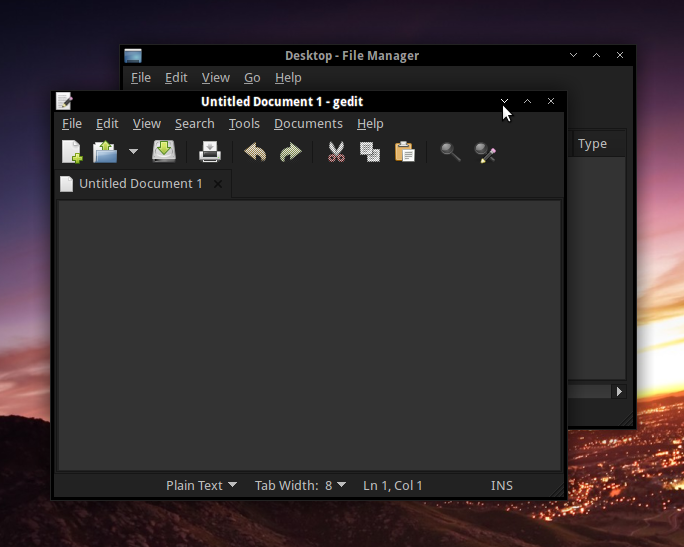
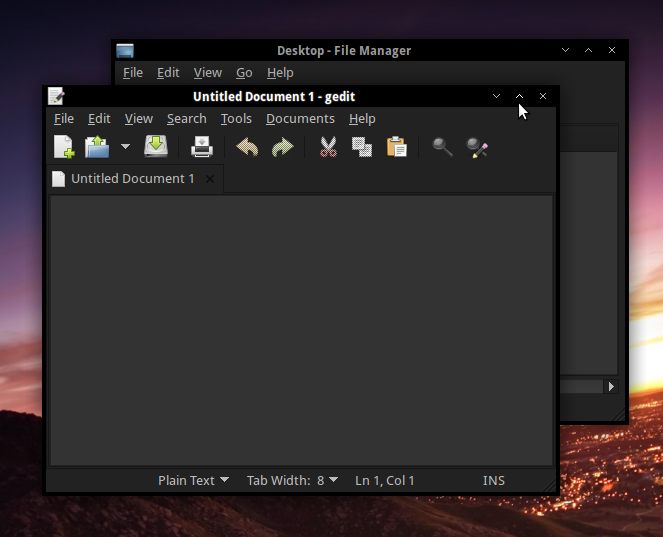








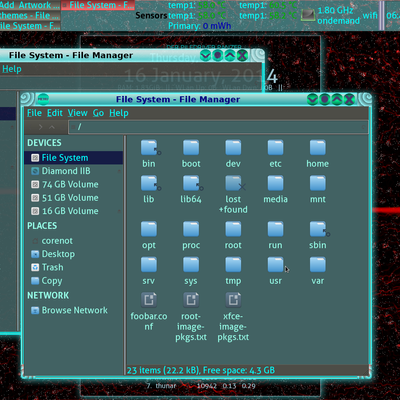

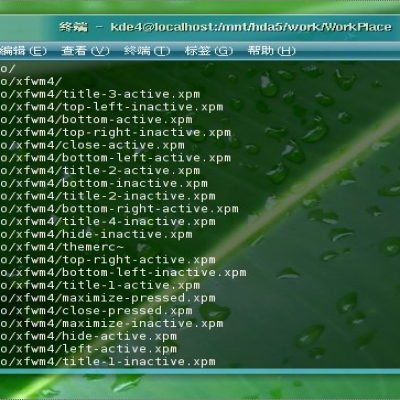
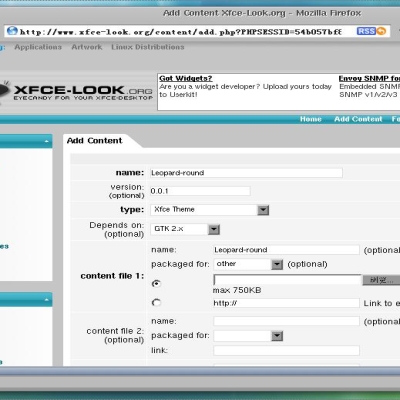
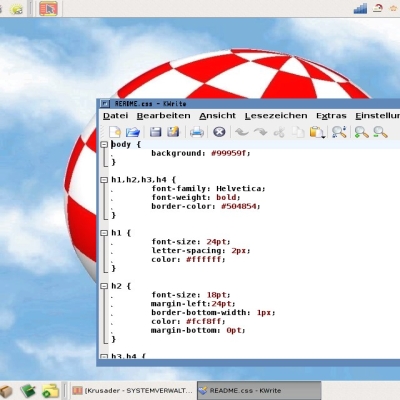
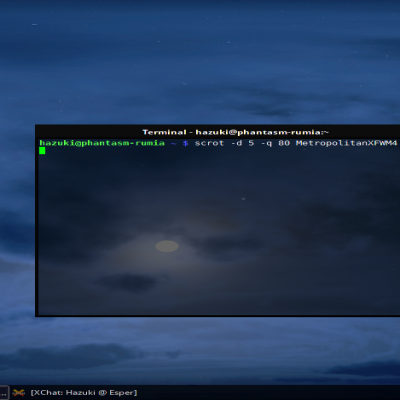
Ratings & Comments
0 Comments