
pebbles
Source (link to git-repo or to original if based on someone elses unmodified work):
Description:
Hi there,
This is just a style I'm using since about a year so I thought maybe someone else might like it. I call it "pebbles and gems" (because a few tools are included which I find very useful to "polish" the buttons), but you decide about the second part...
On the screenshots you can see the Fluxbox toolbar (gnubiff in the system tray), the menu with today's date in the title, urxvt, ipager, xfontsel, xboard (you certainly never saw it looking like this. Mate in 2 moves), Thunar and Mousepad "grouped" together with tabs in the titlebar, RoxTerm (not that I use true transparency often it looks to me like an alphabet soup). The wallpapers are from http://7te.org (a different one on every workspace with fluxter in the background).
This style is using artwiz fonts (still no better ones IMHO), and the archive contains the scripts I used to generate the pixmaps (with ImageMagick) so it's rather easy to make small modifications like changing the colours (all the buttons are gradients).
Enjoy your fast desktop and take care.
Update 21.02: new fonts (included for more convenience. They're free for personal use). Included all the icons used in my menu, and some of my config files (mainly .Xresources and a few scripts to change your terminal colour scheme directly from the Fluxbox menu).
Note 25.02: if you prefer the simple line on the bottom of the xboard interface (compared to xfontsel) just change the following in the theme.cfg (minus one instead of 4): window.handleWidth: -1 (in Fluxbox 1.3)
Credits and Thanks:
How to install IPager (Debian forum in Spanish): http://www.esdebian.org/foro/41415/instalar-ipager
Terminal colour schemes (Arch Linux forum): https://bbs.archlinux.org/viewtopic.php?id=51818
Xboard pixmaps (description on author's homepage): http://ixian.com/chess/xboard-winboard-pixmaps
Birds of a Feather Font: http://www.dafont.com/birds-of-a-feather.font
Radio Space Font: http://www.dafont.com/radio-space.font Last changelog:
This is just a style I'm using since about a year so I thought maybe someone else might like it. I call it "pebbles and gems" (because a few tools are included which I find very useful to "polish" the buttons), but you decide about the second part...
On the screenshots you can see the Fluxbox toolbar (gnubiff in the system tray), the menu with today's date in the title, urxvt, ipager, xfontsel, xboard (you certainly never saw it looking like this. Mate in 2 moves), Thunar and Mousepad "grouped" together with tabs in the titlebar, RoxTerm (not that I use true transparency often it looks to me like an alphabet soup). The wallpapers are from http://7te.org (a different one on every workspace with fluxter in the background).
This style is using artwiz fonts (still no better ones IMHO), and the archive contains the scripts I used to generate the pixmaps (with ImageMagick) so it's rather easy to make small modifications like changing the colours (all the buttons are gradients).
Enjoy your fast desktop and take care.
Update 21.02: new fonts (included for more convenience. They're free for personal use). Included all the icons used in my menu, and some of my config files (mainly .Xresources and a few scripts to change your terminal colour scheme directly from the Fluxbox menu).
Note 25.02: if you prefer the simple line on the bottom of the xboard interface (compared to xfontsel) just change the following in the theme.cfg (minus one instead of 4): window.handleWidth: -1 (in Fluxbox 1.3)
Credits and Thanks:
How to install IPager (Debian forum in Spanish): http://www.esdebian.org/foro/41415/instalar-ipager
Terminal colour schemes (Arch Linux forum): https://bbs.archlinux.org/viewtopic.php?id=51818
Xboard pixmaps (description on author's homepage): http://ixian.com/chess/xboard-winboard-pixmaps
Birds of a Feather Font: http://www.dafont.com/birds-of-a-feather.font
Radio Space Font: http://www.dafont.com/radio-space.font
Version 1.1 (see above)
Version 1.0






















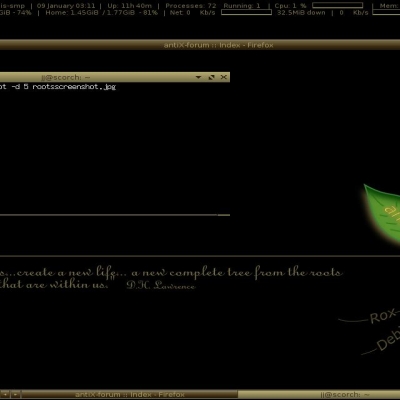
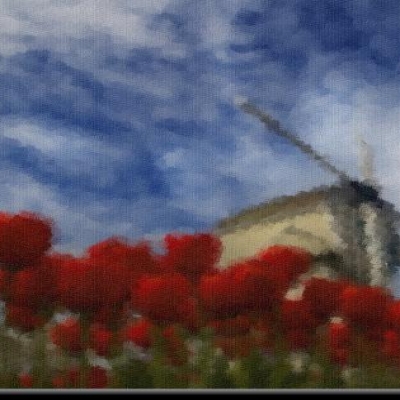
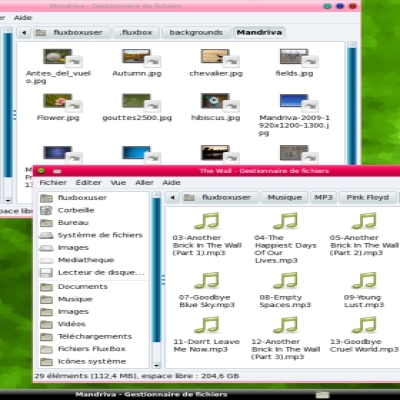
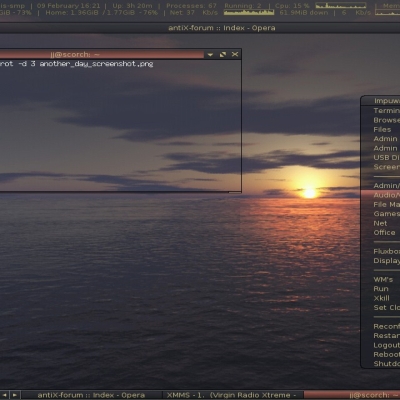

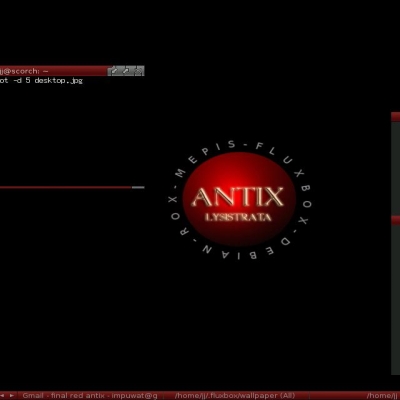
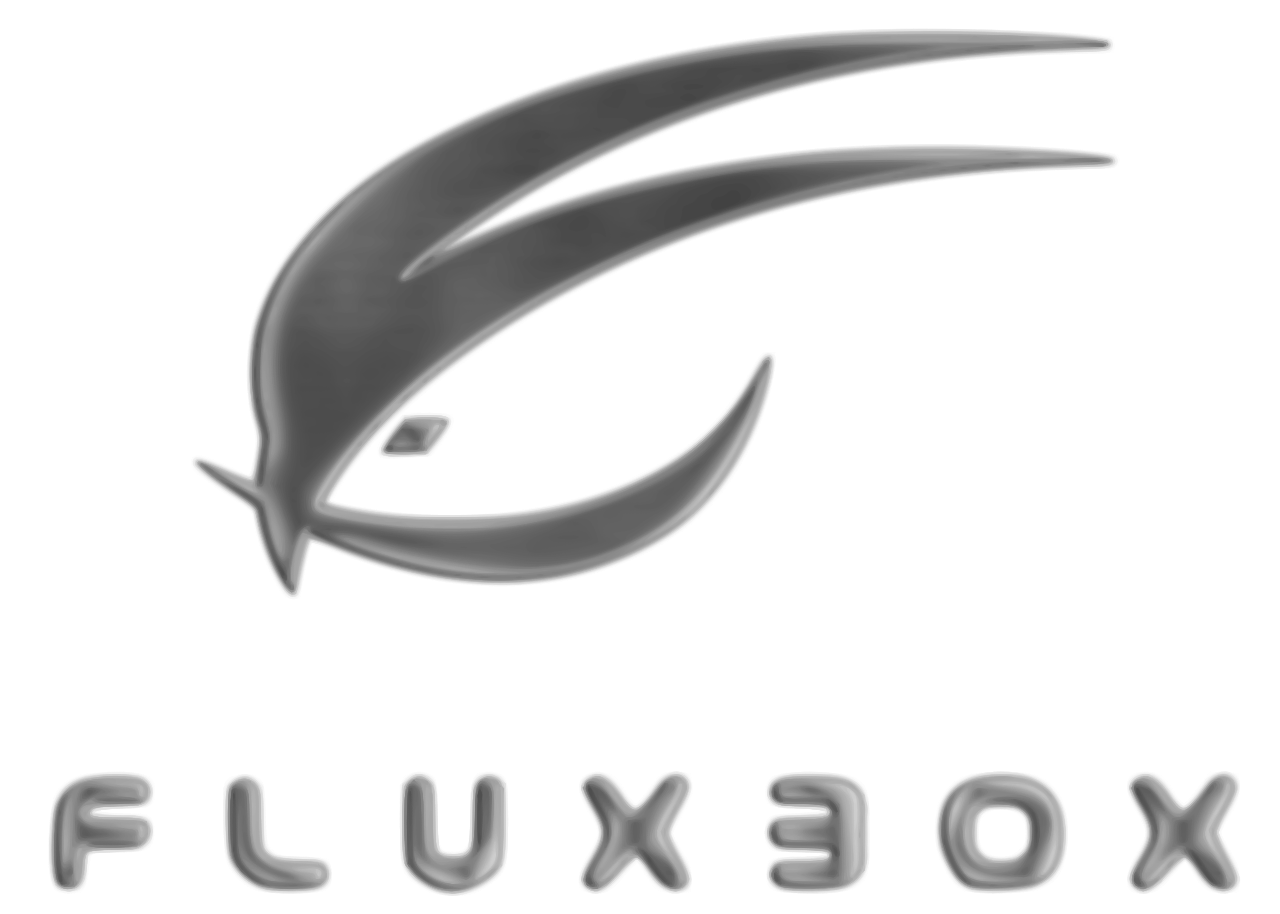
Ratings & Comments
4 Comments
Hey man, just wanted to let you know your theme is fantastic :) Wasn't ever really into Flux (never used it ever actually) but your theme totally sold Flux to me :) Nice job!
Really awesome theme, easily one of my favorites so far. How did you get your terminal to be completely without borders like that?
Thank you for your comment. To toggle window decorations on and off I've got this line in my keys file: Mod1 t :ToggleDecor (alt+T then does the trick). Specifically for Urxvt I've got something like this in the apps file: [app] (name=urxvt) (class=URxvt) [Deco] {NONE} As a side note I usually edit this file by hand because these are the last lines in the apps file: [app] (name=.+) [Position] (CENTER) {0 0} [end] This makes windows open by default in the middle of the screen (my preference) instead of being thrown to the top left, but it breaks the "Save on close" feature. In the meantime I also added this line to my .Xresources: urxvt*internalBorder: 14 This makes a transparent border it looks better now than on the screenshot.
Just a small addition at the end of the apps file: [transient] (name=.+) [Position] (CENTER) {0 0} [end]